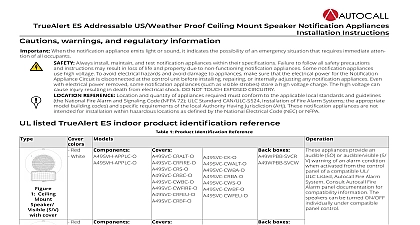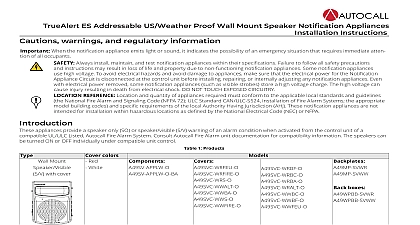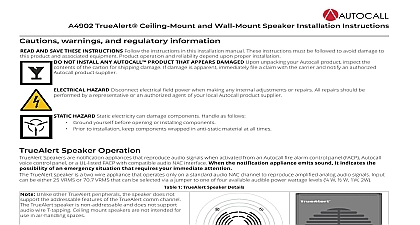Autocall TrueAlert ES Addressable Speakers Wall Mount Speaker Back Box Installation Manual

File Preview
Click below to download for free
Click below to download for free
File Data
| Name | autocall-truealert-es-addressable-speakers-wall-mount-speaker-back-box-installation-manual-7641509238.pdf |
|---|---|
| Type | |
| Size | 4.69 MB |
| Downloads |
Text Preview
579 1239AC TrueAlert ES Addressable Wall Mount Speaker Notification Appliances Back Box Instructions listed TrueAlert ES product identification reference the TrueAlert ES Wall Mount Speaker Notification Appliance Back Boxes for mounting certain TrueAlert ES appliances to the surface of a wall The of the back box is lined with a gasket for a good fit to the appliance back boxes are compatible with the TrueAlert appliances listed in the following table refer to the appliance documentation for information about applications Only back box Red White TrueAlert ES appliances and equipment modules back box Red White modules Contents included box x1 with 8 18 by 1 2 inch thread forming screws x 4 Alert ES notification appliance Alert ES notification appliance backplate compound required for outdoor WeatherProof appliance applications for the conduit entrance required for outdoor WeatherProof appliance applications modules 1 Wall mount Speaker Only SO appliance back box Rev B instructions 2 Wall mount Speaker Visual S V appliance back box Use the mounting slots on the inside of the box to mount the back box to the wall with the text END UP at the top see Figure 1 mounting slots are compatible with number 8 screws mounting slots are spaced to fit to the mounting screw positions of the single gang or double gang electrical box Punch through the slots you need for mounting the back box The conduit knockouts are compatible with 3 4 inch 19.05 millimeter diameter conduit outdoor WeatherProof application use silicone glue to coat around each of the screw heads and exposed slot areas to maintain seal after fully tightening the screws field wiring connects to the appliance terminals as outlined in the appliance installation instructions Use the four 8 18 1 inch mounting screws on the mounting bosses to secure the back plate to the back box see Figures 1 and 2 the appliance cover onto the appliance 3 Mounting the notification appliance to the back box 2018 Johnson Controls All rights reserved All specifications and other information shown were current as of document revision and are subject to change without notice Additional listings may be applicable contact your local Autocall supplier for the latest status Listings and approvals under Tyco Fire Security GmbH and the product names listed in this material are marks and or registered marks Unauthorized use is strictly prohibited NFPA 72 and National Alarm Code are registered trademarks of the National Fire Protection Association NFPA Rev B