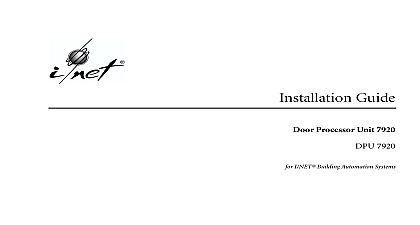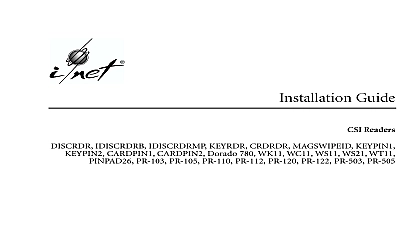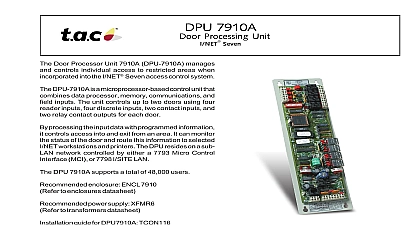CSI - TAC Installation Guide DPU 7910A

File Preview
Click below to download for free
Click below to download for free
File Data
| Name | csi-tac-installation-guide-dpu-7910a-7946351082.pdf |
|---|---|
| Type | |
| Size | 978.80 KB |
| Downloads |
Text Preview
Guide Processor Unit 7910A 7910A I NET Building Automation Systems at Control Systems International CSI have tried to make the information contained in this manual as accurate and reliable possible Nevertheless CSI disclaims any warranty of any kind whether express or implied as to any matter whatsoever to this manual including without limitation the merchantability or for any particular purpose will from time to time revise the product s described in this manual and reserves the right to make such changes without to notify the purchaser In no event shall CSI be liable for any indirect special incidental or consequential damages out of purchase or use of this manual or the information contained herein 1993 2000 by Control Systems International All rights reserved in the United States of America Number TCON116 Control Systems International and the Control Systems International logo are registered trademarks of Control Systems and Minion are trademarks of Adobe Systems Incorporated Canvas is a trademark of Deneba Software All other mentioned belong to their respective owners this manual book was written and produced using FrameMaker workstation publishing software and the Minion font from Adobe were created or modi using Canvas Guide Warning Features Support Battery Backup Standby Battery Con 7910A Kit Backup Kit Installation Kit Manuals the Output Cables the DPU 7910A the Input Cables Switch Connections Supervised Field Inputs the Door Reader Inputs the Door Strike and Contact Shunt Output Door Interlock Wiring LAN Connections the Tamper Switch Connections Power the Optional Battery Backup Operation 7910A vi 1 1 1 2 2 2 2 3 3 3 3 3 3 3 5 5 5 5 6 6 6 7 8 8 9 10 12 13 13 13 13 14 Guide Requirements Ground Ground Ground Inputs and Operation the DPU 7910A Inputs Operation LED Control LED Operation Key Card Reader Support Reader Support Reader Support Proximity Reader Support Reader Support Standard Track 2 Interface for Primary Power Loss Sequence Conditions Communications the Inputs Input Status Input Stand alone Start Start Status Rate Switch and Point Summary Switch S2 Settings