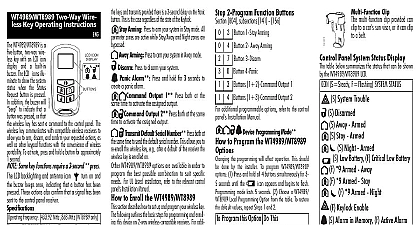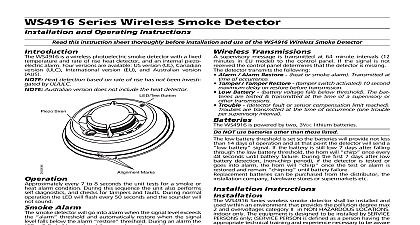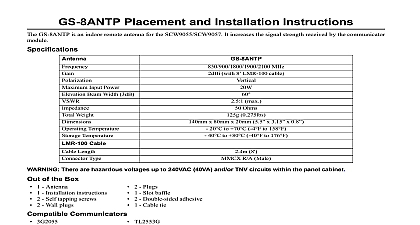DSC 3G - PCB Replacement Instructions - TL260G-3G2060-TL260

File Preview
Click below to download for free
Click below to download for free
File Data
| Name | dsc-3g-pcb-replacement-instructions-tl260g-3g2060-tl260-6423085179.pdf |
|---|---|
| Type | |
| Size | 706.12 KB |
| Downloads |
Text Preview
2G PowerSeries Communicator to 3G PowerSeries Replacement Guide instructions must be used in conjunction with the TL2603G R 3G2060 R Installation Observe all specified safety precautions during the board replacement GS2060 GS2060 SM TL260GS TL2603G R 3G2060 R PCB must be replaced by persons only Disconnect power AC and battery and telephone lines from the PowerSeries control panel Disconnect wiring connections to the other terminals Remove the white whip antennae from the antenna connection point at the top right of the by turning counter clockwise Discard the antenna once removed Carefully disconnect the antenna from the GSM radio module on the GS2060 TL260GS To the cable from the radio module grip the top of the connector with needle nose pli see figures 1 and 2 then gently pull the plug loose Make sure that the pliers do not slip Any other method for removal of the antenna may cause permanent damage to the on connector or antenna connector cable Figure 1 Figure 2 The GS2060 GS2060 SM TL260GS TL2603G R 3G2060 R PCB is secured by plastic located at the four corners of the board Carefully squeeze the top of each standoff release the PCB Needle nose pliers are recommended If a standoff breaks remove the bracket from the cabinet and replace the broken part with a spare standoff pro with the replacement PCB Once the old PCB is removed from the cabinet carefully remove the SIM card from the Slide the SIM card holder down in the opposite direction labeled LOCK on the card holder Insert the SIM card into the TL2603G R 3G2060 R PCB The notch on the SIM card face towards the top left corner of the PCB Once the card is properly seated in the press down and slide it into the LOCK position as indicated on the SIM card Mount the TL2603G R 3G2060 R PCB back onto the mounting bracket To mount align standoff holes onto the standoffs and apply pressure to the corners of the PCB next to the mounting hole Do not apply pressure to the center of the PCB or any of the compo Reconnect all the wiring to the terminals except power i e do not attach the battery or power to the 12V terminal that the threaded antenna connection point is visible through the knockout hole the top right of the panel See Figure 3 3 light pressure attach the black quad band whip antenna supplied with the replace kit to the threaded antenna connection point at the top of the panel turning clockwise finger tight the antennae cable to the radio module using needle nose pliers to grip the connec and gently push into the radio module Ensure the pliers do not slip off Refer to Figure and Figure 5 4 Figure 5 the PC link cable from panel to communicator ensuring pin 1 black aligns with on PCB Attach the battery and apply power to the PowerSeries control panel 6 red and yellow LEDs flash indicating the unit is establishing a connection to get its pro from the network This may take several minutes Please refer to the TL2603G R Installation Manual if only the red LED flashes