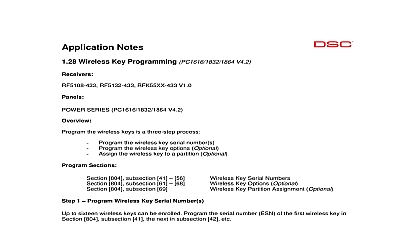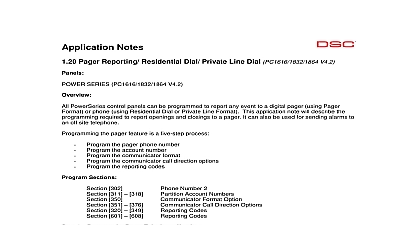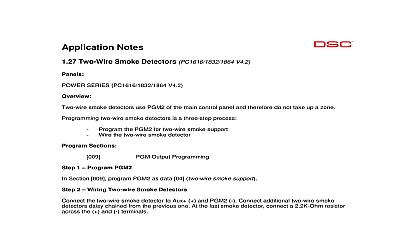DSC Bell Squawk On WLS Keyfob PC1616 1832 1864 V4 2

File Preview
Click below to download for free
Click below to download for free
File Data
| Name | dsc-bell-squawk-on-wls-keyfob-pc1616-1832-1864-v4-2-6530917428.pdf |
|---|---|
| Type | |
| Size | 597.22 KB |
| Downloads |
Text Preview
Notes Bell Squawk on Away Arming for WLS Keyfob PC1616 1832 1864 V4.2 SERIES PC1616 1832 1864 V4.2 using a DSC wireless keyfob customers can hear if they arm or disarm their security system One from the siren means they just armed two squawks means they have just disarmed This is useful if customer is outside their house and needs arming disarming confirmation the steps below to squawk the siren when arming and disarming using a wireless keyfob using user codes on the keypads will not squawk the siren as the customer is in the house arming disarming confirmation is not needed Also Keyfob arming disarming will not squawk the as the customer is also in the house and arm disarm confirmation is not needed Bell Squawk is a seven step process the WLS keyfob a user code for the WLS keyfob Quick Arming toggle the WLS Keys toggle the Bell Squawk toggle in User 17 32 for WLS keys 1 16 User Code Attribute 9 for each WLS key Sections 804 41 56 015 Disable option 4 017 Disable option 1 017 Enable option 8 Code 17 32 Code 99 17 32 Enable option 7 Key ESN serial number Arming Option Keys use Access Codes Squawk in Away Mode Only Code Programming Squawk Attribute 1 Program Wireless Key Serial Number s to sixteen wireless keys can be enrolled Program the serial number ESN of the first wireless key in 804 subsection 41 the next in subsection 42 etc Step 2 Key Options 2 Disable Quick Arming disable Quick Arming turn Option 4 OFF in Section 015 3 Enable WLS Keys use Access Codes enable WLS Keys use Access Codes turn Option 3 OFF in Section 017 4 Enable Bell Squawk in Away Mode Only enable Bell Squawk in Away Mode Only turn Option 8 ON in Section 017 Page 10 5 Enter Access Code Programming enter Access Code Programming perform the following 5 Master Code Enter Access Code Programming keypads will turn ON the appropriate LED if the user code is programmed PK5500 keypads will which codes are programmed by displaying the letter beside each PK5501 keypads will flash number of all access codes programmed the Access Code Number the Access Code Number 32 Key 01 16 the Access Code a four digit code This code will be used incase the WLS Fob is lost To delete a code press the key instead of entering a 4 digit code 6 Assign User Codes Attributes User Code has attributes assigned to it assign attributes to a User Code enter to access code attributes Code number for WLS Key 01 16 32 This is not available for the Master Code User 40 on or off the appropriate option or PK5501 keypad keypad LED 7 Squawk enable disable Bell Squawk Squawk enable disable finished program access code attributes press to exit Tips Ensure the WLS key arms disarms If not reprogram the ESN serial number in section 804 41 56 try a closer location to the wireless receiver Ensure the user code entered for the WLS key squawks in the away mode If not double check Test the system with the WLS Key and the siren should squawk once when you arm in the Away Mode and twice when you disarm from the Away Mode All other arming methods i e arming in the stay using a user code to arm disarm or using a keypad function button to arm should not squawk the Page 11