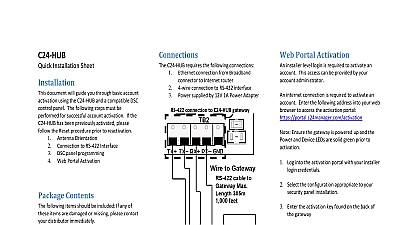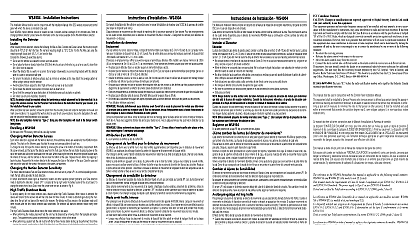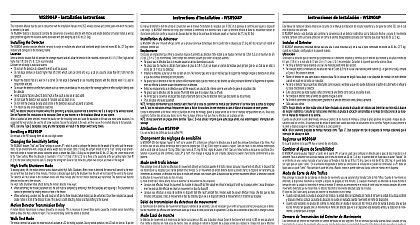DSC C24-CAM54IR Quick Installation Sheet

File Preview
Click below to download for free
Click below to download for free
File Data
| Name | dsc-c24-cam54ir-quick-installation-sheet-2147508369.pdf |
|---|---|
| Type | |
| Size | 673.78 KB |
| Downloads |
Text Preview
The following items should be included If any of items are damaged or missing please contact distributor immediately Installation Sheet Contents Y cable cable cable Installation Guide 1A Power Adapter W x 72mm H x 20mm D stand C to 45 C Camera must be brought online 0 MPEG4 and MJPEG Ethernet 10 100BaseT RJ45 C to 60 C Adapter C24 CAM54IR LAN Port a standard LAN cable RJ45 connectors and customized Power over Ethernet PoE to enrol the camera on the device port of C24 HUB Reset button has two 2 functions When pressed and released the will reboot restart All Data This button can also be used clear ALL data and restore ALL settings to factory default values Clear All Data and restore the factory default On and hold the Reset Button for 15 the Reset Button DO NOT POWER until the network LED is lit C24 CAM54IR is now using the factory default Microphone built in microphone is useful for bi direction conversation C24 CAM54IR IR LED LEDs can help you see clearly even at or in the dark environment WPS Green LAN Wireless established No active connection on the LAN port or not to Wireless AP Data is being transmitted received Green Power On Power Off Data is being transmitted received Low Weak strength of WiFi 1 2 Hz SNR 15 dB Medium Strength of WiFi is normal 1 2 Hz SNR 15 dB High Good strength of WiFi 1 2 Hz SNR 15 dB When the WPS function is the WPS LED will be lit on for seconds WPS function is off WPS function is being If it is successful the LED will be off 2 Adding the Camera to an account This device may not cause harmful interference and 1 Initial Setup setup is required when the C24 CAM54IR is used for FIRST time with a C24 HUB This initial setup will and also configure the camera for private WiFi Assemble the Camera the metal screw of the stand up the back of the C24 CAM54IR to the and turn the C24 CAM54IR clockwise to it to the stand Connect the Y cable the provided Y cable with Ethernet to the port of C24 CAM54IR LAN interface is required for initial configuration After programming the y cable can be swapped for the DC for WiFi operation Connect the Camera to the C24 HUB the supplied Ethernet cable to connect the Ethernet port to the Device LAN port of Power Up the Camera the supplied power adapter to the Y cable power up Use only the power adapter provided a different one may cause hardware damage Check the LEDs Power LED will turn on briefly then start It will blink during startup which takes 15 to seconds After startup is completed the Power should remain ON Network LED should be ON Log into User Portal with authorized credentials Go to the System Tab Click on the Devices button Click on Select C24 CAM54IR Enter the MAC Address on the back of the camera Click on Wait while the System adds your camera Click on to complete the installation Approvals Statement equipment generates uses and can radiate radio frequency energy and if installed and used in accordance with the instructions may cause harmful to radio communications However there is no guarantee that will not occur in a particular installation If this equipment does harmful interference to radio or television reception which can be by turning the equipment off and on the user is encouraged to to correct the interference by one of the following measures or relocate the receiving antenna the separation between the equipment and receiver the equipment into an outlet on a circuit different from that which the receiver is connected the dealer or an experienced radio TV technician for help assure continued compliance any changes or modifications not expressly by the party responsible for compliance could void the user s to operate this equipment Example use only shielded interface when connecting to computer or peripheral devices Radiation Exposure Statement equipment complies with FCC RF radiation exposure limits set forth for an environment This equipment should be installed and operated a minimum distance of 20 centimetres between the radiator and your device complies with Part 15 of the FCC Rules Operation is subject to the two conditions This device must accept any interference received including interference may cause undesired operation transmitter must not be co located or operating in conjunction with any antenna or transmitter C24 CAM54IR and the Ethernet C24 CAM54IR meet the guidelines of the Union and comply with the 99 5 EEC and RTTE 99 5EG directives the following standards Approvals 328 2 489 1 489 17 is a Class B product In a domestic environment this product may cause interference in which case the user may be required to take adequate product is UL and cUL certified and comply with UL60950 1 Information Equipment applicable requirement Approval product complies with Canadian ICES 003 Class B and RSS 210 Warranty Security Controls Ltd warrants that for a period of twelve months from date of purchase the products shall be free of defects in materials and under normal use and that in fulfilment of any breach of such Digital Security Controls Ltd Shall at its option repair or replace the equipment upon return of the equipment to its factory This applies only to defects in parts and workmanship and not to damage in shipping or handling or damage due to causes beyond the control Digital Security Controls Ltd Such as lightning excessive voltage shock water damage or damage arising out of abuse alteration improper application of the equipment foregoing warranty shall apply only to the original buyer and is and shall in lieu of any and all other warranties whether expressed or implied and of other obligations or liabilities on the part of Digital Security Controls Ltd warranty contains the entire warranty Digital Security Controls Ltd assumes nor authorizes any other person purporting to act on its to modify or to change this warranty nor to assume for it any other or liability concerning this product no event shall Digital Security Control Ltd be liable for any direct or indirect consequential damages loss of anticipated profits loss of time or any other incurred by the buyer in connection with the purchase installation or or failure of this product Digital Security Controls Ltd recommends that the entire system be tested on a regular basis However despite frequent testing and to but not limited to criminal tampering or electrical disruption it is for this product to fail to perform as expected