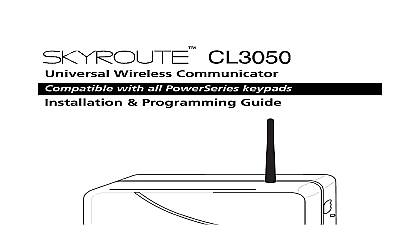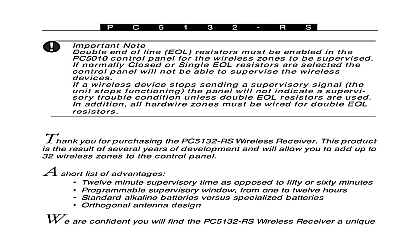DSC CL3050 v1 2 - Installation Manual - English - Universal Wireless Transceiver

File Preview
Click below to download for free
Click below to download for free
File Data
| Name | dsc-cl3050-v1-2-installation-manual-english-universal-wireless-transceiver-3402867915.pdf |
|---|---|
| Type | |
| Size | 841.03 KB |
| Downloads |
Text Preview
ver 1.2 Wireless Communicator with all PowerSeries keypads Programming Guide This manual contains information on limitations regarding product use function and information on the limitations as to liability of the manufacturer the entire manual carefully Your Records Time Day Notes 24TM Enrollment Information authorized dealers can enroll a wireless system to Connect 24 application forms and additional information on the Connect 24 Voice Unit can be found at the Connect 24 web site http www connect24 com dealer htm information required for activation is listed below Ensure that all information available before calling the Connect 24 Voice Response Unit 1 888 251 7458 1 888 955 5583 Number 5 digits I I I I I I profile number provides Central Station Receiver information ID Number 8 9 digits I I I I I I I I I I Installer ID number was provided for each installer listed on the Dealer Form This number can be found on the authorized Installer Card with the Dealer Confirmation Form PIN Number 4 digits I I I I I Installer provided a 4 digit PIN number on the Dealer Enrollment Form If have forgotten your PIN Number contact Connect 24 Station Account number 2 6 digits I I I I I I I is the Account Number that will be sent to the Central Station 4 digits maximum for Contact ID format MIN 10 digits I I I I I I I I I I I Skyroute Mobile Identification Number identifies the Skyroute transmitter 10 digit MIN is located on the label affixed to your Skyroute Transmitter ID Number SID 5 digits I I I I I I System ID Number informs Connect 24 and the cellular network the home that your transmitter is installed in When this number is programmed into alarm panel it is entered in HEX format When entering this number into the 24 Voice Response Unit it is entered in Decimal Format of Contents 1 Introduction 1 2 2 2 Quick Start 3 3 4 to Factory Defaults 4 3 Controls Indicators 5 Indicators 5 Button 6 Connections 6 4 Power up Sequence 7 5 System Programming 8 6 Programming Descriptions 8 1 2 Definitions 8 3 8 Definitions 9 1 2 Loop Response 9 CL3050 Mode of Operation 9 CL3050 Configuration Options 1 10 CL3050 Configuration Options 2 11 CL3050 Trouble Output Mask 11 Time 12 Day 13 Transmission Time 13 Transmission Day 13 Options 13 Event Communication Options 15 Supply Fail Tx Delay 15 Zone Reporting Timer 15 of Attempts 15 Wait Time 15 7 Programming Worksheets 16 of Terms 20 A Reporting Codes 22 1 Introduction Skyroute CL3050 is a standalone wireless communicator that sends alarm system infor to Connect 24 Connect 24 then forwards this information to the central station Skyroute CL3050 has four modes of operation It can operate in one of three opera modes or if it is connected to a keypad in the programming mode The Skyroute is pre programmed with the most commonly used settings for quick installation If the default options can be custom programmed For UL Installations use mode 2 or 3 ONLY 1 Bell Follower Mode 1 the Skyroute CL3050 monitors the Bell Output of the control panel system identifies the Bell Output cadence and transmits the corresponding or Burglar alarm reporting code to Connect 24 to the appropriate control panel Installation Manual Not for UL Listed installations 2 2 Zone Panel 3 8 Zone Panel Mode 2 the system will configure itself for 2 zone stand alone operation UL Listed for residential burglary installations ONLY the Skyroute CL3050 detects a PC5108 expander card on power up it will auto configure itself for 8 zone standalone operation with normally closed Standalone operation is intended for household fire and burglary and it is ancillary operation for commercial fire and burglary installations Mode 1 the Skyroute CL3050 detects a keypad on power up it will go into the program mode Programming mode allows the installer to custom program system Refer to Section 5 Programming Descriptions and Section 6 Program Worksheets for programming options and default settings Specifications Supply Ratings 10.6 14 VAC or VDC 500 mA Max DC Trouble 8.8 VDC DC Restore 9.0 VDC AC Trouble 7.5 VAC AC Restore 8.0 VAC Drain Power Output 600 mW Gain 0 db Voltage 6.87 VDC Battery Restore 5.87 VDC Battery Trouble 5.72 VDC Shutdown 5.0 VDC Modes Follower Zones zones with PC5108 100 mA 150 mA 850 mA 350 mA from external power supply Buffer communications 32 Events not viewable 5 1 8 x 7 3 4 x 2 Weight 0.5 lbs 0.2Kg Memory by all PowerSeries Keypads 8 Zone LED keypad 16 Zone LED keypad 32 Zone LED keypad Programmable Message LCD Keypad Fixed Message LCD Keypad Unpacking that the following items have been included CL3050 rechargeable battery included Programming Guide screws resistors screw antenna from protective bubble pack and install in unit Install antenna before connecting battery or power leads to this unit Transmis without an antenna can cause permanent damage removing cover of this unit DO NOT touch or handle exposed electrical devices and Electrostatic discharge ESD can permanently damage this unit or reduc