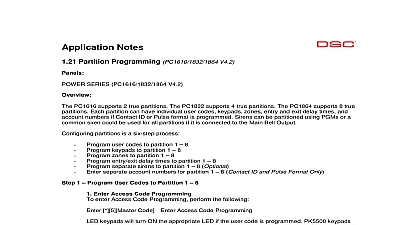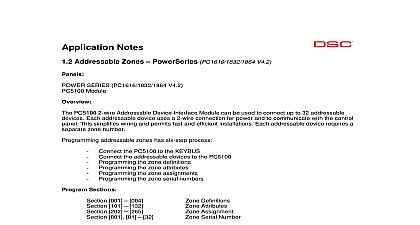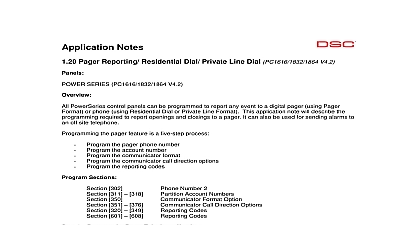DSC Defaulting the Control Panel PC1616 1832 1864 V4 2

File Preview
Click below to download for free
Click below to download for free
File Data
| Name | dsc-defaulting-the-control-panel-pc1616-1832-1864-v4-2-1290785436.pdf |
|---|---|
| Type | |
| Size | 590.17 KB |
| Downloads |
Text Preview
Notes Default Reset Panel to Factory Default PC1616 1832 1864 V4.2 SERIES PC1616 1832 1864 V4.2 PowerSeries panel can be defaulted provided installer lockout is not enabled There are two ways to the panel a software default and a hardware default Default Main Panel via Hardwire if the Installer Code IS NOT known factory default the main control panel perform the following 1 Remove AC and battery from the panel 2 Remove all wires from the Zone 1 and PGM1 terminals 3 With a piece of wire short the Zone 1 terminal to the PGM1 terminal 4 Apply AC power to the main panel 5 Zone light 1 will turn ON when the default is complete approx 30 seconds 6 Remove AC power from the panel 7 Reconnect all original wiring and power up the control panel normally Only the main panel will default All modules will not be affected Default Main Panel via Software if the Installer Code IS known factory default the main control panel perform the following 8 Installer Code 999 Installer Code 999 again Installer Programming Section Factory Default panel will take a few seconds to perform the default When the keypad is again operational the default is Only the main panel will default All modules will not be affected Page 16