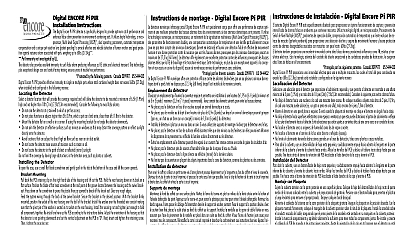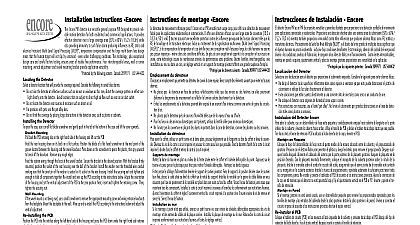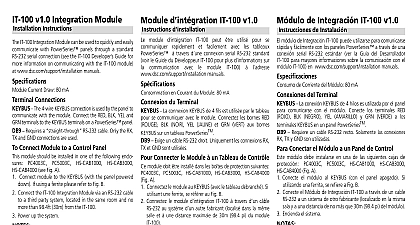DSC DIGITAL ENCORE INIS EN FRE SP

File Preview
Click below to download for free
Click below to download for free
File Data
| Name | dsc-digital-encore-inis-en-fre-sp-0586213479.pdf |
|---|---|
| Type | |
| Size | 838.52 KB |
| Downloads |
Text Preview
Installation Instructions Digital Encore Digital Encore PIR detector is designed to provide maximum detection and enhanced false prevention in both residential and commercial applications It utilizes a microcontroller to the strength of the digitalized PIR signal at different levels MLSP algorithm in order to effective detection of human motion The Digital Encore technology adapts to chang environmental conditions by adjusting critical detection parameters in order to provide consistency of detection over all temperature ranges The detector also provides excellent immunity to such false alarm produc influences as RF static and electrical transient This technology plus exceptional design care and careful factory testing ensures of trouble free performance interchangeable lenses wall or corner mounting vertical adjustment and swivel mounting bracket provide application versatility by the following patents Canada 2099971 US 5444432 The Detector a detector location that will provide the coverage required Consider the following to avoid false alarms Do not aim the detector at reflective surfaces such as mirrors or windows as this may distort the coverage pattern or reflect sun directly onto the detector Avoid locations that are subject to direct high air flow such as near an air duct outlet Do not locate the detector near sources of moisture such as steam or oil For premises with pets use the pet alley lens Do not limit the coverage by placing large obstructions in the detection area such as plants or cabinets the Detector open the case use a small flat blade screwdriver and gently push in the tab at the bottom of the case and lift the cover upwards Mounting back the PCB retaining clip on the right hand side of the housing and lift out the PCB Hold the rear housing down on its back on flat surface Position the blade of a flat head screwdriver at the mid point of the groove located between the housing and the swivel Press down on the screwdriver to pierce the plastic then pry upwards to break off the knockout Remove any rough edges the system wiring through the back of the swivel bracket Secure the bracket in the desired position With the bracket firmly position the socket of the rear housing over the ball of the bracket Install the washer over the threaded wire conduit making that the pivot pin of the washer is seated in its socket on the rear housing Install the securing nut and tighten just enough to hold components together Re install and wire up the PCB according to the instructions below Adjust the orientation of the housing and the vertical adjustment of the PCB to the zero position Next insert and tighten the retaining screw Then tighten the securing nut Mounting the swivel mount is not being used use a small screwdriver to remove the appropriate mounting screw and wiring entrance knock from the backplate Mount the backplate to the wall Wire up and re install the PCB according to the instructions below and the vertical adjustment the PCB the PCB into the notches along the left hand side of the housing and press the PCB down under the right hand side retainer Set the vertical adjustment next insert and tighten the retaining screw provided Adjustment Range and dead zones may vary due to settings the Mounting Height Chart see back set the vertical adjustment for the desired coverage The height will be indicated by the located at the bottom left hand corner of the circuit board Ensure that the PCB retaining screw is tightened just enough to pre board movement the circuit board down will increase the far range and move the near beams farther out from the mounting wall Moving the board up will reduce the far range and bring the near beams closer to the mounting wall Moving the board down too much will the far beams to look above the target As a result the range may appear shorter are two jumpers on the detector circuit board Jumper J1 will enable disable the alarm LED If J1 is OFF the LED will not operate on If J1 is ON the LED will operate on alarm Upon power up if J1 is ON the LED will blink on and off at one second intervals for 50 sec to indicate warm up period Jumper J2 selects between normal and hostile operation For a typical environment the unit should be set normal J2 ON If the environment presents potential disturbances which cannot be avoided set J2 to hostile J2 OFF When using the corridor lens set J2 to ON Lenses detector is supplied with the wall to wall lens BV L1 UV To change the lens release the top tab and pull the lens holder out This action the lens Insert the new lens with the GROOVES FACING INWARD The bottom of the lens is indicated by two triangular indentations that the lens is centered and then re attach the lens holder The lens holder will snap into place sealing the lens into position The corridor lens should not be used for corridors less then 6 wide Ensure the beams are aimed directly down the of the corridor Testing NOTE Upon installation the unit should be thoroughly tested to verify proper operation The detector should be tested weekly by the end user and annually by the installer the detector has been set up create motion in the entire area where coverage is desired by walking perpendicular to the lens pattern the coverage be incomplete re adjust or re locate the detector Once coverage is as required the alarm LED may be disabled by J1 to OFF NOTE Always perform a walk test after repositioning the detector NOTE UL639 requires that the unit be tested at least once per year de montage Digital Encore de Instalaci Digital Encore d num infrarouge passif Digital Encore PIR est con pour fournir une d maximum et une pr des fausses alarmes dans les applications r et commerciales Il utilise un micro contr pour mesurer le sig num PIR divers niveaux algorithmes MLSP afin de fournir une d efficace du mouvement humain technologie du Digital Encore s aux changements des conditions de milieu en r les param de d critiques de fournir une d plus uniforme toutes les temp Le d offre une excellente protection contre influences provoquant des fausses alarmes telles que la RF le brouillage et le transitoire Cette technologie en plus du exceptionnel apport la conception et aux essais en usine assure de nombreuses ann de performances sans probl Qua lentilles interchangeables une installation au mur ou dans un coin un r vertical et le support de montage pivotant offrent grande souplesse d par les brevets suivants Canad 2099971 US 5444432 du d un emplacement qui permette au d de couvrir la zone requise Tenez compte des suivants pour les alarmes Ne placez pas le d en face de surfaces r telles que des miroirs ou des fen car elles pourraient d le dia de rayonnement ou r la lumi solaire directement sur le d les emplacements o le d pourrait expos un courant d intense comme une sortie de gaine de circulation d Ne placez pas le d pr de sources d telles que de la vapeur d ou d Pour les lieux o des animaux domestiques sont pr utilisez la lentille all pour animaux domestiques Ne limitez pas la couverture en pla des objets importants dans la zone de d comme des plantes ou des armoires du d Digital Encore ouvrir le coffret utilisez un petit tourne vis lame plate poussez l sur la languette au bas du coffret et levez le couvercle de montage la barrette d de la carte circuit imprim droite dans le coffret et retirez la carte circuit imprim le fond du coffret sur une surface plate Mettez la lame du tourne vis plat au milieu de la fente situ entre le coffret et d du pivot Appuyez sur le tourne vis pour percer le plastique puis tirez pour retirer l d Nettoyez bords rugueux Faites passer le c d derri le support de soutien pivotant Fixez le support la position Avec le soutien bien fix placez le culot situ au fond du coffret sur la rotule du support Installez la rondelle sur la gaine de filet en vous assurant que l de pivotement de la rondelle est plac dans son culot au fond du coffret Vissez l de fix juste assez pour ma