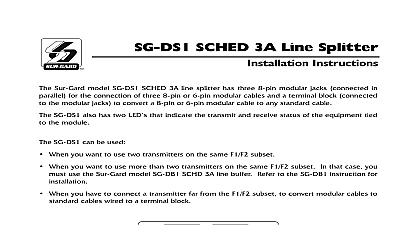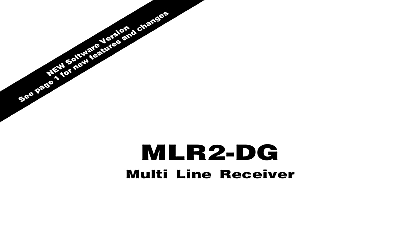DSC DLM-4 - Video Transmitter Module - Installation Sheet v 1 1 - English

File Preview
Click below to download for free
Click below to download for free
File Data
| Name | dsc-dlm-4-video-transmitter-module-installation-sheet-v-1-1-english-3108429675.pdf |
|---|---|
| Type | |
| Size | 926.27 KB |
| Downloads |
Text Preview
DLM 4 Downlook Still Frame Video Module Version 1.1 INSTALLATION INSTRUCTIONS 4 image storage Programmable image capture speed Camera supervision Rotary feature Test picture 10.5 16.0VDC 300mA 12VDC 1VP P NTSC or PAL compatible camera or video source Transmits 1 frame in approximately 10 to 12 seconds the Panel the DLM 4 is to be used with a security system install and test the system according to the manufacturer instructions For install the DLM 4 module close to the security system s panel the printed circuit board and mounting hardware from the packaging It is recommended that the DLM 4 be in its own cabinet DLC1 Before attaching the cabinet to wall press the four nylon mounting studs into the raised holes from the back of the cabinet the cabinet securely to the wall It is recommended that wall anchors be used when securing the panel to plaster concrete brick or other similar surfaces the DLM 4 onto the four mounting studs Requirements DLM 4 can be used with a variety of DSC and Sur Gard alarm panels or digital communicators Refer to the individual panel for power connections Connections to the individual control panel or communicator for terminal not remove Jumpers J102 J303 J301 J302 Connection DLM 4 provides for one direct video connection from an NTSC PAL camera or video source a single BNC post provides for this DLM 4 may be extended to additional cameras using the DLM 7 connection of the DLM 7 to the DLM 4 is by a 10 pin ribbon The single video input on the DLM 4 is not used when the is connected cameras should be installed prior to connection to the DLM 4 Correct installation alignment and lens will provide for results on the Downlook system Switch Settings DLM 4 has 8 dip switches which will allow for the following options 2 3 4 5 6 7 8 Not used P16 function Test picture Camera trouble output Rotary feature 1 image capture per camera up to 4 cameras 2 second delay between images 1 second delay between images 1 2 second delay between images Capture Speed switch 1 2 3 the DLM 4 will capture and store up to four images dip switches provided for the selection of when these images will be captured switch 1 2 3 provide for a time space to be placed between each capture time for the first image to be captured is set in the control panel communicator at the time of the alarm condition or up to 9.9 sec The capture time of the second third and fourth image is set the DLM 4 1 will provide for a sec space switch 2 for 1 sec and switch for 2 seconds A combination of all 3 switches will provide for up 3 sec space selected time will apply to the time space between image 1 to 2 to 3 3 to 4 Feature switch 4 rotary feature provides for the DLM 4 to capture 4 images from up to 4 cameras using the DLM 7 expansion module Switch 4 when on instructs the DLM 4 to capture one image from camera 1 move to camera 2 for the second image and camera 3 and 4 for next two images only two cameras are connected to the DLM 7 the capture will be camera 1 camera 2 camera 1 camera 2 If three cameras 1 2 3 1 for four images A maximum of 4 pictures should be programmed in the control panel if the rotary feature is enabled This feature will be overridden by panels using the PLD connection PC1664 PC16LC DSC8400 Trouble Output switch 5 DLM 4 provides for camera supervision of the single video input on the DLM 4 and the extended inputs on the DLM 7 Once the camera s connected and power is applied removal of a camera will result in the I O terminal on the connector strip switching to ground The switched can be connected to the alarm control panel for communication of video loss to the Central Station Picture switch 6 test picture option can be used when the transmission equipment is in place but the camera s have not been installed and it is important verify communication to the station 3 when turned on will provide for the transmission of the test screen with the alarm condition Function switch 7 7 must be turned on when used with a P16 control panel and programmed for zone to camera operation Do not turn on if using the feature Diagrams DLM 4 with PC1575 DLM 4 with PC3000 DLM 4 with DC1664LC DLM 4 with P16LC DLM 4 with DSC8400 WARRANTY Security Controls Ltd warrants that for a period of twelve months from the date of purchase the product shall be free of defect in materials and workmanship under normal and that in fulfilment of any breach of such warranty Digital Security Controls Ltd shall at its option repair or replace the defective equipment upon return of the equipment its repair depot This warranty applies only to defects in parts and workmanship and not to damage incurred in shipping or handling or damage due to causes beyond the control Digital Security Controls Ltd such as lightning excessive voltage mechanical shock water damage or damage arising out of abuse alteration or improper application of the foregoing warranty shall apply only to the original buyer and is and shall be in lieu of any and all other warranties whether expressed or implied and of all other obligations or liabilities the part of Digital Security Controls Ltd This warranty contains the entire warranty Digital Security Controls Ltd neither assumes responsibility for nor authorizes any other person to act on its behalf to modify or to change this warranty nor to assume for it any other warranty or liability concerning this product no event shall Digital Security Controls Ltd be liable for any direct indirect or consequential damages loss of anticipated profits loss of time or any other losses incurred by the in connection with the purchase installation or operation or failure of this product Digital Security Controls Ltd recommends that the entire system be completely tested on a regular basis However despite frequent testing and due to but not limited criminal tampering or electrical disruption it is possible for this product to fail to perform as expected Compliance Changes or modifications not expressly approved by Digital Security Controls Ltd could void your authority to use this equipment equipment has been tested and found to comply with the limits for a Class B digital device pursuant to Part 15 of the FCC Rules These limits are designed to provide reasonable protection against harmful in a residential installation This equipment generates uses and can radiate radio frequency energy and if not installed and used in accordance with the instructions may cause harmful interference to communications However there is no guarantee that interference will not occur in a particular installation If this equipment does cause harmful interference to radio or television reception which can be by turning the equipment off and on the user is encouraged to try to correct the interference by one or more of the following measures Re orient the receiving antenna Increase the separation between the equipment and receiver user may find the following booklet prepared by the FCC useful to Identify and Resolve Radio Television Interference Problems This booklet is available from the U S Government Printing Washington D C 20402 Stock 004 000 00345 4 Information equipment complies with Part 68 of the FCC Rules On the side of this equipment is a label that contains among other information the FCC registration number of this equipment to Telephone Company Upon request the customer shall notify the telephone company of the particular line to which the connection will be made and provide the FCC registration number the ringer equivalence of the protective circuit Connect the equipment into an outlet on a circuit different from that to which the receiver is connected Consult the dealer or an experienced radio television technician for help Jack RJ 11C Equivalence Number 0.4B Order Code N A Registration Number F53CAN 32103 DM N Interface Code N A Connection Requirements Except for the telephone company provided ringers all connections to the telephone network shall be made through standard plugs and telephone company provided or equivalent in such a manner as to allow for easy immediate disconnection the terminal equipment Standard jacks shall be so arranged that if the plug connected thereto is withdrawn no interference to the operation of the equipment at the customer premises which remains to the telephone network shall occur by reason of such withdrawal of Harm Should terminal equipment or protective circuitry