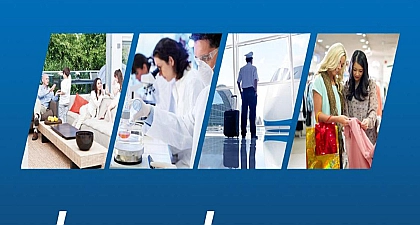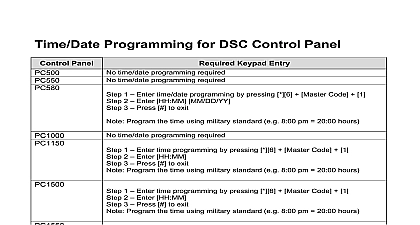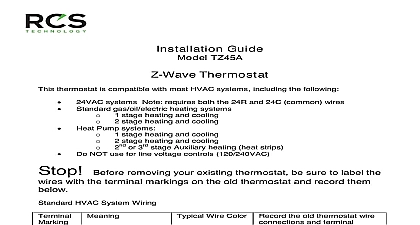DSC DLSIV Training Guide

File Preview
Click below to download for free
Click below to download for free
File Data
| Name | dsc-dlsiv-training-guide-5769208413.pdf |
|---|---|
| Type | |
| Size | 2.79 MB |
| Downloads |
Text Preview
firealarmresources com 1 System Requirements 2 Supported Panels Modules 3 Installation Security Stamp 4 Login 3 Navigation Start Page 5 Create Account 6 Delete Account 7 Communications 8 Search 9 Templates 10 Printing 11 Additional Information 12 Tutorials Communication Methods Setup Upload Download Event Buffer Operating Systems XP Professional with Service pack 3 or higher XP Professional with Service Pack 2 Windows Installer 3.1 and kb926255 Windows Updates installed Vista following must be installed for DLS IV to operate Microsoft NET Framework v3.5 SP1 Microsoft SQL Express 2005 SP3 Microsoft Visual C 2008 Runtime x86 Hardware Requirements 600 megahertz MHz Pentium III compatible or faster processor 1 gigahertz GHz or faster processor 1GB of System Memory Disk Up to 1 GB of available space may be required 1024 x 768 high color 32 bit Recommended Supported Panels and Modules PC9155 Standard CP 01 CE EU AUS NZ PC1616 version 4.2 Standard CP 01 CE EU AUS NZ PC1832 version 4.2 Standard CP 01 CE EU AUS NZ PC1864 version 4.2 Standard CP 01 CE EU AUS NZ RF5132 version 5.0 All RF5132 version 5.2 All PK5500 version 1.1 All PC5950 version 1.1 All TL260GS version 1.0 North America International TL265GS version 1.0 North America International GS2060 version 1.0 North America International GS2065 version 1.0 North America International 1 Install the DLS IV Updater 2 DLS IV Updater installation will check for prerequisite applications VC Runtime NET Framwork 3.5 and MSSQL Express 3 If missing NET Framework 3.5 will be downloaded directly from microsoft com and will be automatically launched 4 If missing MSSQL Express will be downloaded directly from microsoft com and will be automatically launched 5 If missing Visual C Runtime components will be downloaded directly from microsoft com and will be automatically launched 6 The DLS IV Updater will launch and display the latest available DLS IV products Choose the DLS IV Engine and any of the available packs you need 7 The selected components will be downloaded directly from the DSC FTP site and will be installed 8 Close the DLS IV Updater software and start using DLS IV Stamp Information security stamp is a method used in DLS IV to insure the security of your account database When you install DLS IV you will be asked to a security stamp This stamp can be any string of letters numbers and symbols that you wish security stamp ensures that the account database cannot be moved from one computer to another giving unwanted access to the your DLS IV software has a security stamp which does not match up with the security stamp of the database the authentication service will be able to run and you will not be able to log in to DLS IV NOTE Keep an accurate record of the security stamp as it is required when using an account database from a different re install or installation on a different computer Information default administrator username password for DLS IV is Username admin Password 1234 It is strongly recommended that you the Administrator password immediately after installing The default username password for earlier DSC downloading products is but it is limited to User privileges it is not an Administrator account Username DSC Password 1234 Menu Search Menu Account select when creating a new customer account Group Maintenance similar to a folder allowing the user to create to store accounts Files List of the most recent file acessed exit DLS IV Page returns to the Page when selected Launch enables disables the Launch menu bar appears on right side of screen when enabled Numbers enables disables programming section numbers when viewing account data enables disables the toolbar display Menu Manager create a custom language for DLS IV by translating the standard set of and phrases Manager create groups and user assignment Manager assign software permission to groups found in Manager Manager Configuration configure the PSTN modem and PC LINK Maintenance select to manage DLS IV templates Wizard provides the ability to flash the GS30XX module All Tabs close all active windows Page returns to the Page when selected additional open tabs will be listed below DLS IV provides details about the current DLS IV installation Menu Search allows user to perform account administration Tools allows the user to perform various administrator tasks such as user user accounts opened and deleting accounts and importing files this plugin is only displayed logged in as an user Communications allows the user to view the various communications jobs which are currently active failed or queued Activity provides the user with a list of all of the actions that have been taken recently the DLS IV software Account Enter Account Information Create 1 Select New Account 1 Main Menu File 2 Account Search right in search results 3 Account Search Menu 2 Enter Account Information Name Enter the name of the Group Select the account group for account Type Select the panel type version to the account Type Select the method when the panel via DLS IV Call Select if accessing using Call when PSTN is Template Select if creating the account the default programming a template Open Account Select if the account is required to open after Group may be modified in Group Maintenance Select to access advanced Select to create account Information Modules must be added to the account before their respective programming options are available i e Custom LCD wireless receivers etc may be added Upload Manually modules manually as follows 1 Select the button on the account information screen while creating the account Information Modules 2 Add the required module or modules Select the control panel Select the required from the list Select Bar current to all panel the panel buffer All tags account upload download all account to or printer type for display for account for in account all account to control panel all selected modules to the panel Complete terminate connection between IV and the control once all required are complete the prior printing to list Groups User code attributes Open close reporting codes Definition attributes Partition Reporting codes S