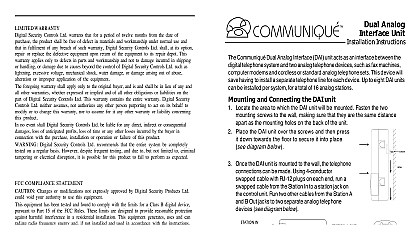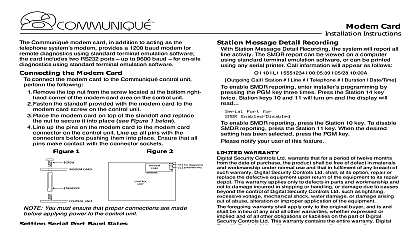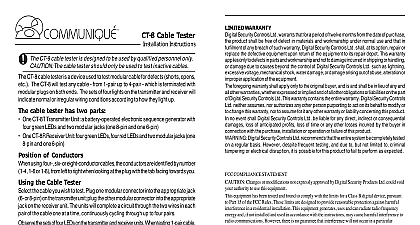DSC DOOR-STA - Installation Manual - English - Communique Door Intercom Station

File Preview
Click below to download for free
Click below to download for free
File Data
| Name | dsc-door-sta-installation-manual-english-communique-door-intercom-station-3017982465.pdf |
|---|---|
| Type | |
| Size | 692.91 KB |
| Downloads |
Text Preview
COMMUNIQU Station Instructions Communiqu internal intercom station has a handsfree microphone and speaker that two way communication can occur throughout the premises The door station be mounted at any entrance point acting as a doorbell which can also facilitate communication with anyone inside the premises For more information the functions and operation of the intercom and door stations please consult Communiqu Operation Manual Loosen the screw on the bottom of the unit and separate the backplate and plate from the main unit See Figure 1 Feed the station wires through the large square holes in the backplate and plate Fasten the backplate and the mounting plate to the wall with screws through the oval shaped holes in the plates Connect the wires as shown in Figure 2 or 3 Fasten the front portion of the unit to the backplate and tighten the bottom screw secure it into place programming instructions and Communiqu Wiring Diagram please refer to the and Operation Manuals 1 2 Intercom Station Wiring Station 3 Door Station with Optional Connections to Existing Door Chimes Station Communiqu Unit Communiqu Unit Door Chime Button Connection existing chimes chimes Please refer to the System Installation Manual for on limitations regarding product use and function and on the limitations as to liability of the manufacturer COMPLIANCE STATEMENT Changes or modifications not expressly approved by Digital Security Products Ltd could void your authority to use this equipment equipment has been tested and found to comply with the limits for a Class B digital device pursuant to Part 15 of the FCC Rules These are designed to provide reasonable protection against harmful interference in a residential installation This equipment generates uses and radiate radio frequency energy and if not installed and used in accordance with the instructions may cause harmful interference to radio However there is no guarantee that interference will not occur in a particular installation If this equipment does cause harmful to radio or television reception which can be determined by turning the equipment off and on the user is encouraged to try to the interference by one or more of the following measures Re orient the receiving antenna Increase the separation between the equipment and receiver Connect the equipment into an outlet on a circuit different from that to which the receiver is connected Consult the dealer or an experienced radio television technician for help user may find the following booklet prepared by the FCC useful to Identify and Resolve Radio Television Interference This booklet is available from the U S Government Printing Office Washington D C 20402 Stock 004 000 00345 4 WARRANTY Security Controls Ltd warrants the original purchaser that for a of twelve months from the date of purchase the product shall be of defects in materials and workmanship under normal use During warranty period Digital Security Controls Ltd shall at its option or replace any defective product upon return of the product to its at no charge for labour and materials Any replacement and or parts are warranted for the remainder of the original warranty or 90 days whichever is longer The original owner must promptly Digital Security Controls Ltd in writing that there is defect in or workmanship such written notice to be received in all events to expiration of the warranty period Warranty warranty for international customers is the same as for any customer Canada the United States and Mexico with the exception that Security Controls Ltd shall not be responsible for any customs taxes or VAT that may be due Procedure obtain service under this warranty please return the item s in ques to the point of purchase All authorized distributors and dealers a warranty program to Void Warranty warranty applies only to defects in parts and workmanship relating normal use It does not cover damage incurred in shipping or handling damage caused by disaster such as fire flood wind earthquake or damage due to causes beyond the control of Digital Security Controls such as excessive voltage mechanical shock or water damage damage caused by unauthorized attachment alterations modifica or foreign objects damage caused by peripherals unless such peripherals were sup by Digital Security Controls Ltd defects caused by failure to provide a suitable installation environ for the products damage caused by use of the products for purposes other than for which it was designed damage from improper maintenance damage arising out of any other abuse mishandling or improper of the products Security Controls Ltd liability for failure to repair the under this warranty after a reasonable number of attempts be limited to a replacement of the product as the exclusive for breach of warranty Under no circumstances shall Digi Security Controls Ltd be liable for any special incidental or damages based upon breach of warranty breach of negligence strict liability or any other legal theory Such include but are not limited to loss of profits loss of the or any associated equipment cost of capital cost of sub or replacement equipment facilities or services down time time the claims of third parties including custom and injury to property of Warranties warranty contains the entire warranty and shall be in of any and all other warranties whether expressed or including all implied warranties of merchantability fitness for a particular purpose And of all other obliga or liabilities on the part of Digital Security Controls Ltd Security Controls Ltd neither assumes responsibility nor authorizes any other person purporting to act on its to modify or to change this warranty nor to assume it any other warranty or liability concerning this product disclaimer of warranties and limited warranty are by the laws of the province of Ontario Canada Digital Security Controls Ltd recommends that entire system be completely tested on a regular basis despite frequent testing and due to but not limited criminal tampering or electrical disruption it is possible this product to fail to perform as expected Digital Security Controls Ltd Canada www dsc com Tech Line US Canada 1 800 387 3630 Centre d technique US Canada 1 877 285 6655 L Tech US Canada 1 800 387 3630 1 800 514 1248 Puerto Rico 1 877 651 1249 in Canada 29002451 R002 Station Instructions Communiqu internal intercom station has a handsfree microphone and speaker that two way communication can occur throughout the premises The door station be mounted at any entrance point acting as a doorbell which can also facilitate communication with anyone inside the premises For more information the functions and operation of the intercom and door stations please consult Communiqu Operation Manual Loosen the screw on the bottom of the unit and separate the backplate and plate from the main unit See Figure 1 Feed the station wires through the large square holes in the backplate and plate Fasten the backplate and the mounting plate to the wall with screws through the oval shaped holes in the plates Connect the wires as shown in Figure 2 or 3 Fasten the front portion of the unit to the backplate and tighten the bottom screw secure it into place programming instructions and Communiqu Wiring Diagram please refer to the and Operation Manuals 1 2 Intercom Station Wiring Station 3 Door Station with Optional Connections to Existing Door Chimes Station Communiqu Unit Communiqu Unit Door Chime Button Connection existing chimes chimes Please refer to the System Installation Manual for on limitations regarding product use and function and on the limitations as to liability of the manufacturer COMPLIANCE STATEMENT Changes or modifications not expressly approved by Digital Security Products Ltd could void your au