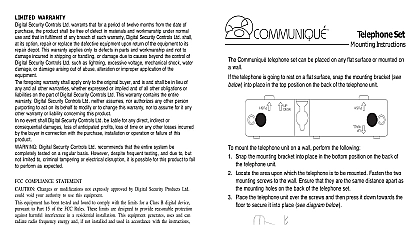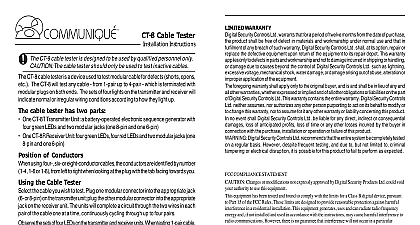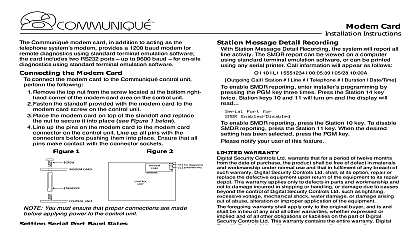DSC EKT-Deskstand - Installation Manual - English - Communique Telephone Deskstand

File Preview
Click below to download for free
Click below to download for free
File Data
| Name | dsc-ekt-deskstand-installation-manual-english-communique-telephone-deskstand-2709684513.pdf |
|---|---|
| Type | |
| Size | 859.13 KB |
| Downloads |
Text Preview
EKT Deskstand Installation Instructions Installation Instructions EKT Deskstand positions EKT 824 telephones at a viewing angle and comes with a pullout and a Telephone Directory Quick Reference booklet for the drawer The Quick Reference gives you instant access to the most commonly features of the Communiqu system install the EKT Desk on the EKT 824 Remove the pullout drawer from the by sliding it all the way out Turn the EKT 824 telephone over so the bottom of the telephone is you Turn the Deskstand over Thread the cord through Hole cid 1 from front into the back of the Plug the cord into the back of the then secure the cord under relief cid 2 EKT Deskstand positions EKT 824 telephones at a viewing angle and comes with a pullout and a Telephone Directory Quick Reference booklet for the drawer The Quick Reference gives you instant access to the most commonly features of the Communiqu system install the EKT Desk on the EKT 824 Remove the pullout drawer from the by sliding it all the way out Turn the EKT 824 telephone over so the bottom of the telephone is you Turn the Deskstand over Thread the cord through Hole cid 1 from front into the back of the Plug the cord into the back of the then secure the cord under relief cid 2 Align tabs and on the Deskstand with the slots on the bottom of the Align tabs and on the Deskstand with the slots on the bottom of the Press the tabs into the slots Press the tabs into the slots Press down on the Deskstand so that tabs and lock into their slots on the Press down on the Deskstand so that tabs and lock into their slots on the of the telephone carefully cut If the bottom of the telephone does not have slots at the tabs on the deskstand Clean the bottom of the telephone and the deskstand areas foam tape to secure the deskstand to the telephone with an alcohol wipe and dry the areas Use a piece of and and of the telephone carefully cut If the bottom of the telephone does not have slots at the tabs on the deskstand Clean the bottom of the telephone and the deskstand areas foam tape to secure the deskstand to the telephone with an alcohol wipe and dry the areas Use a piece of and and Peel the backing off the supplied Deskstand feet shown as and stick them to the Peel the backing off the supplied Deskstand feet shown as and stick them to the of the Deskstand of the Deskstand Press the telephone cable into the groove Slide the pullout drawer back into place If you have trouble sliding the drawer in on the back of the Deskstand squeeze the sides of the drawer with your fingers Press the telephone cable into the groove Slide the pullout drawer back into place If you have trouble sliding the drawer in on the back of the Deskstand squeeze the sides of the drawer with your fingers Turn the telephone over Slide the Telephone Directory Quick Reference Guide booklet into the drawer Press Turn the telephone over Slide the Telephone Directory Quick Reference Guide booklet into the drawer Press holes in the booklet onto the drawer posts holes in the booklet onto the drawer posts 1999 Digital Security Controls Ltd Canada cid 127 1 800 387 3630 cid 127 www dscgrp com in Canada R001 1999 Digital Security Controls Ltd cid 127 Canada cid 127 1 800 387 3630 cid 127 www dscgrp com in Canada R001