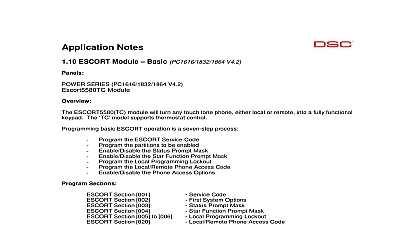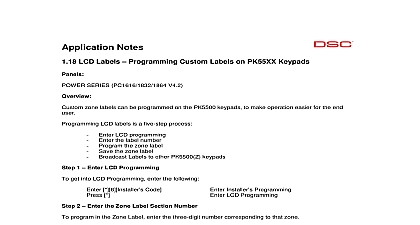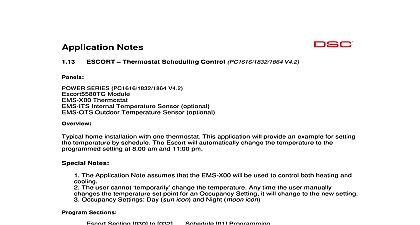DSC Escort Zone Labels PC1616 1832 1864 V4 2

File Preview
Click below to download for free
Click below to download for free
File Data
| Name | dsc-escort-zone-labels-pc1616-1832-1864-v4-2-8406523971.pdf |
|---|---|
| Type | |
| Size | 595.75 KB |
| Downloads |
Text Preview
Programming System Zone Labels PC1616 1832 1864 V4.2 Notes SERIES PC1616 1832 1864 V4.2 Module ESCORT module has programmable labels for zones Partitions keypad functions etc Up 6 words from the library can be programmed for each including the ability to say any number 0 and 999 three different ways Sections Section 451 to 482 Automation Item Labels Section 521 to 528 Automation Mode Labels Section 545 to 546 Miscellaneous System Labels Section 561 to 562 System Partition Labels Section 601 to 633 System Zone Labels Library Words word library is located in Appendix A of the ESCORT Installation manual and contains approximately words A three digit number is assigned to each word From the list write down the three digit numbers each word required for each label example Room Motion Detector Living Room Motion Detector Library Numbers ESCORT has the ability to say any number from 0 to 999 three different ways Combined Ordered and Two of the six programmable words for a label are required to say a number the first word is how want the number stated the second is the number itself following is an example of how the ESCORT can say the number 401 Hundred and One Hundred and First Zero One Floor Bedroom Smoke Detector Ordered the number 2 announced as Floor Bedroom Smoke Detector enter ESCORT programming perform the following on any local touchtone phone on any local touchtone phone Turn the ESCORT ON 8 ESCORT Service Code ESCORT programming The default Service Code is 5580 Page 21 1 Automation Item Labels ESCORT Section 451 to 482 This step is only required if the ESCORT is being used for Automation control the correct Section and enter the three digit numbers for the label If all 6 words are used the will announce the new label after the last three digit word is entered then will exit the Section If all words are not used press the to exit the Section and the ESCORT will announce the new label 2 Automation Mode Labels ESCORT Section 521 to 528 This step is only required if the ESCORT is being used for Automation control the correct Section and enter the three digit numbers for the label If all 6 words are used the will announce the new label after the last three digit word is entered then will exit the Section If all words are not used press the to exit the Section and the ESCORT will announce the new label 3 Miscellaneous System Labels ESCORT Section 545 to 546 the correct Section and enter the three digit numbers for the label If all 6 words are used the will announce the new label after the last three digit word is entered then will exit the Section If all words are not used press the to exit the Section and the ESCORT will announce the new label 4 System Partition Labels ESCORT Section 561 to 562 the correct Section and enter the three digit numbers for the label If all 6 words are used the will announce the new label after the last three digit word is entered then will exit the Section If all words are not used press the to exit the Section and the ESCORT will announce the new label 5 System Zone Labels ESCORT Section 601 to 633 the correct Section and enter the three digit numbers for the label If all 6 words are used the will announce the new label after the last three digit word is entered then will exit the Section If all words are not used press the to exit the Section and the ESCORT will announce the new label The last System zone label Section 633 is for PGM2 if it is being used for two wire smoke Page 22