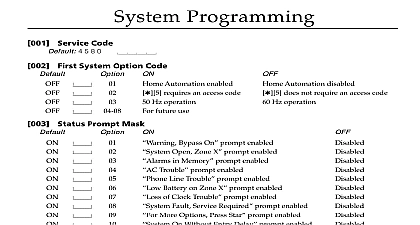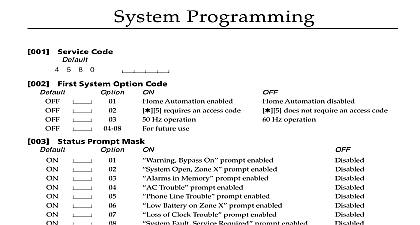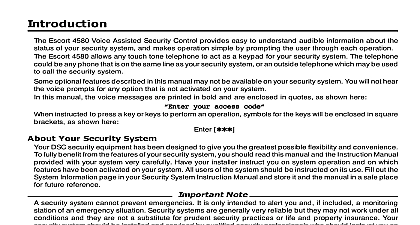DSC ESCORT4580 v1 1 - Programming Worksheet - English - MAXSYS Telephone Interface & Automation Control Module

File Preview
Click below to download for free
Click below to download for free
File Data
| Name | dsc-escort4580-v1-1-programming-worksheet-english-maxsys-telephone-interface-automation-control-module-5190736824.pdf |
|---|---|
| Type | |
| Size | 773.88 KB |
| Downloads |
Text Preview
System Programming Service Code 5 8 0 First System Option Code Automation enabled requires an Access Code Hz operation Automation disabled does not require an Access Code Hz operation Status Prompt Mask Bypass On prompt enabled Open Zone X prompt enabled in Memory prompt enabled Trouble prompt enabled Line Trouble prompt enabled Battery on Zone X prompt enabled of Clock Trouble prompt enabled Fault Service Required prompt enabled More Options Press Star prompt enabled On Without Entry prompt enabled Service Required prompt enabled Tamper prompt enabled Fault prompt enabled Zone Bypassing prompt enabled Alarm Memory prompt enabled Sensor Reset prompt enabled Automatic Control prompt enabled Special Functions prompt enabled Door Strike prompt enabled Arming Without Entry prompt enabled Quick Arming prompt enabled Quick Exit prompt enabled Arm Interior Zones prompt enabled Q Function Prompt Mask Local Programming Lockout Counter Local Programming Lockout Duration 0 0 0 0 Number of Home Automation Transmissions 0 1 07 is not supported by the DLS 1 v5.6 or earlier Downloading Software entries are 001 to 255 Access Programming Local and Remote Telephone Access Code Q Q a 3 digit code using the numbers 0 through 9 and the signs and Q Avoid Codes that Codes that Codes that Codes that Codes that with local telephone company 3 digit telephone numbers and services with local telephone company 3 digit telephone numbers and services with local telephone company 3 digit telephone numbers and services with local telephone company 3 digit telephone numbers and services with local telephone company 3 digit telephone numbers and services Telephone Access Options ON Access Enabled code req for Local Access Access Disabled code req for Partition Access Schedules to Program Schedules each Schedule program an On Time is 9999 Valid entries are 0000 2359 Program 9999 to disable each Schedule program an Off Time is 9999 Valid entries are 0000 2359 Program 9999 to disable each Schedule program a Day Mask The following table explains the options 03 ON on Sunday on Monday on Tuesday on Wednesday on Thursday on Friday on Saturday Off Not Activate on Sunday Not Activate on Monday Not Activate on Tuesday Not Activate on Wednesday Not Activate on Thursday Not Activate on Friday Not Activate on Saturday Time Time Mask 5 3 2 1 4 8 7 6 l l l l l l l l l l l l l l l l l l l l l l l l l l l l l l l l l l l l l l l l l l l l l 10 057 l l l l l 11 060 l l l l l 12 063 l l l l l 13 066 l l l l l 14 069 l l l l l 15 072 l l l l l 16 075 l l l l l 9 9 l l l l l l l l l l l l l l l l l l l l l l l l l l l l l l l l l l l l l l l l l l l l l l l l l l l l l l l l l l l l l l l l l l l l l l l l l l l l l l l l 02 03 04 05 06 07 ON ON ON ON ON ON l l l l l l l l l l l l l l l l ll l l l l l l l ll l l l l l l l l l l l l l l l l l l l l l l l l l l l l l l l l l l l l l l l ll l l l l l l l ll l l l l l l l l l l l l l l l l l l l l l l l l l l l l l l l l l l l l l l l l l l l l l l l l l l l l l l l Items to Program Automation Items sections need to be programmed for each Automation Item in use Refer to the following for instructions on programming each section Refer to the Instruction Manual for more on each option For each Automation Item program a House Code and Unit Number Default is 000 For each Automation Item program Miscellaneous Options Options and defaults are described below Default ON Item enabled Controlled ON OFF in Global ON OFF Command Enabled Schedule ON OFF Output Always is ON steady when active prompt prompt prompt ON Setback OFF Prompt is not ON Setback OFF Item disabled user controlled included in Global ON OFF Command Disabled Schedule ON OFF Output only when Mode is ON activates for programmed time is not is not For each Automation Item program Schedule Assignments Default is OFF for all schedules From 1 to schedules may be turned ON or OFF for each Item For each Automation Item program Mode Assignments Default is OFF for all modes From 1 to 8 may be turned ON or OFF for each Item For each Automation Item program a Timer Output Condition Enter one 2 digit number to determine how Automation Item will operate Default is 00 The following table lists the available options Operation user control only System Output Only Only or Alarm System Output and Alarm System Output 01 House Code Unit Number l l l l Miscellaneous options Schedule Assignment Mode Assignment Schedule Output Condition l l l