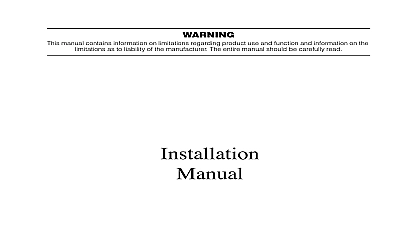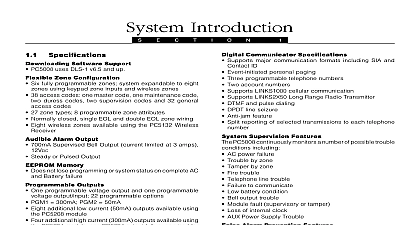DSC ESCORT5580-Installation Manual-v2-1U-English

File Preview
Click below to download for free
Click below to download for free
File Data
| Name | dsc-escort5580-installation-manual-v2-1u-english-4637128509.pdf |
|---|---|
| Type | |
| Size | 971.23 KB |
| Downloads |
Text Preview
W A R N I N G manual contains information on limitations regarding product use and and information on the limitations as to liability of the manufacturer 1999 Digital Security Controls Ltd in Canada 29004770 R001 2.1U you for purchasing the DSC Escort5580 module When connected to the main control panel the turns any touchtone telephone local or remote into a fully functional keypad Once activated Escort5580 will act as a guide for the user The Escort5580 will prompt the user through clear easy to sentences telling them what the next key entry should be to perform the various functions addition to an expanded library of over 250 system words a powerful number command has been to the Escort5580 This new feature allows any number between zero and 999 to be said in three ways Up to six words can be used for Zone Labels Automation Items Automation Modes and Labels thereby enhancing the Escort5580 versatility module also has a built in line carrier interface This feature allows the module to control up to 32 line automation type items for lighting control other home automation features Automation items can can be turned on by the user or by the Escort with schedules panel events and or modes A full range dimming levels are also available for lighting control are confident that you and your customer will discover that the Escort5580 module is the most useful control panel enhancement product available on the market today welcome your input Please send your comments to Security Controls Escort5580 Product Manager Flint Road Downsview Ontario M3J 2J6 of Contents Introduction 5 Specifications 5 About this Manual 5 Started 6 Installation Steps 6 Keybus Wiring 6 Telephone Line Wiring 6 Enrolling the Escort5580 Module 7 Connecting the PL 513 or PSC04 Controller 7 to Program 8 Entering Installer Programming 8 Programming Data Entry Sections 8 Programming Toggle Option Sections 9 Programming Label Entry Sections 9 Reviewing Programming 10 Exiting Programming 10 Access Programming 11 Accessing the Escort5580 Locally 11 Accessing the Escort5580 Remotely 11 Global or Partition Operation 11 Receiving Incoming Calls 12 Programming Audio User Help 12 Escort5580 Programming 13 Programming Escort5580 Prompts 13 Changing the Telephone Access Code 13 Changing Local Programming Lockout 13 Programming the Clock 13 Item Programming 14 Enabling Home Automation 14 Programming Automation Item Operation 14 Programming How Automation Items are Activated 15 Programming the House Code Unit Number 16 Programming Automation Item Options 16 Assigning Automation Items to Schedules 17 Assigning Automation Items to Modes 17 Assigning Automation Items to PGM Outputs 18 Programming Automation Items to Follow Zones 19 Schedule Programming 20 Programming Schedules 20 Programming 21 Automation Items and Modes 21 Programming Modes to Follow PGM Outputs 21 Worksheets 23 Programming 23 Access Programming 25 Programming 26 Items 27 Item Zone Follower Assignments 33 Modes to Follow PGM Outputs 36 Item Pulse Timers 37 Item Output Follower 38 Programming Please see Appendix A for a list of available words 39 Programming