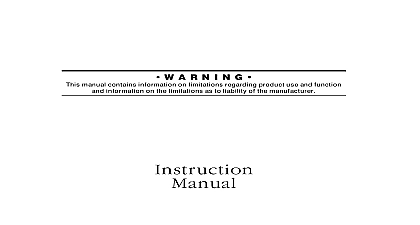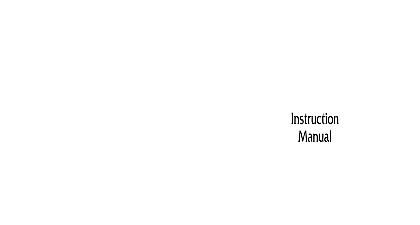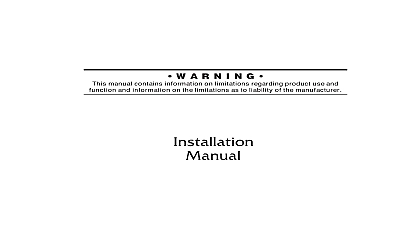DSC ESCORT5580TC v2-0 - User Manual - English - PowerSeries Telephone Interface & Automation Control Module

File Preview
Click below to download for free
Click below to download for free
File Data
| Name | dsc-escort5580tc-v2-0-user-manual-english-powerseries-telephone-interface-automation-control-module-7980413652.pdf |
|---|---|
| Type | |
| Size | 1.33 MB |
| Downloads |
Text Preview
Introduction Escort5580TC Voice Assisted Security Control provides easy to understand audible about the status of your security system and makes operation simple by the user through each operation In addition you can use the Escort5580TC to various Home Automation items This new version of the Escort designated for Control now also allows you to monitor and control the temperature of your with the help of an EMS 100 thermostat Escort5580TC allows any touch tone telephone to act as a keypad for your security The telephone could be any telephone that is on the same line as your security or an outside telephone which may be used to call the security system optional features described in this manual may not be available on your security You will not hear the voice prompts for any option that is not activated on your this manual the voice messages are printed in bold and are enclosed in quotes as here installer may have programmed labels for the Escort to announce when it refers to such as zones and partitions e g you may hear East wing instead of Partition 2 that your installer may have changed are written in brace brackets as shown here your access code Select Partition 2 press 2 instructed to press a key or keys to perform an operation symbols for the keys will be in square brackets as shown here Q About Your Security System DSC security equipment has been designed to give you the greatest possible and convenience To fully benefit from the features of your security system you read this manual and the Instruction Manual provided with your system very Have your installer instruct you on system operation and on which features have activated on your system All users of the system should be instructed on its use Fill the System Information page in your Security System Instruction Manual and store it the manual in a safe place for future reference NOTE A security system cannot prevent emergencies It is only intended alert you and if included a central station of an emergency situation Security are generally very reliable but they may not work under all conditions and are not a substitute for prudent security practices or life and property insurance security system should be installed and serviced by qualified security who should instruct you on the level of protection that has been and on system operation General System Operation security system is made up of a control panel one or two regular keypads one for partition of your system the Escort5580TC various detection devices and may have to four EMS 100 thermostats The control panel will be mounted out of the way in a utility or in the basement The metal cabinet contains the system electronics Escort5580TC Assisted Security Control fuses and stand by battery There is normally no reason for but the installer or service persons to have access to the control panel security system has several zones e g rooms or barriers e g doors of protection monitored by one or more detection devices e g motion detectors contacts glassbreak detectors or shock sensors regular keypad is an important part of your security system It is used to send to the system and to display system information Even though a telephone and Escort5580TC can be used to operate your system the telephone will not automatically or indicate system status or zones in alarm Therefore it is essential that a regular be placed in a location that is accessible to all users of the security system and it be checked regularly for any changes in system status Access Codes using a telephone to operate your security system you will first have to enter a Access Code and then use the same Access Codes you use with the regular The Master Code and other access codes programmed on your system function as if you were using a regular keypad Refer to your system instruction manual for information on access codes It is recommended that Duress Codes not be used with the Escort5580TC Audio Help your security system has an audio matrix module PC59XX and intercom stations to it the Escort5580TC can provide step by step audio instructions through the stations You can access the help function in one of two ways depending on how installer has programmed the Help button on your keypads Audio Help the Help function key on the keypad Escort5580TC will page all intercom stations the Page Answer button on one of the stations this button must be pressed within seconds for the feature to work This links the stations to the Escort5580TC The announces audio help prompts over the intercom stations Audio Help the Help function key on the keypad Escort5580TC announces audio help prompts over the intercom station beside the If a user is accessing the Escort locally over the telephone line the Help key will not work Your Security System the Escort5580TC you can use a telephone touch tone only to access your security This can be done either from a telephone on the premises Local Access or from a off the premises anywhere in the world Remote Access Local Access this procedure to access your security system from a telephone that is on the same line as your security system No dial in is necessary up the telephone you will hear a dial tone your Telephone Access Code The dial tone will stop and the system will announce system will then prompt your access code your access code The system announces one or more messages to advise you of its Remote Access any touch tone telephone first dial the number of your premises If your premises more than one line be sure to call the number of the same line on which your has been installed After a single ring hang up wait 10 seconds and call On the second call the system will answer after one or two rings and announce you must enter your Telephone Access Code within 10 seconds or the system will hang up system will then prompt your access code your access code within 20 seconds or the system will hang up The system will also up if 3 incorrect access codes are entered an access code has been entered the system will announce one or more messages to you of its status There is only one Access Code It is programmed by your It is not the same as your system access code which you also enter on your keypad More than one system access code may be programmed for use by users of your system see section 8 Access Codes Receiving Incoming Calls the Escort5580TC is being used on the premises at the same time as someone calls you system will announce you have an incoming call To receive the call press now answer the incoming call press To continue to use the Escort5580TC don press C C E S S N G Y O U R S Y S T E M What is a Partition partition is a group of zones which act independently of other groups of zones Each acts as an independent alarm system Partitions will have different access codes arm and disarm them The access codes assigned to one partition will not work on partition However access codes can be assigned to more than one partition to someone to use one access code for several different partitions Your installer will you how partitions and access codes have been assigned on your system If you have a two partition system be sure to have your installer explain if your has been enabled to control one or both partitions If You Have a Two Partition System you have a two partition system the Escort may prompt you to select a partition after your access code as in Section 2 Your Security System You will have select a partition only if your Escort5580TC has been enabled to control both partitions both of these are the case the system will prompt you to select a partition as follows access code you enter has been programmed to access both partitions Select System press 1 Select Partition 2 press 2 in this case refers to Partition 1 1 or 2 to select a partition system will announce the status of the selected partition Prompt words enclosed in brace brackets refer to labels The system will th