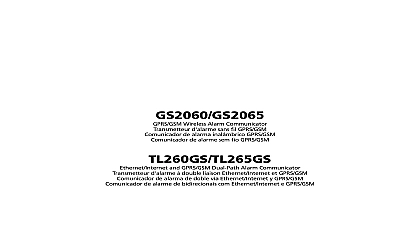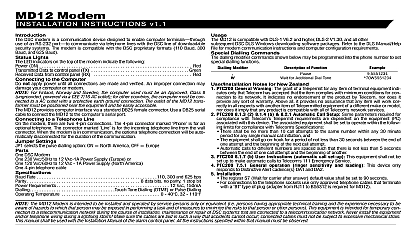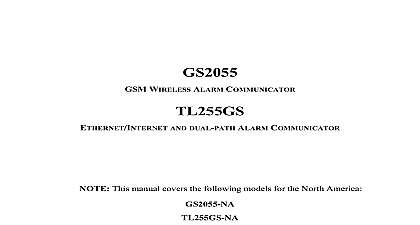DSC GS2060 Installation Manual (English, French, Spanish)

File Preview
Click below to download for free
Click below to download for free
File Data
| Name | dsc-gs2060-installation-manual-english-french-spanish-8173265490.pdf |
|---|---|
| Type | |
| Size | 3.59 MB |
| Downloads |
Text Preview
Digital Security Controls Cover Sheet Number Number 002 was cancelled after release was This rev does not have same as cancelled version SMS Interactive to SMS and Control Als Removed to SMS Notification These are changes TL260GS TL265GS GS2060 GS2065 INSTALLATION MANUAL NA ENG FRE EU SPA 33 01 8.5 x 11 White Paper 13 Instructions Master Size 5.5 x 8.5 of Sheets in Master 52 Sided Printing Printing Not Required Signature Booklet Booklets more than 10 sheets be trimmed Wireless Alarm Communicator d sans fil GPRS GSM de alarma inal GPRS GSM and GPRS GSM Dual Path Alarm Communicator d double liaison Ethernet Internet et GPRS GSM de alarma de doble v Ethernet Internet y GPRS GSM Manual d de instalaci This manual contains information on limitations regarding product use and function and on the limitations as to liability of the manufacturer Ce manuel contient des informations sur les restrictions concernant le fonctionnement l du produit et des informations sur les restrictions en ce qui concerne la du fabricant La totalit du manuel doit lu attentivement Por favor consulte el Manual de Instrucciones del Sistema para m informaci de las limitaciones conrelaci al uso y funcionamiento del producto e informaci acerca las limitaciones como la responsabilidad del fabricante OF CONTENTS 1 Mounting 1 1 Specifications 1 Installation Requirements 1 2 2 3 Pre Installation Configuration 3 the Ethernet Cable TL260GS TL265GS only 3 and Removing the SIM Card 3 Account and SIM card Activation Before Installation 3 the GSM ETHERNET Communicator in Cabinet 4 GS2060 TL260GS Communicator with PC1616 1832 1864 4 Programming 5 Troubles displayed on a PC1616 1832 1864 6 the GS2065 TL265GS with the ALEXOR PC9155 Panel 6 Save Feature GS2065 TL265GS only 7 Troubles Displayed on ALEXOR PC9155 Panel 8 Placement Test 8 Label Programming 8 Programming 8 Status LEDs 9 Trouble LED 9 Network Connection Status LED 10 LED 1 Green LED 2 and Yellow LED Signal Strength 10 Reset Update 10 Defaults Reset 10 Update 10 A Communicator Troubleshooting 11 User License Agreement 12 Warranty 13 14 29 document does not include the GPRS Ethernet Module Programming Sections Panel Section 851 to DSC Programming Worksheets document Part Number 29007620R004 included with the Communi The installation instructions in this document apply to GS2060 GS2065 and TL260GS TL265GS Commu only GPRS Ethernet Communicator is fixed wall mounted unit and shall be installed in the location specified in instructions The equipment enclosure must be fully assembled and closed with all the necessary and secured to a wall before operation Internal wiring must be routed in a manner that prevents Excessive strain on wire and on terminal connections Damage of conductor insulation between power limited and non power limited wiring of terminal connections or Never install this equipment during a lightning storm Installer must instruct the System user on each of the following Do not attempt to service this product Opening or removing covers may expose the user to dangerous volt or other risks Any servicing shall be referred to trained service personnel only Use authorized accessories only with this equipment Please Read Carefully to Installers Warning contains vital information As the only individual in with system users it is the installer responsibility to each item in this Warning to the attention of all users of this Failures system has been carefully designed to be as effective as There are circumstances however involving fire bur or other types of emergencies where it may not provide Any alarm system of any type may be compromised or may fail to operate as expected for a variety of Some but not all of these reasons may be by Intruders may enter through an unprotected access point cir a sensing device evade detection by moving through area of insufficient coverage disconnect a warning device or with or prevent the proper operation of the system Failure every effort has been made to make this system as as possible the system may fail to function as intended to the failure of a component of Radio Frequency Wireless Devices may not reach the receiver under all circumstances could include metal objects placed on or near the radio or deliberate jamming or other inadvertent radio signal Knowledge system con