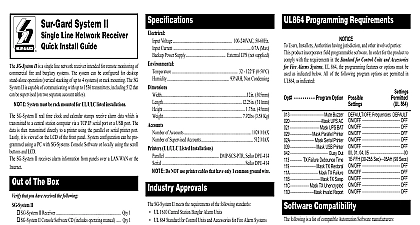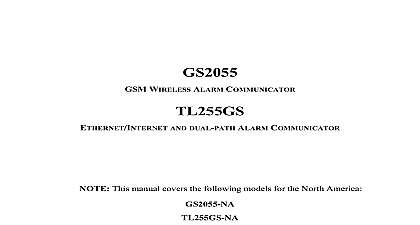DSC GS3060 PCB Replacement Guide (English)

File Preview
Click below to download for free
Click below to download for free
File Data
| Name | dsc-gs3060-pcb-replacement-guide-english-7042639158.pdf |
|---|---|
| Type | |
| Size | 590.50 KB |
| Downloads |
Text Preview
GS3060 PCB Replacement Guide instructions must be used in conjunction with the GS3060 Installation Manual all the specified safety precautions during the board replacement The GS3060 PCB must be replaced by service persons only Completely power down the GS3060 by removing power to the 12V input ter and disconnect the battery leads red and black wires Disconnect the telecommunications network wiring and any connection to the terminals Carefully disconnect the GSM antenna from the GSM radio module on the To remove the cable from the radio module insert a small flat head between the cable and the radio module then gently pry the plug Any other method for removal of the antenna may cause permanent dam to the on board connector GS3060 PCB is secured by 4 plastic standoffs located at the four corners of board Carefully squeeze the top of each standoff so that you can release the from the standoff needle nose pliers are recommended you break the standoff you will have to remove the cabinet from the wall to the broken standoff Extra standoffs are provided with the replacement Once the old PCB is removed from the cabinet carefully remove the SIM card the PCB Slide the SIM card holder to the left in the direction labeled on the SIM card holder the SIM card into the replacement PCB The notch on the SIM card should towards the LEDs Once the card is properly seated in the connector press and slide it into the LOCK position as indicated on the SIM card holder Reconnect all the wiring to the terminals except power i e do not attach the or apply power to the 12V terminal a hardware default to force the unit to get the latest configuration Make sure the unit is still powered down a wire i e short between the PGM1 and Input 1 i e Z1 termi on the GS3060 the battery first then apply power to the 12V input terminal performs a hardware default and requests the configuration from 24 Wait at least 10 seconds before removing the wire between PGM1 and A Hardware default must be performed when the SIM card is being 1 red and yellow LEDs will flash indicating the unit is establishing a connection to its programming from the network this may take several minutes Please refer to GS3060 Installation Manual if the red LED starts to flash on its own 2010 Digital Security Controls in Canada 9 0 0 7 4 5 1 R0 0 2