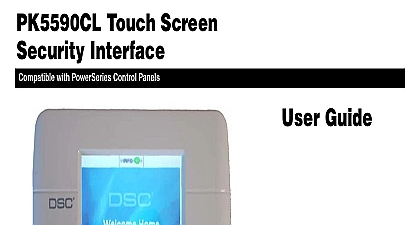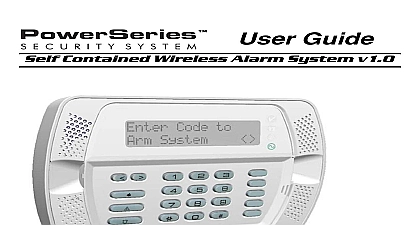DSC Home Security Touchscreen HSS101 User Manual

File Preview
Click below to download for free
Click below to download for free
File Data
| Name | dsc-home-security-touchscreen-hss101-user-manual-0843265791.pdf |
|---|---|
| Type | |
| Size | 3.77 MB |
| Downloads |
Text Preview
Home Security Touchscreen Manual East Plumeria Drive Jose CA 95134 2011 Security Touchscreen HSS101 2011 NETGEAR Inc part of this publication may be reproduced transmitted transcribed stored in a retrieval system or translated any language in any form or by any means without the written permission of NETGEAR Inc All rights reserved Support you for choosing NETGEAR To register your product get the latest product updates get support online or more information about the topics covered in this manual visit the Support website at US Canada only 1 888 NETGEAR Other Countries Check the list of phone numbers at the NETGEAR logo and Connect with Innovation are trademarks and or registered trademarks of Inc and or its subsidiaries in the United States and or other countries Information is subject to change notice Other brand and product names are registered trademarks or trademarks of their respective 2011 NETGEAR Inc All rights reserved of Conditions improve internal design operational function and or reliability NETGEAR reserves the right to make changes the products described in this document without notice NETGEAR does not assume any liability that may occur to the use or application of the product s or circuit layout s described herein 1 Contents 6 Features 7 Label 8 Screen 9 Information 10 Codes 10 Numbers and Letters 11 Keypad 11 Keypad 12 2 Bar Bar Buttons 14 Button 14 Icon 15 Screen 16 Sensors 17 and DISARM Buttons 18 Button 18 Button 19 Exit 19 Arming 19 the System 20 3 Widgets 23 23 24 25 Mode 26 26 Widgets 27 27 29 32 33 35 Word 36 Security Touchscreen HSS101 4 Button Options 38 38 41 Image 41 Saver 42 Widgets to the Screen Saver List 43 the Playing Time of a Widget 44 a Widget from the Screen Saver List 44 Screen Saver Start Time 45 the Screen Saver 45 Screen 46 46 Codes 47 a User Access Code 48 The Master Access Code 49 A User Access Code 50 a User Access Code 50 51 Zone 51 5 Screen 53 Connection 53 54 A of Compliance Introduction to know the touch screen Home Security Touchscreen HSS101 helps you manage your home security system an interactive touch screen It provides a simple safe and connected experience that is with your home security system you turn the system on the initial screen is the Home screen that gives you ready access all of the Home Security Touchscreen features Touch an icon button or control anywhere the system to access the corresponding features and services chapter covers the following topics Box Contents Hardware Features Home Screen System Information Access Codes Entering Numbers and Letters Security Touchscreen HSS101 Contents box contains the touch screen power supply and URL card The URL card has the link this user manual The rechargeable battery is inside the unit When the battery runs low the power supply into a power source to recharge the battery Do not try to take the battery out of the unit 1 Touch screen power cord and URL card Home Security Touchscreen HSS101 Features Home Security Touchscreen has the Home button stand memory card slot and shown here and described below button port power input card slot 2 Home button memory card slot stand and controls Home button The white circle on the front of the touch screen is the Home button Tap Home button at any time to perform the following actions Double tap to go to the Home Screen See Home Screen on page once to return to the previous screen the Home Screen for information Press and hold briefly to bring up the menu dialog box for the current application Press and hold 5 seconds or more to bring up a dialog box where