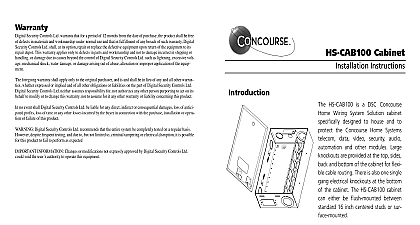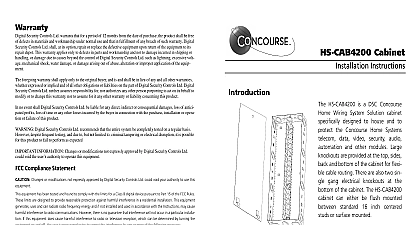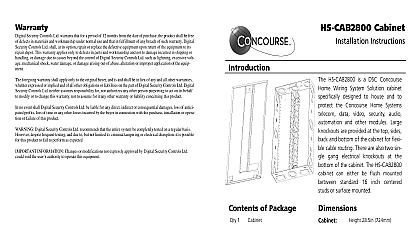DSC HS-CAB - Installation Manual - English - Concourse Cabinet

File Preview
Click below to download for free
Click below to download for free
File Data
| Name | dsc-hs-cab-installation-manual-english-concourse-cabinet-6547201938.pdf |
|---|---|
| Type | |
| Size | 940.46 KB |
| Downloads |
Text Preview
Warranty Security Controls Ltd warrants that for a period of 12 months from the date of purchase the product shall free of defects in materials and workmanship under normal use and that in fulfilment of any breach of such Digital Security Controls Ltd shall at its option repair or replace the defective equipment upon return of equipment to its repair depot This warranty applies only to defects in parts and workmanship and not to incurred in shipping or handling or damage due to causes beyond the control of Digital Security Controls such as lightning excessive voltage mechanical shock water damage or damage arising out of abuse or improper application of the equipment foregoing warranty shall apply only to the original buyer and is and shall be in lieu of any and all other whether expressed or implied and of all other obligations or liabilities on the part of Digital Security Ltd Digital Security Controls Ltd neither assumes nor authorizes any other person purporting to act on behalf to modify or to change this warranty nor to assume for it any other warranty or liability concerning this no event shall Digital Security Controls Ltd be liable for any direct indirect or consequential damages loss of profits loss of time or any other losses incurred by the buyer in connection with the purchase or operation or failure of this product detectors can only detect motion within the designated areas as shown in their respective installation They cannot discriminate between intruders and intended occupants Motion detectors do not volumetric area protection They have multiple beams of detection and motion can only be detected in areas covered by these beams They cannot detect motion which occurs behind walls ceilings closed doors glass partitions glass doors or windows Any type of tampering whether intentional or such as masking painting or spraying of any material on the lenses mirrors windows or any other of the detection system will impair its proper operation infrared motion detectors operate by sensing changes in temperature However their effectiveness can reduced when the ambient temperature rises near or above body temperature or if there are intentional or sources of heat in or near the detection area Some of these heat sources could be heaters stoves barbeques fireplaces sunlight steam vents lighting and so on Digital Security Controls Ltd recommends that the entire system be completely tested on regular basis However despite frequent testing and due to but not limited to criminal tampering electrical disruption it is possible for this product to fail to perform as expected INFORMATION Changes or modifications not expressly approved by Digital Security Ltd could void the user authority to operate this equipment Series Instructions HS CAB100 HS CAB200 and HS CAB300 are Concourse Home Systems wiring cabinets specifically designed to house and protect the Concourse Home Systems data video security audio and other modules These cabinets can either be mounted between standard 16 centered stud spacings or surface mounted 14.25 inches high x 9 inches wide x 4 inches deep with a wire raceway on the right side of the cabinet The cover is 15.3 inches high x 10 inches wide 14.25 inches high x 14.25 inches wide x 4 inches deep with a wire in the center of the cabinet The cover is 15.3 inches high x 15.3 inches wide 28.5 inches high x 14.25 inches wide x 4 inches deep with a wire in the center of the cabinet The cover is 29.6 inches high x 15.3 inches wide of Package installing the cabinet confirm that the package contains the following parts one cabinet mounting hardware raceway cover s lockset and cover Digital Security Controls Ltd Canada 1 800 387 3630 www dsc com in Canada 29005200 R001 Instructions a location where the temperature will not drop below 0 or go above 50 and the humidity will not create condensation on the cabinet or on the installed modules Locating the cabinet in a garage attic or damp basement is not recommended the cabinet in an easily accessed location for service and future upgrades and 2 feet of a 120VAC outlet Installation installation will be between 2 x 4 or larger studs on 16 centers 14.25 opening The HS CAB100 is only 9 inches wide and will require additional bracing for a flush mount installation Position the cabinet between the studs with the front of the cabinet protruding to level of the finished wall and allowing for front cover installation For example if dry wall is to be used extend the cabinet at least 5 8 past the studs Hold the in place and mark the position of the four pull out mounting tabs Set the cabinet down and drill pilot holes for the four mounting screws Place the cabinet in position and secure with the screws Remove knockouts as required and install cable protection grommets not supplied the holes Installation installation will be on plywood backboard Securely install the plywood backboard allowing sufficient clearance for the cabinet access to the knockouts Position the cabinet at a suitable height and mark the location of the upper mounting holes Set the cabinet down and drill pilot holes for the upper mounting screws Install the upper mounting screws but do not fully tighten Hang the cabinet on the upper mounting screws install the lower mounting screws tighten the upper mounting screws Remove knockouts as required and install cable protection grommets not supplied the holes Instructions cables are low voltage or communications cables Observe good wiring practices and in accordance with appropriate wiring codes Maintain proper separation of these from power cables and use proper cable management and labelling techniques requirements for installation of CAT5 should be met for proper operation of equipment Do not strip off cable sheathing more than required for proper Do not kink or knot cable Do not crush cable with cable ties Do not cable at right angles or any other sharp bends All cable bends should have a of a 2 radius Do not untwist pairs more than Route all cables into the cabinet through the raceway Allow sufficient length at ends of the run to avoid stress and for proper termination and trim out Label cable at both ends for easier identification Position and secure all cables using good wiring practices to avoid damage during Refer to module installation instructions for specific wiring and termination practices each application It is recommended to run two Cat 5 and two RG6 cables to each location for future even if they will not be terminated at the cabinet or the outlet at this time Refer to the security system Installation Manual for wiring and labelling for these systems for a grounding strap is an integral part of the cabinet Installation Install the lockset into the opening provided at the top of the cover Insert the tabs at the bottom of the cover into the slots in the base of the cabinet Close the cover and secure with the lockset Instructions a location where the temperature will not drop below 0 or go above 50 and the humidity will not create condensation on the cabinet or on the installed modules Locating the cabinet in a garage attic or damp basement is not recommended the cabinet in an easily accessed location for service and future upgrades and 2 feet of a 120VAC outlet Installation installation will be between 2 x 4 or larger studs on 16 centers 14.25 opening The HS CAB100 is only 9 inches wide and will require additional bracing for a flush mount installation Position the cabinet between the studs with the front of the cabinet protruding to level of the finished wall and allowing for front cover installation For example if dry wall is to be used extend the cabinet at least 5 8 past the studs Hold the in place and mark the position of the four pull out mounting tabs Set the cabinet down and drill pilot holes for the four mounting screws Place the cabinet in position and secure with the screws Remove knockouts as required and install cable protection grommets not supplied the holes Installation installation will be on plywood backboard Securely install the plywood backboard allowing sufficient clearance for the cabinet access to the knockouts Position the cabinet at a suitable height and mark the location of the upper mounting holes Set the cabinet down and drill pilot holes for the upper mounting screws Install the upper mounting screws but do not