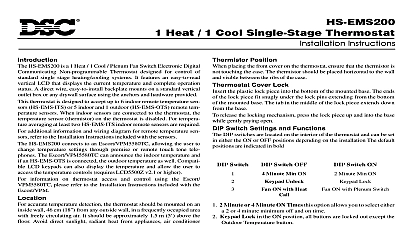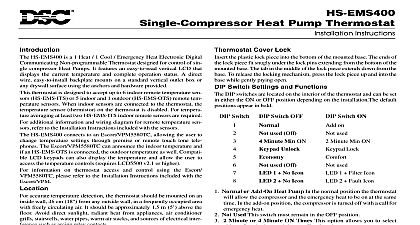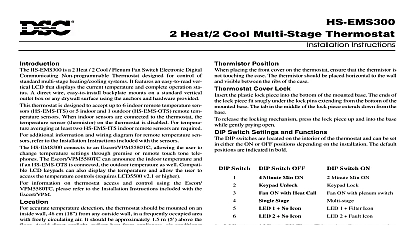DSC HS-EMS100 - Installation Manual - English - PowerSeries Electronic Thermostat for Escort 5580TC

File Preview
Click below to download for free
Click below to download for free
File Data
| Name | dsc-hs-ems100-installation-manual-english-powerseries-electronic-thermostat-for-escort-5580tc-8647053192.pdf |
|---|---|
| Type | |
| Size | 777.89 KB |
| Downloads |
Text Preview
EMS 100 Thermostat THERMOSTAT INSTALLATION Description EMS 100 Thermostat Enerstat Thermostat offers user friendly of the heating cooling system It also has an easy to read ver LCD that displays complete operation status A direct wire backplate mounts on a standard vertical outlet box or drywall surface using anchors and hardware provided Voltage 20 30 VAC AC 0.05 0.75 A continuous output surges to 3.00 A max DC 0.00 0.75 A continuous output surges to 3.00 A max range Heating 5 30 in 1 steps or 38 88 in 1 steps 16 40 in 1 steps or 60 108 in 1 steps range 0 48 or 28 124 Measurement range or accuracy at 20 or at 68 deadband between heating and cooling 1 or 2 this thermostat contains electronic circuitry that replaces the mechanical anticipator accurate temperature detection thermostats should be mounted an inside wall 46 cm or 18 from any outside wall in a frequently area with freely circulating air It should be approximately m 5 above floor Avoid direct sunlight radiant heat from appli air conditioner grills stairwells water pipes warm air stacks sources of electrical interference such as arcing relay contacts Lift the thermostat cover and insert a flat blade screwdriver 3 mm 1 8 into the slot located in the bottom of the case Twist turn to pop the thermostat loose its backplate Swing the thermostat out from the bottom hinge at top raise backplate and remove from hinge tabs Place the back opening over the control wires protruding from the wall the backplate to mark the location of two mounting holes Drill two 5 mm 3 16 mounting holes Tap the nylon anchors to the wall and fasten the backplate with screws Connect the control wires to thermostat as shown in appropri wiring diagram Push any slack wire back into wall Dress wires to make them flush with the backplate Seal access hole to prevent drafts from affecting thermostat Install optional setback indoor outdoor remote sensors if used Replace the thermostat by inserting its top into the backplate tabs swinging it downward and snapping it into place Diagram for One Heating Cooling System with One Thermostat Do not remove the jumper between R and 24V Terminal Functions To Outdoor Indoor remote sensors To Outdoor Indoor remote sensors To Escort5580TC VPM5580TC To Escort5580TC VPM5580TC To Escort5580TC VPM5580TC Energizes on a call for second stage cool Energizes on a call for first stage heat Energizes on a call for first stage cool Fan is energized with a call for heating or or selected by fan button switching voltage 24 VAC Hot from equipment transformer VAC Common from equipment transformer Energizes on a call for second stage heat W A R N I N G sheet contains information on limitations regarding product use and function and on the limitations as to liability of the manufacturer Diagram for Multiple Heating Cooling Systems with Multiple Thermostats Connect Escort VPM RS V to first thermostat only If the thermostats are to be powered by standalone please refer to the wiring diagram on next page Terminal Functions Outdoor Indoor remote sensors Outdoor Indoor remote sensors To Escort5580TC VPM5580TC To Escort5580TC VPM5580TC To Escort5580TC VPM5580TC Energizes on a call for second stage cool Energizes on a call for first stage heat Energizes on a call for first stage cool Fan is energized with a call for heating or or selected by fan button Independent switching voltage 24 VAC Hot from equipment transformer 24 VAC Common from equipment transformer Energizes on a call for second stage heat EMS 100 Thermostat with a Standalone Transformer Remove the internal jumper on the EMS 100 between R and 24V connecting the standalone transformer Terminal Functions To Outdoor Indoor remote sensors To Outdoor Indoor remote sensors To Escort5580TC VPM5580TC To Escort5580TC VPM5580TC To Escort5580TC VPM5580TC INSTRUCTIONS thermostat normally displays room temperature mode of oper i e Day or Night and whether Cooling or Heating is currently The six buttons on the front of the unit allow complete control of thermostat The user may specify different Heating and Cooling and change them easily by pushing a button Tempera can be displayed in either or The thermostat also allows user to select either continuous fan operation or fan operation during operation of the heating cooling device s on a call for second stage cool on a call for first stage heat on a call for first stage cool Fan is energized with a call for heating or or selected by fan button switching voltage VAC Hot from equipment transformer 24 VAC Common from equipment transformer on a call for second stage heat the desired mode of operation by toggling through them with MODE button seconds Cooling system only the word COOL is displayed for Heating system only the word HEAT is displayed for 5 both the Heat and Cool systems the word AUTO is for 5 seconds flashing Cool ON flashing Heat ON thermostat so it will not operate or or the temperature you want the thermostat to maintain while in Cool mode by pressing and holding the buttons The temperature is displayed for 5 seconds the temperature you want the thermostat to maintain while in Heat mode by pressing and holding the buttons The temperature is displayed for 5 seconds Fan will come on automatically when the system is operating there is no indication of this on the display To select continuous operation press the FAN button and the display will show is recommended for electronic air cleaners and continuous requirements is displayed the thermostat will not operate Avoid using the OFF mode during extremely cold to prevent damage to equipment from freezing this mode of operation will control both Heating and Cool devices The thermostat will automatically switch from one to other as determined by the selected setpoints in heating and The thermostat will not allow less than 1 C 2 F difference the heating and cooling setpoints ODT Button the outdoor temperature sensor option is connected to your you can display the current outdoor temperature by the button If this option is not connected the thermostat display with no numbers WARRANTY Security Controls Ltd warrants that for a period of twelve months from date of purchase the product shall be free of defects in material and workman under normal use and that in fulfilment of any breach of such warranty Dig Security Controls Ltd shall at