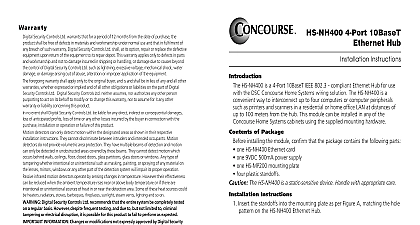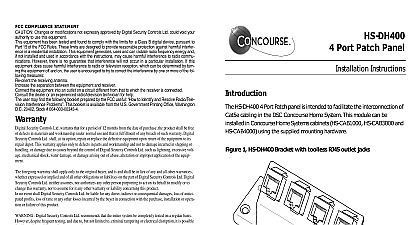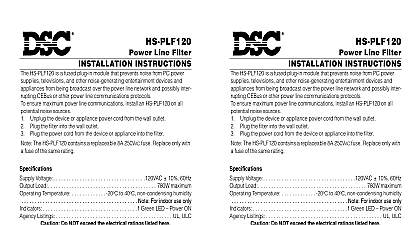DSC HS-NH8100 - Installation Manual - English - Concourse 8 Port 10 100 Mbps Ethernet Switch

File Preview
Click below to download for free
Click below to download for free
File Data
| Name | dsc-hs-nh8100-installation-manual-english-concourse-8-port-10-100-mbps-ethernet-switch-7920634185.pdf |
|---|---|
| Type | |
| Size | 747.68 KB |
| Downloads |
Text Preview
HS NH8100 Port 10 100Mbps Ethernet Switch Use with Concourse Home Wiring System User Guide This manual contains information on regarding product use and function information on the limitations as to liability of manufacturer Read the entire manual care OF CONTENTS INTRODUCTION 1 Features 1 Unpacking and Installation 2 Unpacking 2 Installation 2 Identifying External Components 2 Front Panel 2 Rear Panel 3 Connecting the HS NH8100 4 HS NH8100 to a Networkable PC 4 HS NH8100 to a Hub with an Uplink MDI II Port 4 HS NH8100 to a Hub without Uplink MDI II Port 5 HS NH8100 to Other Devices switches routers 5 Port Speed Duplex Mode 6 Using the HS DH800 with the HS NH8100 6 A Technical Specifications 7 B RJ 45 Pin Specification 8 inside back cover Introduction INTRODUCTION HS NH8100 8 port 10 100M Fast Ethernet Switch is designed for easy and high performance in a residential home office network environ HS NH8100 is a perfect choice for a homeowner planning to upgrade to Fast Ethernet in the future Homeowners can connect their current networkable devices now and change NIC Network Interface Cards hubs anytime later without needing to change the HS NH8100 or reconfigure network HS NH8100 is expandable by cascading two or more together As all ports 100Mbps the HS NH8100 can be cascaded from any port and to any of switches its small compact size the HS NH8100 can be installed where space is Installation in a Concourse Home Wiring System cabinet requires mounting bracket HS HUB100 BRKT used with Concourse module HS DH800 an 8 channel data patch panel the HS NH8100 as part of your home network is as simple as running cords from one to the other Features HS NH8100 is a managed 10 100 Fast Ethernet Switch that offers these key media dependent interface port for uplink to another hub or repeater and forward switching scheme capability Complete frame checking error frame filtering prevents transmission of error packages among seg for any port Auto sensing of speed 10 100Mbps provides and flexible solutions in network connections control for any port Minimizes dropped packets by sending out colli signals when the receiving buffer of the port is full Note flow control only available in half duplex mode MAC address entries table per device KB RAM buffer per device looped detecting Installation User Guide UNPACKING AND INSTALLATION section provides unpacking and installation information Unpacking the shipping cartons of the HS NH8100 and carefully unpack the contents carton should contain any item is missing or damaged contact your local distributor for repair or Installation the HS NH8100 in a Concourse Cabinet Attach the HS NH8100 to the optional mounting plate HS HUB100 BRKT HS NH8100 8 port 10 100M Fast Ethernet Switch external power adapter Installation and User Guide per instructions included with the mounting plate Choose a suitable mounting location for the HS NH8100 inside the Con cabinet We recommend the bottom left corner Align the two mounting tabs on the plate with the holes in wire raceway and the module into place by pushing the opposite side towards the back of cabinet IDENTIFYING EXTERNAL COMPONENTS section identifies the major features of the front and rear panels of the HS Front Panel Indicator PWR indicator lights green when the hub is receiving power otherwise ir is off Detect LOOP this indicator lights amber a loop has been detected this indicates that the needs to be re configured Identifying External Components Full Duplex Collision indicator lights green when a corresponding port is in full duplex FDX Otherwise it is blinking when collisions are occurring on the respective Link Activity 10M Link Activity 100M LINK ACT green 10LINK indicator lights green when the port is connected to a 100Mbps Fast Ether station and blinks green when transmitting or receiving data on the 100Mbps This indicator lights amber when the port is connected to a 10Mbps station and blinks amber when transmitting or receiving data on the network Rear Panel Power Jack supplied external 5VDC 2.4A adapter provides power As the HS NH8100 not have an On Off power switch plug the adapter into a 120VAC outlet to up Jacks these jacks to connect networkable computers and peripherals These are Medium Dependent Interface Cross wired jacks which means that can use ordinary straight through CAT5 UTP cables If you need to connect device with an MDI X jack such as a hub or Ethernet switch you should a CAT5 crossover cable or make the connection using the MDI II jack below Jack MDI II this jack to connect additional hubs switches or network connections This is an MDI II Medium dependent Interface straight wired allowing you to the HS NH8100 to another device with a MDI X port using an ordinary cable making a crossover cable unnecessary Installation User Guide CONNECTING THE HS NH8100 section describes how to connect your HS NH8100 8 port 10 100M Fast Switch HS NH8100 to a Networkable PC a CAT5 UTP straight through cable connect any of the eight MDI X ports 8x on the HS NH8100 to the RJ 45 10 100Mbps jack on the networkable LED indicators for the PC connection are dependent on the LAN card capa If LED indicators do not light after making the proper connection check PC LAN card the cable and all of the HS NH8100 connections are possible LED indications for a PC to HS NH8100 connection 10LINK ACT LED indicator displays green for to 100Mbps speed or amber for hookup to 10Mbps speed LED indicator is dependent upon the LAN card for full duplex or half duplex Green indicates duplex flashing indicates collision HS NH8100 to a Hub with an Uplink MDI II Port a CAT5 UTP straight through cable connect any of the eight MDI X port 8x on the HS NH8100 to the uplink MDI II port on the 10BASE T or hub Hub the HS NH8100 LED indicators will light as below Green Amber Duplex Green Green Flashing Amber Hub the HS NH8100 LED indicators will light as below Amber Green Duplex Green Green Flashing Green Connecting the HS NH8100 HS NH8100 to a Hub without Uplink MDI II Port a hub is not equipped with an uplink MDI II port the connection may be using either straight through cable or crossover cable Cable a CAT5 UTP straight through cable connect the uplink MDI II port the HS NH8100 to any port on the hub Cable a CAT5 UTP crossover cable connect any MDI X port on the HS to any port on the hub HS NH8100 to Other Devices switches routers HS NH8100 may be connected to another switch or other devices such as or bridges using a CAT5 UTP straight through or crossover cable Cable a CAT5 straight through cable connect the uplink MDI II port on HS NH8100 to any of the 10Mbps or 100Mbps MDI X ports on the switch or device Cable a crossover cable connect any MDI X port of the Switch Switch A