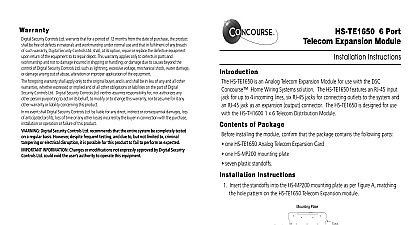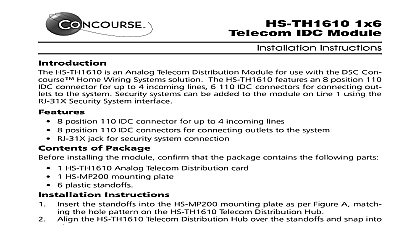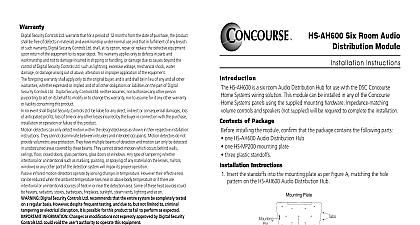DSC HS-TH200 - Installation Manual - English - Concourse 4x11 Analog Telephone Module

File Preview
Click below to download for free
Click below to download for free
File Data
| Name | dsc-hs-th200-installation-manual-english-concourse-4x11-analog-telephone-module-7042859163.pdf |
|---|---|
| Type | |
| Size | 778.65 KB |
| Downloads |
Text Preview
Warranty Security Controls Ltd warrants that for a period of 12 months from the date of purchase the shall be free of defects in materials and workmanship under normal use and that in of any breach of such warranty Digital Security Controls Ltd shall at its option repair or the defective equipment upon return of the equipment to its repair depot This warranty only to defects in parts and workmanship and not to damage incurred in shipping or or damage due to causes beyond the control of Digital Security Controls Ltd such as excessive voltage mechanical shock water damage or damage arising out of abuse or improper application of the equipment foregoing warranty shall apply only to the original buyer and is and shall be in lieu of any and other warranties whether expressed or implied and of all other obligations or liabilities on the of Digital Security Controls Ltd Digital Security Controls Ltd neither assumes nor authorizes other person purporting to act on its behalf to modify or to change this warranty nor to assume it any other warranty or liability concerning this product no event shall Digital Security Controls Ltd be liable for any direct indirect or consequential loss of anticipated profits loss of time or any other losses incurred by the buyer in with the purchase installation or operation or failure of this product detectors can only detect motion within the designated areas as shown in their respective instructions They cannot discriminate between intruders and intended occupants detectors do not provide volumetric area protection They have multiple beams of detection motion can only be detected in unobstructed areas covered by these beams They cannot detect which occurs behind walls ceilings floor closed doors glass partitions glass doors or Any type of tampering whether intentional or unintentional such as masking painting or of any material on the lenses mirrors windows or any other part of the detection system impair its proper operation infrared motion detectors operate by sensing changes in temperature However their can be reduced when the ambient temperature rises near or above body temperature if there are intentional or unintentional sources of heat in or near the detection area Some of heat sources could be heaters radiators stoves barbeques fireplaces sunlight steam vents and so on Digital Security Controls Ltd recommends that the entire system be completely on a regular basis However despite frequent testing and due to but not limited to tampering or electrical disruption it is possible for this product to fail to perform expected INFORMATION Changes or modifications not expressly approved by Digital Controls Ltd could void the user authority to operate this equipment Digital Security Controls Ltd Canada 1 800 387 3630 www dsc com in Canada 29005167 R001 4 x 11 Analog Punch Down Instructions HS TH200 is an Analog Telecom Distribution Hub for use with the DSC Concourse Systems wiring solution The HS TH200 features an 8 position 110 IDC connector up to 4 incoming lines eleven 8 position 110 IDC connectors for connecting outlets the system and an RJ 45 jack as a Line Out expansion connector Security systems can added to the module either on Line 1 or Line 2 using an RJ 31X Security System This module can be installed in any of the Concourse Home Systems cabinets the supplied mounting hardware of Package installing the module confirm that the package contains the following parts one HS TH200 Analog Telecom Distribution card one HS MP200 mounting plate ten plastic standoffs Instructions Insert the standoffs into the HS MP200 mounting plate as per Figure A matching hole pattern on the HS TH200 Telecom Distribution Hub A Mounting Plate Align the HS TH200 Telecom Distribution Hub over the standoffs and snap into place Locate a suitable mounting location for the HS TH200 Telecom Distribution Hub the cabinet Align the two mounting tabs with the holes in the wire raceway and insert as per Figure B Snap the module into place by pushing the opposite side towards the back of the cabinet B Instructions Incoming Telecom Service Cable s Route the incoming telephone service cable s into the cabinet through the to the HS TH200 Telecom Distribution Hub Allow sufficient length at ends of the run to avoid stress and for proper termination and trim out Terminate the incoming telecom service cable s at the LINE IN connector using a 110 punchdown tool Line 1 terminates at L1 Line 2 at Line 2 at L3 and Line 4 at L4 See Figure C Test all connections to confirm proper installation and termination Outlet Cables Home run CAT5 cable to each desired telecom location and route the cables into cabinet through the raceway to the HS TH200 Telecom Distribution Hub sufficient length at both ends of the run to avoid stress and for proper and trim out Label each cable at both ends for easier identification Terminate each CAT5 drop at the desired location using an RJ 45 keystone jack to TIA T568A standard observing proper CAT5 wiring practices Trim out the appropriate wall plate If using a multiple wall outlet mark the jack accordingly Terminate each CAT5 drop at the HS TH200 Telecom Distribution Hub IDC blocks labeled IDC 1 through IDC 11 using a 110 punchdown tool observing proper CAT5 wiring practices See Figure C Test all connections to confirm proper installation and termination Security Panel Connection a Security panel is to be connected to Line 1 use the RJ 31X Line 1 If a Security is to be connected to Line 2 use RJ 31X Line 2 Follow the Installation Instruc included with the Security system for proper connection to the RJ 31X jack This module is intended for use with Analog telephones and POTS Plain Old Service Any other use may cause improper operation of the connected All IDC connectors except IDC 12 Telephone Line In are connected in and therefore output connections can be made at any IDC connector The OUT connector is also connected in parallel to the IDC connectors providing RJ 45 connection for service expansion Input Lines 3 and 4 are connected in to all of the IDC connectors and the LINE OUT Jack Lines 1 and 2 are for use with RJ 31X connector but they are connected in parallel with the connectors when no RJ 31X plug is in the Jack All requirements for installation of CAT5 should be met for proper of connected equipment Do not strip off cable sheathing more than for proper termination Do not kink or knot cable Do not crush cable with ties Do not bend cable at right angles or any other sharp bends All cable should have a minimum 2 radius Do not untwist pairs more than Diagram KEYSTONE JACK Standard 1 Blue White Blue 2 Orange White Orange 3 Green White Green 4 Brown White Brown Colored white is Tip and Solid Color is Ring 8 9 10 11 01 OUT KEYSTONE JACK OF MODULE 5 6 7 1 2 3 4 R T R 2 3 4 5 6 7 8 T R LINE IN 1 IN UTP 2 IN UTP 3 IN UTP 4 IN UTP C Input Lines 4 Wiring Standard T568A Connections 11 Interfaces RJ 31X Line 1 Line 2 Connection 110 Style IDC Connection 110 Style IDC Out Connection RJ 45 Instructions Incoming Telecom Service Cable s Route the incoming telephone service cable s into the cabinet through the to the HS TH200 Telecom Distribution Hub Allow sufficient length at ends of the run to avoid stress and for proper termination and trim out Terminate the incoming telecom service cable s at the