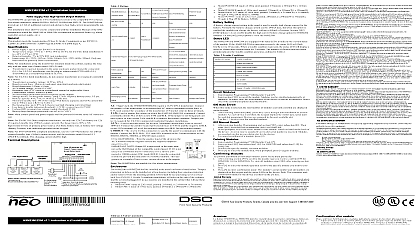DSC HS2TCHP - Installation Sheet - EN-FR-SP-PT - v1 0 - R002

File Preview
Click below to download for free
Click below to download for free
File Data
| Name | dsc-hs2tchp-installation-sheet-en-fr-sp-pt-v1-0-r002-2540391786.pdf |
|---|---|
| Type | |
| Size | 1.46 MB |
| Downloads |
Text Preview
Installation Instructions Please refer to the System Installation Manual for information on limitations regarding product use and function and information on the limitations as to liability of the These instructions shall be used in conjunction with the system Installation Manual of the Control Panel with which this equipment is intended to be used the keypad where it is accessible to designated points of entry and exit Once a and secure location is selected do the following the SD card before opening the touchscreen See the following figure Do not disassemble the touchscreen without removing the SD card first screw at the bottom of the keypad screwdriver into slots and pry up to remove 1 Removing the Backplate keypad backplate to the wall using mounting holes See the following fig Use all 4 screws provided unless mounting on a single gang box Use the anchors if the unit is to be mounted on drywall If using the keypad secure the tamper plate to the wall with a screw 2 Mounting the Backplate Instructions HS2TCHP keypad can be used on security systems with up to 128 zones These are compatible with the Neo PowerSeries HS2016 32 64 and HS2128 panels and higher range UL ULC 0 to 49 32 to 120 EN 10 to 55 to 131 Humidity MAX 93 R H non condensing enclosure protection degree IP30 IK04 touchscreen excluded Voltage rating 11.3VDC to 12.5VDC nominal battery indication 9VDC to control panel via 4 wire Corbus distance 101 m 332 ft max Corbus distance in Extra Power mode 54 177 ft Up to 16 keypads per system HS2TCHP current draw at 12Vdc 100 mA standby screen off 160 mA activated alarm reg power mode 230 mA activated or alarm Extra Power mode Note does not include 50mA max using PGM output Wall mount tamper programmable function keys Green LED Armed Red LED Trouble Yellow LED AC Green LED White LED Keypad size 191 mm x 126 mm x 20.35 mm Display area size 155 mm x 86 mm card slot holds any standard Secure Digital SD card 32 x 24 x 2.1 mm If the SD card can be formatted to file system FAT16 or 32 using a PC maximum size SD card supported is 32GB Wiring standard four wire connection View angle horizontal viewing angle 70 left typ 70 right typ Vertical view angle 70 top 50 bottom typ keypad package includes the following parts 280 cd m2 One keypad mounting screws and five anchors for wall mounting One tamper switch required for UL commercial burglary listed installations instructions and User manual cardgently push inpress to ejectmounting holemounting holemounting holewiring slotmounting holehole for tamper screwfirealarmresources com For ULC fire installations the keypad must be mounted on top of an elec box and used with conduit wire through wiring slot Connect Corbus wiring to the keypad See the Wir section keypad into backplate ensuring that the wire is pushed back into the wall as as possible Route the wire inside the keypad ensuring high components are Snap the front assembly closed ensuring that there is no pressure to the from the wire below any tension is found between the front keypad assembly and wiring please open the re route the wire and close again Repeat these steps until the keypad is closed wiring the unit ensure that all power AC transformer telecommunications and battery is disconnected from the control panel the four corbus wires from the control panel green yellow black and red the keypad terminals programmed as an input a device such as a door contact may be connected to terminal of the keypad This eliminates the need to run wires back to the panel for the device To connect the zone run one wire from the device to terminal and the other wire from the device to the B black terminal For devices run the red wire to the R positive terminal and the black wire to B negative terminal the terminal is programmed as an output a small relay such as DSC model or RM 2 or buzzer or other DC operated device may be connected between positive supply voltage and the terminal max load is 50mA P Z terminal is not to be used for fire applications but can be used for low risk ULC burglary applications 3 Wiring Power all wiring is complete and the equipment is secured to the building structure with least two screws apply power to the control panel the battery leads to the battery the AC transformer telecommunication network e g telephone line Ethernet cable etc more information on control panel power specifications refer to the Control Panel manual Route all the wiring according to the local codes and regulations Setup section describes how to configure the keypad including enrollment proximity tag function key assignment and label programming to Program the Keypad consists of toggling on and off options in each section or by populating fields Toggle options are enabled or disabled by pressing the corresponding num on the keypad For example to enable toggle options 1 and 4 press the 1 and 4 see the following diagram Options program the keypad press 8 Installer Code then use the keys to navigate the menus or jump directly to a specific section by entering the section number input data use the keys to select a character then press the keypad button for the the Keypad Language 000 000 then the two digit language number English Spanish Portuguese French Italian Dutch Polish the Keypad can be enrolled automatically or manually In either case the serial number of device is used as an identifier Czech Finnish German Swedish Norwegian Danish Hebrew Greek Turkish FFU Croatian Hungarian Romanian Bulgarian Latvian Lithuanian Ukrainian Slovak Serbian Estonian Slovenian RED R BLK B YEL Y GRN G To zone or P ZPGM output firealarmresources com If there is no keypad enrolled on the system once you power up the keypad will display the Press the Enroll button on the touchscreen Other keypads can then be enrolled from the keypad Use one of the following enrollment options Auto Enroll this mode is selected the total number of keypads currently enrolled is displayed the keypad 902 000 to begin the auto enrollment of new keypads As each device is the keypad displays the model type serial number and slot assignment are assigned to the next available slot Manual Enroll When prompted enter the serial number of the keypad found on the back of the 902 001 or use the keys and press An error tone is sounded if an invalid serial number is received Once enrolled the model serial number and slot assignment are displayed Keypads are into the next available slot for the device The slot assignment can be using the keys cancel the enrollment of a module press Once the maximum number of devices have been enrolled an error tone sounds and a warning is displayed 902 101 or use the keys and press Unenroll Keypads Use the keys to scroll to the specific keypad to delete to select the keypad and when prompted press again to delete it Display Symbols Light green If the Ready light is on the system is ready for arming Light red If the Armed light is on the system has been armed successfully Trouble Indicates that a system trouble is active Indicates that AC is present at the main panel Prox Tags Support tag can perform any keypad function that would normally require a user access code the tag to the tag reader Proximity Tags an LCD keypad 5 Master Supervisor Code a 2 digit user code 2 the enrolled tag near the tag reader Proximity Tags delete a proximity tag Options Access Codes enter Master code a user to delete Prox Tag Prog then delete Key Assignment HS2TCHP has 7 buttons on the Home screen four of them programmable by the Function key 2 must always be set t