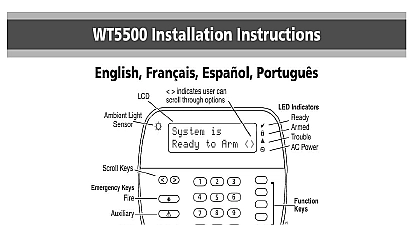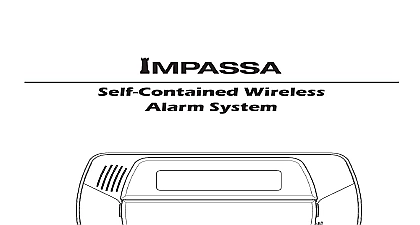DSC HS2TCHP - V1 2 - User Manual - Eng-Fre-Esp-Por - R001

File Preview
Click below to download for free
Click below to download for free
File Data
| Name | dsc-hs2tchp-v1-2-user-manual-eng-fre-esp-por-r001-3946718250.pdf |
|---|---|
| Type | |
| Size | 3.59 MB |
| Downloads |
Text Preview
HS2TCHP v1.2 Touchscreen User Manual tactile HS2TCHP v1.2 Manuel de l de Toque HS2TCHP v1.2 Manual del Usuario de Toque HS2TCHP v1.2 Manual do Usuario This manual contains information on limitations regarding product use function and information the limitation as to liability of the manufacturer The entire manual should be carefully read EN GARDE Ce manuel contient des informations sur les limitations concernant l et le fonc du produit ainsi que des informations sur les limitations et les obligations du fabricant Lisez attent le guide complet Este manual contiene informaci sobre limitaciones referentes a la utilizaci y al funcionamiento del e informaci sobre las limitaciones de las responsabilidades del fabricante Todo el manual debe leerse Este manual cont informa sobre limita em rela ao uso e funcionamento do bem como informa sobre as limita de responsabilidade do fabricante Todo o manual deve ser com aten of Contents of Contents Notes Safety Instructions Maintenance and Troubleshooting Precautions System Operation Your Security System Monoxide Detection must be enabled by your Installer Detection must be enabled by your Installer Notice and Features Screen Keys and Disarming the System Arm Arming the Perimeter Exit Delay Arm Delay Time Restart Cancel Window Sounds After Away Arming Exit Fault Error Arming and Disarming Your System Alarm Sounds Burglary Alarm Continuous Siren the Intrusion Alarm was Accidental Alarm Pulsed Siren Carbon Monoxide Alarm Memory Reset Attributes all codes except installer and maintenance Attributes Squawk Attribute Assignment an Access Code Functions Exit Date Programming Mode Chime Chime enable disable Status Status Indicators Zones Zones with a HS2TCHP Menu Codes Proximity Tags Proximity Tags Code Attributes Menu Functions and Date Time DLS Allow System Service Buffer Test Control Call up Reset Configuration Enabled Disabled Status Mode Partitions Partition Operation a Keypad to Another Partition Keypad Operation and CO Zone Types Command and Control up the Number to Call for SMS Commands User Phones to Send SMS Commands SMS Commands to your System Commands Your System Your Keypad Sounder and Siren Your Entire System Test Mode Computer Access To Your System Sheets InformationEnabled Service Station Information Information Installation Service Date Codes copy as needed Zone Information copy as needed for Locating Smoke Detectors and CO Detectors Detectors Monoxide Detectors Fire Safety Audit Escape Planning Agreement Notes Notes manual shall be used in conjunction with the applicable Neo 1.2 User Manual for the compatible alarm con panel models HS2016 HS2032 HS2064 E HS2128 E Refer to part 29009534 International or to part 29009530 North American ensure you obtain the latest version of the User Guide Updated versions of this User Guide are available contacting your distributor Read and save these instructions Follow all warnings and instructions specified within this document on the equipment Safety Instructions reduce the risk of fire electric shock and or injury observe the following Do not spill any type of liquid on the equipment Do not attempt to service this product yourself Opening or removing the cover may expose you to dan voltage or other risk Refer servicing to qualified service personnel Never open the device your Do not touch the equipment and its connected cables during an electrical storm there may be a risk of shock Do not use the Alarm System to report a gas leak if the system is near a leak Maintenance and Troubleshooting your HS2TCHP Touchscreen keypad in optimal condition by following all the instructions that are included this manual and or marked on the product Precautions not apply excessive force to the display surface or the adjoining areas since this may cause the color tone to the display surface is contaminated breathe on the surface and gently wipe it with a soft dry cloth If not completely clean moisten cloth with isopropyl alcohol Do not use abrasives water thinners solvents or aerosol cleaners spray polish any aromatic solvents etc that may enter through holes in the HS2TCHP Touchscreen keypad and cause damage you may have a problem with your system If this happens your Alarm Controller will display an message Refer to the provided list when you see an error message on the display If additional help is contact your distributor for service This equipment HS2TCHP Touchscreen keypad shall be installed and used within an environment that the pollution degree max 2 and over voltages category II non hazardous locations indoor only It is to be installed serviced and or repaired by service persons only service person is defined as a person the appropriate technical training and experience necessary to be aware of hazards to which that person be exposed in performing a task and of measures to minimize the risks to that person or other persons There no parts replaceable by the end user within this equipment Never obstruct the access to the Alarm controller to which this equipment is connected These safety should not prevent you from contacting the distributor and or the manufacturer to obtain any further and or answers to your concerns 5 1 Controls and Indicators HS2TCHP Touchscreen is an interactive touch sensitive color LCD that can be used on any PowerSeries Neo panel Due to the custom requirements of individual installations some of the features described here may differently than described Refer to your Installer Instructions for the details of your specific installation to the User Manual for general security system information System Operation security system is made up of a DSC control panel one or more keypads and various sensors and detectors control panel will be mounted out of the way in a utility closet or in a basement The metal cabinet contains system electronics fuses and standby battery Only the installer or service professional shall have access to the control panel the keypads have an audible indicator and command entry keys The keypad is used to send commands to the and to display the current system status The keypad s will be mounted in a convenient location inside protected premises close to the entry exit door s security system has several zones of protection each connected to one or more sensors motion detectors detectors door contacts etc Alarm Memory on page 14 for information on sensors in alarm for this keypad Your Security System DSC Security System has been designed to provide you with the greatest possible flexibility and con Read this manual carefully and have your installer instruct you on your system operation and on which have been implemented in your system All users of this system should be equally instructed in its use out the Information page with all of your zone information and access codes and store this manual a safe place for future reference The PowerSeries security system includes specific false alarm reduction features and is classified in accord with ANSI SIA CP 01 2010 Control Panel Standard Features for False Alarm Reduction Please consult your for further information regarding the false alarm reduction features built into your system as all are not in this manual 6 Monoxide Detection must be enabled by your Installer equipment is capable of monitoring carbon monox