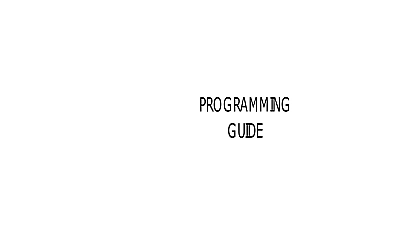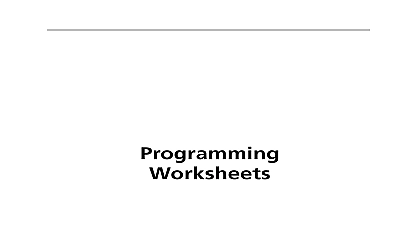DSC LCD5500Z v3 x - Programming Worksheets - English - PowerSeries Programmable Message LCD Keypad

File Preview
Click below to download for free
Click below to download for free
File Data
| Name | dsc-lcd5500z-v3-x-programming-worksheets-english-powerseries-programmable-message-lcd-keypad-1289740536.pdf |
|---|---|
| Type | |
| Size | 1.17 MB |
| Downloads |
Text Preview
How to Enter LCD Programming 1 Press 8 Installer Code Press the key 2 Enter the 3 digit section number to program the LCD Programming section Keypad Enrollment 1 2 3 4 5 to 064 Zone Labels 1 6 4 I I I I I I I I I I I I I I I I I I I I I I I I I I I I I I Fire Alarm Label 14 Characters Zone Fail to Arm Event Message Has to Arm I I I I I I I I I I I I I I I I I I I I I I I I I I I I I I Alarm When Armed Event Message Occurred Armed I I I I I I I I I I I I I I I I I I I I I I I I I I I I I I First User Display Mask P key prompt OFF Bypass Prompt OFF Prompt OFF Memory Prompt OFF P Key Prompt ON Bypass Prompt ON Prompt ON Memory Prompt ON Chime Control Prompt ON Door Chime Control Prompt OFF Codes Prompt ON Functions Prompt ON Control Prompt ON Codes Prompt OFF Functions Prompt ON Control Prompt OFF Programming Prompt ON Installer Programming Prompt OFF Arm Prompt ON Arm Prompt ON Arm Prompt ON Exit Prompt ON Event Buffer Prompt ON Future Use Input ON Arm Prompt OFF Arm Prompt OFF Arm Prompt OFF Exit Prompt OFF Event Buffer Prompt OFF Input OFF Second User Display Mask and higher Worksheets Please refer to the System Installation Manual for infor on limitations regarding product use and function and information on limitations as to liability of the manufacturer document outlines the programming worksheets for all LCD5500 V3.0 greater keypads These programming worksheets should be used only V3.0 LCD and higher Depending on your Control Panel only some of features listed will be available Digital Security Controls Toronto Canada Support 1 800 387 3630 Canada US 905 760 3036 in Canada Fourth User Display Mask Fifth User Display Mask Third User Display Mask Test Prompt ON and Date Prompt ON Control Prompt ON Time Prompt ON Enable Prompt ON Control Prompt ON Control Prompt ON Control Prompt ON Test Prompt OFF and Date Prompt OFF Control Prompt OFF Time Prompt OFF Enable Prompt OFF Control Prompt OFF Control Prompt OFF Control Prompt OFF Downloaded LCD Message Duration Valid entries are 000 255 000 Unlimited Message Display This number represents the number of times the Downloaded message is cleared by pressing any key while the is up after timeout Key Options Key Enabled Key Enabled Key Enabled Future Use Key Disabled Key Disabled Key Disabled Keypad Options Code to Arm Disarm OFF Test Prompt OFF Initiated Callup Prompt ON User Initiated Callup Prompt OFF Code to Arm Disarm ON Test Prompt ON Output 1 Prompt ON Command Output 1 Prompt OFF Output 2 Prompt ON Command Output 2 Prompt OFF Output 3 Prompt ON Command Output 3 Prompt OFF Output 4 Prompt ON Command Output 4 Prompt OFF Future Use Future Use Clock Display OFF Code when Programming Display when Programming Clock Display ON Clock Displays 24 hr Time Local Clock Displays AM PM Alarm Scroll ON Display of Temperature ON Local Display of Temperature OFF Options Prompt ON Future Use Scroll Open Zones ON Options Prompt OFF Future Use Scroll Open Zones OFF Alarm Scroll OFF Options 2 and 3 are supported by the PC1575 only Sixth User Display Mask CTRL Prompt OFF CTRL Prompt ON Setting Prompt ON Temperature Setting Prompt OFF Mode Prompt ON Mode Prompt ON Control Prompt ON Keypad View Prompt ON Future Use Mode Prompt OFF Mode Prompt OFF Control Prompt OFF Keypad View Prompt OFF Future Use Mode Aux Prompt ON Occupancy Mode Aux Prompt OFF Mode Day Prompt ON Occupancy Mode Day Prompt OFF Mode Away Prompt ON Occupancy Mode Away Prompt OFF Mode Night Prompt ON Occupancy Mode Night Prompt OFF Future Use 151 Partition Labels Partition 1 Label I I I I I I I I I I I I I I I Partition 2 Label 2 Partition 3 Label 3 Partition 4 Label 4 Partition 5 Label 5 Partition 6 Label 6 I I I I I I I I I I I I I I I I I I I I I I I I I I I I I I I I I I I I I I I I I I I I I I I I I I I I I I I I I I I I I I I I I I I I I I I I I I I Partition 7 Label 7 Partition 8 Label 8 I I I I I I I I I I I I I I I I I I I I I I I I I I I I I I Partition 1 Command Output 1 Label O P 1 I I I I I I I I I I I I I I I Partition 1 Command Output 2 Label O P 2 I I I I I I I I I I I I I I I Partition 1 Command Output 3 Label O P 3 I I I I I I I I I I I I I I I Partition 1 Command Output 4 Label O P 4 I I I I I I I I I I I I I I I Partition 2 Command Output 1 Label O P 1 I I I I I I I I I I I I I I I Partition 2 Command Output 2 Label O P 2 I I I I I I I I I I I I I I I Partition 2 Command Output 3 Label O P 3 I I I I I I I I I I I I I I I Partition 2 Command Output 4 Label O P 4 I I I I I I I I I I I I I I I Partition 3 Command Output 1 Label O P 1 I I I I I I I I I I I I I I I Partition 3 Command Output 2 Label O P 2 I I I I I I I I I I I I I I I Partition 3 Command Output 3 Lab