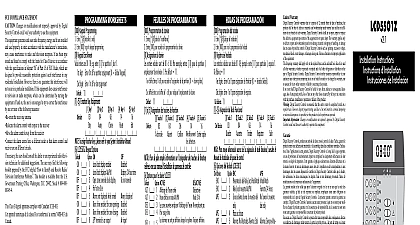DSC LCD5501Z v2 0 - Installation Manual - English - PowerSeries Fixed-LCD Message Keypad

File Preview
Click below to download for free
Click below to download for free
File Data
| Name | dsc-lcd5501z-v2-0-installation-manual-english-powerseries-fixed-lcd-message-keypad-0264953871.pdf |
|---|---|
| Type | |
| Size | 829.50 KB |
| Downloads |
Text Preview
Installation INT 2.0 Please refer to the System Installation Manual for information on regarding product use and function and information on the limitations to liability of the manufacturer WARRANTY Security Controls Ltd warrants the original that for a period of twelve months from date of purchase the product shall be free of in materials and workmanship under use During the warranty period Digital Controls Ltd shall at its option repair replace any defective product upon return of product to its factory at no charge for labour materials Any replacement and or repaired are warranted for the remainder of the origi warranty or ninety 90 days whichever is The original owner must promptly notify Security Controls Ltd in writing that there defect in material or workmanship such written to be received in all events prior to of the warranty period Warranty warranty for international customers is the as for any customer within Canada and the States with the exception that Digital Se Controls Ltd shall not be responsible for customs fees taxes or VAT that may be due Procedure obtain service under this warranty please re the item s in question to the point of pur All authorized distributors and dealers have warranty program Anyone returning goods to Security Controls Ltd must first obtain authorization number Digital Security Controls will not accept any shipment whatsoever for prior authorization has not been obtained to Void Warranty warranty applies only to defects in parts and relating to normal use It does not damage incurred in shipping or handling damage caused by disaster such as fire flood earthquake or lightning damage due to causes beyond the control of Security Controls Ltd such as excessive mechanical shock or water damage damage caused by unauthorized attachment al modifications or foreign objects damage caused by peripherals unless such pe were supplied by Digital Security Con Ltd defects caused by failure to provide a suitable environment for the products damage caused by use of the products for other than those for which it was damage from improper maintenance damage arising out of any other abuse mishan or improper application of the products Security Controls Ltd liability for failure repair the product under this warranty after a number of attempts will be limited to replacement of the product as the exclusive for breach of warranty Under no circum shall Digital Security Controls Ltd be for any special incidental or consequential based upon breach of warranty breach contract negligence strict liability or any other theory Such damages include but are not to loss of profits loss of the product or associated equipment cost of capital cost of or replacement equipment facilities or down time purchaser time the claims third parties including customers and injury property of Warranties warranty contains the entire warranty and shall in lieu of any and all other warranties whether or implied including all implied of merchantability or fitness for a par purpose And of all other obligations or li on the part of Digital Security Controls Digital Security Controls Ltd neither assumes authorizes any other person purporting to act its behalf to modify or to change this warranty to assume for it any other warranty or liability this product disclaimer of warranties and limited warranty governed by the laws of the province of Canada Digital Security Controls Ltd rec that the entire system be completely on a regular basis However despite fre testing and due to but not limited to tampering or electrical disruption it is for this product to fail to perform as ex of Warranty Repairs Security Controls Ltd will at its option or replace out of warranty products which returned to its factory according to the follow conditions Anyone returning goods to Digital Controls Ltd must first obtain an autho number Digital Security Controls Ltd not accept any shipment whatsoever for which authorization has not been obtained which Digital Security Controls Ltd to be repairable will be repaired and A set fee which Digital Security Controls has predetermined and which may be revised time to time will be charged for each unit which Digital Security Controls Ltd de not to be repairable will be replaced by nearest equivalent product available at that The current market price of the replacement will be charged for each replacement unit LCD5501Z INT keypad presents status using an LCD style along with fixed words and The keypad can be used security systems with up to 64 The LCD5501Z INT is com with the following DSC systems PC585 PC1565 PC5008 PC50XX Connects to control panel via 4 wire One keypad zone input Current draw 45mA standby maximum Optional tamper version Five programmable function keys Ready green Armed red and yellow status lights Open SYSTEM WEEKLY to Instruction Manual for instructions IN USEXXNOT IN USE IN USE LCD5501Z INT package in the following parts One LCD5501Z INT keypad Four mounting screws One keypad inner door label One set of Fire Auxiliary and Panic labels should mount the keypad where is accessible to designated points entry and exit Once you have a dry and secure location the following steps to mount keypad Remove the keypad backplate by the screw located at the of the unit Secure the keypad backplate to the in the desired location Use the provided Before attaching the keypad to its complete the keypad as described in the next Before beginning to wire the unit all power AC and battery from the control Connect the four Keybus wires from control panel red black yellow green to the keypad terminals B Y G Consult the diagram You can connect a device such a door contact to the of the LCD5501Z INT This the need to run wires to the control panel for the To connect the zone run wire from the device to the Z and the other wire from the to the B black terminal For devices run the red wire the R positive terminal and the wire to the B negative When using end of line connect the zone outlined in your Installation Manual one of Power all wiring is complete apply to the control panel Connect the battery leads to the Connect the AC transformer more information on control panel specifications see the control Installation Manual Do not connect the power until wiring is complete the Keypad all wiring is complete you will to enter a 2 digit number that the system the partition and slot of the keypad your system has partitions you will to also assign the keypad to a 1st digit slot assignment 2nd digit tells panel which keypad slots are The panel can then a fault when a keypad signal is not present are eight available slots for LCD5501Z INT keypads always assigned to slot 1 by You will need to assign each to its own slot 1 to 8 the following at each keypad on the system Enter Installer Programming by 8 Installer Code Press Keypad Press 0 for Partition and Slot Enter a two digit number to specify partition and slot assignment If your system does