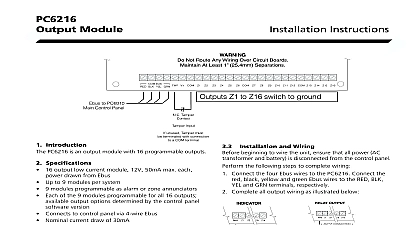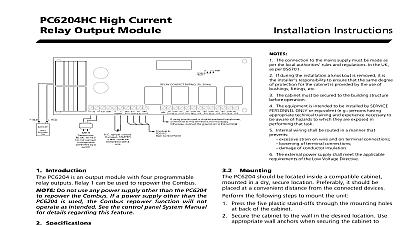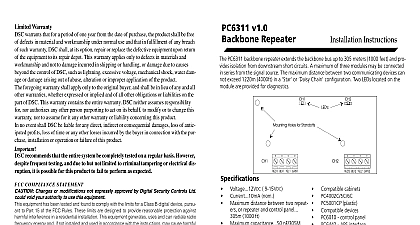DSC LCD6501(T)-Installation Sheet--English

File Preview
Click below to download for free
Click below to download for free
File Data
| Name | dsc-lcd6501-t-installation-sheet-english-2739184056.pdf |
|---|---|
| Type | |
| Size | 854.43 KB |
| Downloads |
Text Preview
3.3 Wiring beginning to wire the unit ensure that all power AC transformer and battery is from the control panel complete keypad wiring connect the four Combus wires red black yellow and green the keypad terminals R B Y G Consult the diagram below Keypad Instructions Introduction LCD6501 keypad for use on PC6010 presents system status via a 32 character liquid display Applying Power all wiring is complete apply power to the control panel Connect the battery leads to battery then connect the AC transformer For more information on control panel power see the control panel System Manual Do not connect the power until all wiring is complete Enrolling the Keypad all wiring is complete the module must be enrolled on the system For instructions on keypads see your PC6010 Installation Manual Programming the Keypad programming items pertain to the operation of the keypad See your PC6010 Manual for descriptions of the following programmable features Keypad lockout Keypad tampers this feature must be enabled if using a keypad with tamper plates the PC6010 System Manual User Guide and Maintenance Manual for a description of keypad operation Specifications Connects to control panel via 4 wire Combus Current Draw 55mA from Combus 90mA backlighting boost Optional tamper version LCD6501T Off green On red and Power yellow lights Up to 16 keypads per system Installation LCD6501 package includes the following parts One LCD6501 keypad mounting screws One keypad inner door label Mounting keypad should be mounted where it is to designated points of entry exit Once a dry and secure location is perform the following steps to mount the keypad Remove the keypad backplate by loosening the screw located at the base of the unit Secure the keypad backplate to the wall in the desired location Use the screws provided mounting the keypad to its backplate complete keypad wiring Products Digital Security Controls Ltd Canada www dscgrp com in Canada 29004923 R001 refer to the System Installation Manual for information limitations regarding product use and function and on the limitations as to liability of the manufacturer