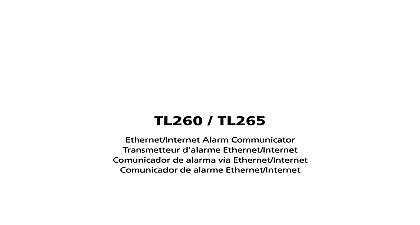DSC LED5511 - R003 - Installation Manual - ENG FRE SPA

File Preview
Click below to download for free
Click below to download for free
File Data
| Name | dsc-led5511-r003-installation-manual-eng-fre-spa-3012967458.pdf |
|---|---|
| Type | |
| Size | 947.89 KB |
| Downloads |
Text Preview
LED5511 Installation Instructions Instructions d Instrucciones de Instalacion Please refer to the System Installation Manual for information on limi regarding product use and function and information on the limitations as to liability the manufacturer Ce manuel contient des informations sur les restrictions concernant fonctionnement et l du produit et des informations sur les restrictions en ce qui la responsabilit du fabricant La totalit du manuel doit lu attentivement Este manual contiene informaci sobre restricciones acerca uso y funcionamiento del producto e informaci sobre las limitaciones tal como la del fabricante Todo el manual se debe leer cuidadosamente Model LED5511 Keypad has been certified by Telefication according to A1 2009 EN50131 3 2009 for Grade 2 Class II claviers mod LED5511 ont homologu par Telefication conform EN50131 1 2006 A1 2009 EN50131 3 2009 pour Grade 2 Classe II Modelos de Teclado LED5511 fueron certificados por Telefication seg normas EN50131 1 2006 A1 2009 EN50131 3 2009 para Grado 2 II COMPLIANCE STATEMENT Changes or modifications not expressly approved by Digital Secu Controls could void your authority to use this equipment equipment generates and uses radio frequency energy and if not installed and properly in strict accordance with the manufacturer instructions may cause to radio and television reception It has been type tested and found to with the limits for Class B device in accordance with the specifications in of Part 15 of FCC Rules which are designed to provide reasonable against such interference in any residential installation However there no guarantee that interference will not occur in a particular installation If this does cause interference to television or radio reception which can be by turning the equipment off and on the user is encouraged to try to the interference by one or more of the following measures the receiving antenna the alarm control with respect to the receiver the alarm control away from the receiver the alarm control into a different outlet so that alarm control and receiver on different circuits necessary the user should consult the dealer or an experienced radio television for additional suggestions The user may find the following booklet pre by the FCC helpful to Identify and Resolve Radio Television Inter Problems This booklet is available from the U S Government Printing Washington D C 20402 Stock 004 000 00345 4 Class B digital apparatus complies with Canadian ICES 003 appareil num de la classe B est conforme la norme NMB 003 du Can Tyco International Ltd and its Respective Companies All Rights Reserved 2012 International Ltd et ses compagnies respectives 2012 Tous droits r Tyco Inter Ltd y sus respectivas compa Toronto Canada www dsc com Tech Support d technique L Tech 1 800 387 3630 Canada US 905 760 3000 in Canada Imprim au Canada Impreso en Canad INSTALLATION INSTRUCTIONS PC1832 PC5008 PC50XX PC1864 PC1616 LED5511 keypad presents system status using LEDs along with symbols and numbers The key can be used on security systems with up to 64 zones The LED5511 is compatible with the fol DSC security systems PC580 PC585 PC1555 PC1565 Voltage rating 12Vdc nominal Connects to control panel via 4 wire Keybus One keypad zone input Current draw 30mA standby 100mA maximum Optional tamper version Four programmable function keys Ready green and Armed red status lights Low temperature sensor Dimensions 75 x 120 x 25mm W x L x D Weight 115g Temperature range 10 to 55 Relative Humidity 93 non condensing There are no serviceable parts LED5511 package includes the following parts one tamper switch one LED5511 keypad four mounting screws surface tape one end of line resistor one Installation Manual three keypad inner door labels should mount the keypad where it is accessible to designated points of entry and exit Once you selected a dry and secure location perform the following steps to mount the keypad Remove the keypad backplate by loosening the screw optional located at the base of the unit Secure the keypad backplate to the wall in the desired location Use the screws provided To use the keypad tamper insert the tamper switch supplied into the opening located in the cen of the backplate For tamper use try to ensure the backplate is mounted on a smooth flat surface If mounting on rough surface fasten the enclosed surface tape to the wall to even out the surface area where tamper will be positioned Before attaching the keypad to its backplate complete the keypad wiring as described in the next Before wiring the unit ensure that all power AC trans and battery is disconnected from the control panel Connect the four Keybus wires from the control panel red yellow and green to the keypad terminals R B Y G the diagram below Connect a device such as a door contact to the termi of the LED5511 This eliminates the need to run wires to the control panel for the device To connect the run one wire from the device to the terminal and other wire from the device to the B black terminal For powered devices run the red wire to R positive terminal and the black wire to the B negative terminal When using end of line connect the zone according to one of the configurations outlined in your system Manual Zone Input Power all wiring is complete apply power to the control panel Connect the battery leads to the battery Connect the AC transformer more information on control panel power specifications see the control panel Installation Man Do not connect the power until all wiring is complete the Keypad all wiring is complete you will need to enter a 2 digit number that tells the system the parti and slot assignment of the keypad your system has partitions you will need to also assign the keypad to a partition 1st digit slot assignment 2nd digit tells the panel which keypad slots are occupied The panel can then a fault when a keypad supervisory signal is not present There are eight available slots for LED5511 keypads are always assigned to slot 1 by default You will need to assign each to its own slot 1 to 8 the following at each keypad installed on the system Enter Installer Programming by pressing 8 Installer Code Press 000 for Keypad Programming Press 0 for Partition and Slot Assignment Enter a two digit number to specify the partition and slot assignment If your system does not have partitions enter 1 for the first digit 0 to 2 for partition assignment 0 Global Keypad digit digit Enter 1 to 8 for slot assignment Press the key twice to exit programming After assigning all keypads perform a supervisory reset by entering 8 Installer The panel will now supervise all assigned keypads and enrolled modules on the sys the Function Keys function keys are programed in sections 000 1 4 By default the 4 function keys on the key are programmed as Stay Arm 03 Away Arm 04 Chime 06 Aux 11 You can change the of each key on every keypad Please see your system Installation Manual for instructions programming the keys and a complete list of all the function key options available for your sys Icon System Icon will be lit if any of three issues are present Bypass A zone on your system is bypassed see if a zone is bypassed press 1 any number is lit the corresponding zone is bypassed to your system manual for information on bypassing and removing a bypass Trouble condition There is a trouble present on the system see if a trouble is present press 2 any number is lit a trouble condition is present to your system manual to identify what trouble condition is present Alarm Memory There is a zone in alarm memory see if there is a zone in alarm memory press 3 any number is lit the corresponding zone is in memory to your system m