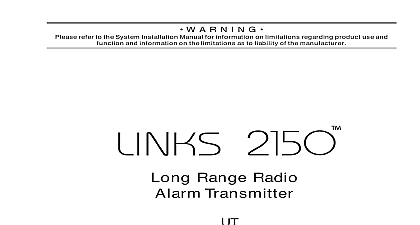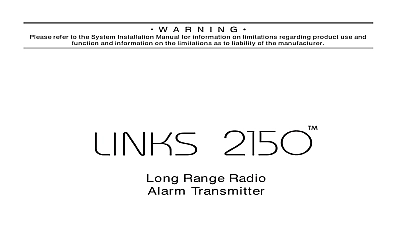DSC LINKS2150 v1 3W - Installation Manual - English - Long Range Radio Communicator

File Preview
Click below to download for free
Click below to download for free
File Data
| Name | dsc-links2150-v1-3w-installation-manual-english-long-range-radio-communicator-5783190462.pdf |
|---|---|
| Type | |
| Size | 707.09 KB |
| Downloads |
Text Preview
INSTALLATION the LINKS 2150 the LINKS cabinet in a convenient location next to already installed security system control panel cabinet much as is reasonably possible the LINKS 2150 should be located near sources of interference These include of electrical noise such as computers televisions electric motors in appliances and heating and air units as well as large metal objects like ducts and plumbing which may shield the If the cabinet must be located near such items LINKS antenna may have to be mounted on a remote away from the cabinet Whenever possible the LINKS 2150 as close as possible to the system alarm control panel the Cabinet it is not already installed install and test the security according to the instructions found in the security Installation Manual the LINKS 2150 and mounting hardware from the packaging Before attaching the cabinet to the press the supplied mounting studs into the raised holes from the back of the cabinet the cabinet securely to the wall It is recommended appropriate wall anchors be used when securing the to drywall plaster concrete brick or other similar the LINKS 2150 in the mounted cabinet Locate the connection in the hole at the top of the cabinet press the LINKS 2150 onto the nylon mounting studs all cables into the cabinet and prepare them for the antenna to the LINKS 2150 antenna connector the antenna tight only An antenna should always be connected to the 2150 whenever it is operated The unit will not properly and may be damaged if an antenna is installed not connect the power supply until all other wiring the antenna connection has been completed checked to ensure that it is correct Incorrect connections may cause the LINKS unit to improperly or may damage the LINKS unit Downloading DLS 1 v6.2c or later must be used program the LINKS 2150 v1.3w Transmits alarm information to a long range radio network Varitech Transmission Format If automatic SIA is used in the panel the codes that are to be sent by the LINKS 2150 still be programmed Interfaces with PC1575 v1.00 and PC5010 v1.00 Programmable LINKS 2150 is complete with a default program and is with a minimum of programming The LINKS is completely programmable via the Keybus Memory LINKS 2150 uses EEPROM memory which will retain program information even if AC and battery power is The EEPROM memory can be reprogrammed of times Protection LINKS 2150 has been carefully designed and tested provide reliable protection against static and lightning transients Our special circuit board catches high voltage transients right at the wiring and transient protection devices are placed in critical areas to further reduce damaging voltages Low or disconnected external battery Loss of external AC power Security control panel connection supervision Long range radio alarm transmitter 4 LINKS 2150 Trouble Reporting Codes and Test Reporting Code 2 negative triggered trouble inputs negative voltage trigger 0 to 0.8 VDC Required power supply 11.5 to 14VDC at 1A separate power supply must be used Do not power LINKS 2150 from the keybus Trouble Output 50mA Radio transmitter frequency as specified on transmitter vertical antenna Antenna not supplied Larsen MHW 450 50 W 450 470 MHz Cabinet dimensions 11 high 11.8 wide 3.3 mm 300 mm 84mm Cabinet colour light beige A PC5400 OR a LINKS 2150 module can be to a panel but both MUST NOT be on the same system Terminals 12v the power terminals 12V to the BELL and terminals of the control panel as shown in the diagram page 7 If a local bell siren is to be used it must have a power source The LINKS 2150 must be powered a separate power supply Do not connect to KEYBUS not apply power to the unit until all wiring connections are and the antenna is attached to the unit connections between the LINKS 2150 and the control should not be greater than the lengths specified in the shown below Gauge Wire Length metres 4.5m 7.5m 12.0m maximum wire length may be doubled if the conductors are and connected in parallel Whenever possible locate control panel as close to the LINKS 2150 as possible Trouble Terminals TRBL Input Terminal AC TRBL input terminal is used to report AC failure If the power supply being used has an AC failure output connect the output to the AC TRBL terminal the AC TRBL terminal is shorted to ground the LINKS will transmit the External AC Trouble reporting code in Section 10 TRBL Input Terminal LB TRBL input terminal is to report low back up battery trouble If the power supply being used has a low battery output connect the output to the LB TRBL terminal When the LB TRBL terminal is shorted to ground the LINKS will transmit the External Low Battery Trouble reporting code programmed in Section 10 TRBL Output Terminal OUT TRBL output terminal will switch to ground when the LINKS 2150 detects a trouble condition The OUT TRBL may be connected to a control panel zone terminal to report LINKS 2150 trouble conditions to the security system the OUT TRBL terminal may be used to activate a visual or audible trouble indicator output may be used to activate a trouble indicator such as an LED indicator a low current sounder or an RM 1 relay to another device 2150 shown mounted in cabinet and PGM PANEL Terminals YEL PANEL terminal is used to connect the keybus yellow from the PANEL PGM PANEL terminal is used as a tamper to clear tamper faults This terminal must be shorted to the COM terminal Terminal using the LINKS 2150 with a security system connect the COM terminal to the negative DC power supply terminal of security system control panel and GRN KEYPAD Terminal GRN KEYPAD terminal is used to connect the keybus green from the PANEL YEL KEYPAD terminal is not used OUT and V SUP Terminals terminals connect the LINKS 2150 to the radio transmitter These connections are made at the factory and should be altered THE LINKS 2150 Data Sections contain groups of 2 digit entries The keypad will beep twice after each 2 digit group is entered a Section is entered Zones Lights 1 through 4 will indicate in binary format the value of the first digit in the Section to the Binary Data Display chart you wish to change that digit simply enter the new digit If you wish to keep that digit unchanged you can enter the number or skip over the digit by pressing the F Key Hexadecimal numbers may also be entered in most Sections to Hexadecimal Data Programming in the Installation Manual for instructions on programming hex data this point you will still be in the program mode Enter the 2 digit number of the next Section to be programmed is not necessary to program all 2 digit pairs in a Section A Section can be entered and selectively programmed by going to the digit or digits you wish to change and then pressing to return to the programming mode 2 digit numbers both digits must be programmed before pressing the key Only the data entered before pressing key will be changed Programmed Data Enter the section to be programmed by entering the 2 digit section number Zone lights 1 to 4 for a LED keypad or on a LCD keypad the actual data will displayed will represent the value in format of the current digit in the section Press the F key to advance the display to the next digit At the end of the section the keypad will beep several times and then return to the Program Mode so that another can be selected for review or programming Data Programming Programming Sections may require the entry of data in HEX hexadecimal or base 16 format HEX numbering the numbers 0 through 9 and the letters A through F letters A through F are represented by the number keys 1 through 6 To enter data in HEX format first press the Press a number key from 1 to 6 to enter a HEX digit then press the key again to return to values enter HEX numbers Enter Enter Enter Enter Enter Enter Connections Red Black Green Yellow connected AUX GRN KEYPAD