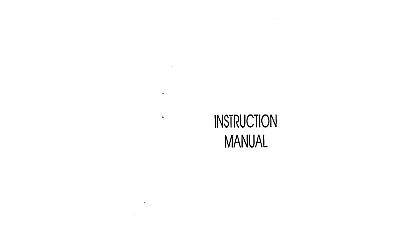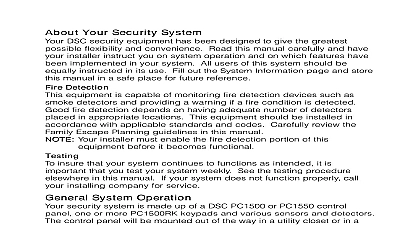DSC MAXYS PC4020 V3 0 USER MANUAL

File Preview
Click below to download for free
Click below to download for free
File Data
| Name | dsc-maxys-pc4020-v3-0-user-manual-7053246918.pdf |
|---|---|
| Type | |
| Size | 813.13 KB |
| Downloads |
Text Preview
Table of Contents 1 General System Operation Getting to Know Your System 3 How to Arm 4 Alternate Arming Methods 5 Disarming 6 Alarm Memory 6 An Alarm Sounds 7 Zone Bypassing 7 Conditions 8 2 Access Codes A New Access Code 9 Modify an Existing Code 11 Change User Code Options 12 Access Code Label Options 12 Delete an Existing Code 14 Codes 14 Programmed Codes 15 3 System Administration Quick Arm 16 Quick Exit 16 Auto Arm Control 16 the Time and Date 18 Activating Door Chime 18 View Event Buffer 18 Command Outputs 1 8 19 Keypad Control 19 Downloading Options 19 4 Access Control Access Card Readers 21 Access Card Programming 22 Using Access Card Numbers 24 5 Testing and Maintenance Walk Test 25 Test 26 Test PC4216 26 Maintenance 26 6 Fire Safety Alarm Operation 27 Guidelines for Locating Smoke Detectors 27 Household Fire Safety Audit 29 Escape Planning 29 A Special Characters Your Security System DSC security equipment has been designed to give you the greatest flexibility and convenience The LCD keypad will guide you each operation with English language prompts The keypad audible feedback each time a key is pressed with unique audible it will also signal system troubles and other indications of status this manual carefully and have your installer instruct you on your operation Become familiar with the features that have been on your system All users of this system should be equally in its use this Manual manual is a thorough explanation of all system functions including and programming access codes in addition to performing system functions Most users of the system will not need to know of this information The first section of this manual titled Operation explains general system concepts and instructs the on how to arm and disarm the system and bypass zones Photocopy section and distribute it to general users of the system The remaining of the manual are reserved for more detailed system information Detection equipment is capable of monitoring fire detection devices such as detectors and providing a warning alarm if a fire condition is Good fire detection depends on having adequate numbers of detectors placed in appropriate locations This equipment should be in accordance with NFPA 72 NFPA 1 Batterymarch Park MA 02269 Carefully review the Escape Planning in this manual Your installer must enable the fire detection portion of this before it will work system is capable of transmitting alarms troubles and emergency over telephone lines to a monitoring station If you initiate an alarm immediately call the monitoring station prevent an unnecessary response Your installer must enable the monitoring function before it work 1 General System Getting to Know Your System security system is made up of a control panel one or more keypads various detectors and sensors The control panel will be mounted of the way in a utility room or basement The metal control cabinet the system electronics and stand by battery There is normally reason for anyone except an installer or service person to have access the control panel keypads each have an audible indicator an alphanumeric liquid display LCD status lights and command entry keys The keypad used to send commands to the system and to display the current system Each keypad will be mounted in convenient locations inside the premises near designated points of entry exit and Partitions protected premises has been divided by your installer into zones and A zone is an area of protection that has one or more detection connected to it motion detectors glassbreak detectors door or shock sensors A single zone might be a room a hallway or a or window Two or more of these zones will be linked together by control panel to form a partition partition is a region of the protected premises A partition can be armed disarmed independently from other partitions All of the partitions form the entire system zones will belong to more than one partition such as points of entry and hallways These are called global zones because they are not to a single partition Codes a user of the system you will be assigned a 4 or 6 digit access code codes are used to arm and disarm the partition s to which they assigned Some access codes can perform additional system functions as programming system options and bypassing zones access code may not allow you to access certain system functions For if your code is only allowed to arm and disarm Partition 1 you not be able to arm or disarm other partitions or the entire system LCD keypads will be installed throughout the protected premises one at each entry exit door Some keypads are programmed only access a single partition These are called partition keypads How to Arm required the system may have a global keypad A global keypad can any partition When you enter your access code at a global keypad will be asked which partition you would like to arm The keypad will offer the partitions available for your access code keypad will display the message Your Access Code when it not in use Sometimes it may display the time and date Whatever the entering a valid access code on an idle keypad will access the the partition to be armed by closing all protected doors and Also cease any movement in areas covered by motion detectors the time and date appears on the LCD keypad display press the key Code to Arm System message should appear If the display System Before Arming ensure that all doors and windows been shut and that all motion has ceased the Code to Arm System message has appeared enter your or 6 digit access code If the access code was entered incorrectly the will beep steadily for two seconds Single Partition Access Codes a single partition access code is entered the system will select to the partition your code has access to The delay in Progress will be displayed and the keypad will beep three times quickly exit delay w