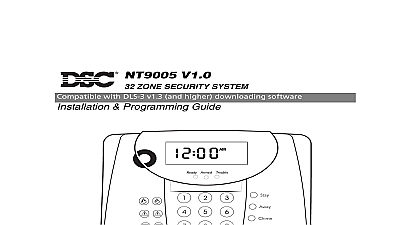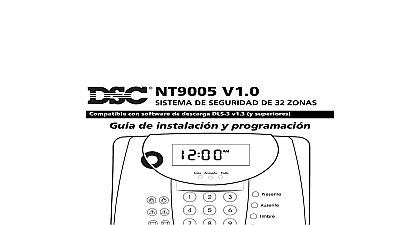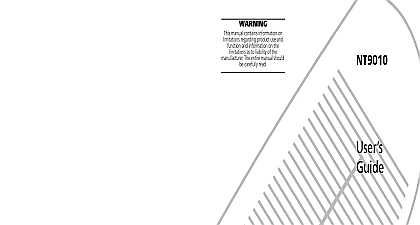DSC NT9005 - User Manual - English - Envoy Self-Contained Wireless Security System with LCD Display

File Preview
Click below to download for free
Click below to download for free
File Data
| Name | dsc-nt9005-user-manual-english-envoy-self-contained-wireless-security-system-with-lcd-display-3761208954.pdf |
|---|---|
| Type | |
| Size | 1.85 MB |
| Downloads |
Text Preview
NT9005 V1.0 ZONE SECURITY SYSTEM with DLS 3 v1.3 and higher downloading software Guide This manual contains information on limitations regarding product use function and information on the limitations as to liability of the manufacturer the entire manual carefully Reference Guide following chart lists the basic functions of your system and the keys to press for each Refer to the listed page number for more information Some functions may not be available on your system Ask your installer for information Perform This Function on system Away access code leave through entry exit door press Away if enabled on system Stay access code do not leave premises press Stay if enabled off system access code on system No Entry Time 9 access code on system Quick if enabled 0 from Ready state on rest of system if Stay armed OR press Interior if enabled premises when system on 0 OR press Exit if enabled off zones Bypass two digit zone number s to exit 15 system master code Fire message press hold for 2 seconds if enabled 14 Auxiliary message press hold for 2 seconds if enabled 14 Panic message press hold for 2 seconds if enabled 14 fire alarm access code intrusion alarm access code door chime on off to toggle on or off press Chime if enabled alarm memory troubles time and date master code of Contents Reference Guide 5 Using Advanced Functions of Contents Warranty This Guide Controller Features 1 Introduction Your System Works 4 NOTICE 4 Detection 5 5 Monitoring 5 5 2 Using Your NT9005 System the System from the NT9005 Controller 6 3 Turning Your System On Arming Off Disarming On Your System 7 Off Your System 8 Ways to Turn Your System On 8 On Your System When Everyone is Away Mode 9 to do if the Siren Sounds Immediately You Exit 9 On Your System While You Are At Home Stay 10 On Your System With No Access Code Arm 10 On Your System with No Entry Time 11 On Your System Automatically Arming 11 When the System is On Quick Exit 12 4 Dealing With Alarms and Emergencies Alarms 13 Burglary Alarms 14 Alarms in Memory 14 for Help 14 Off Part of Your System Bypassing Zones 15 Trouble Conditions 16 Your System 18 Computer Access to Your System 18 6 Customizing Your System Access Codes 19 the Time and Date 20 the Door Chime On or Off 20 the Pitch of the Keypad Tone 20 7 Fire Safety Fire Safety Audit 21 Escape Planning 21 8 Guidelines for Locating Detectors 9 Replacing Batteries for Buying Batteries 24 Installing New Batteries 24 Contacts 25 Detectors 25 Detectors 26 Detectors 26 Keys 26 27 Information Service 29 Codes 29 Information 29 Information 30 31 32 Compliance Statement 33 Canada Statement 33 Warranty Security Controls Ltd warrants the original purchaser that for a period of months from the date of purchase the product shall be free of defects in and workmanship under normal use During the warranty period Dig Security Controls Ltd shall at its option repair or replace any defective upon return of the product to its factory at no charge for labour and Any replacement and or repaired parts are warranted for the remain of the original warranty or ninety 90 days whichever is longer The origi purchaser must promptly notify Digital Security Controls Ltd in writing that is defect in material or workmanship such written notice to be received in events prior to expiration of the warranty period There is absolutely no on software and all software products are sold as a user license the terms of the software license agreement included with the prod The Customer assumes all responsibility for the proper selection operation and maintenance of any products purchased from Custom products are only warranted to the extent that they do not upon delivery In such cases DSC can replace or credit at its Warranty warranty for international customers is the same as for any customer within and the United States with the exception that Digital Security Controls shall not be responsible for any customs fees taxes or VAT that may be due Procedure obtain service under this warranty please return the item s in question to the of purchase All authorized distributors and dealers have a warranty pro Anyone returning goods to Digital Security Controls Ltd must first obtain authorization number Digital Security Controls Ltd will not accept any ship whatsoever for which prior authorization has not been obtained to Void Warranty warranty applies only to defects in parts and workmanship relating to nor use It does not cover damage incurred in shipping or handling damage caused by disaster such as fire flood wind earthquake or lightning damage due to causes beyond the control of Digital Security Controls Ltd as excessive voltage mechanical shock or water damage damage caused by unauthorized attachment alterations modifications or for objects Security Controls Ltd damage caused by peripherals unless such peripherals were supplied by Dig defects caused by failure to provide a suitable installation environment for the was designed the products damage caused by use of the products for purposes other than those for which damage from improper maintenance damage arising out of any other abuse mishandling or improper application