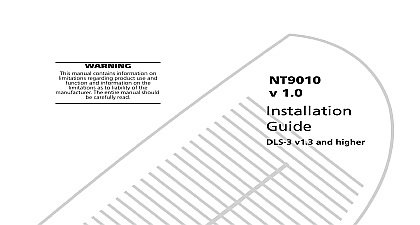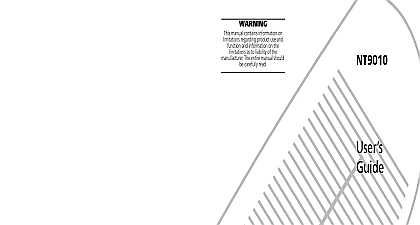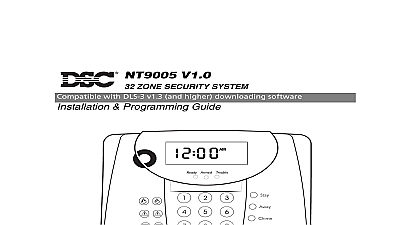DSC NT9010 DEMO - Installation Manual - English - Envoy Self-Contained Wireless Security System with Voice-Prompting Demo

File Preview
Click below to download for free
Click below to download for free
File Data
| Name | dsc-nt9010-demo-installation-manual-english-envoy-self-contained-wireless-security-system-with-voice-prompting-demo-6723590184.pdf |
|---|---|
| Type | |
| Size | 678.22 KB |
| Downloads |
Text Preview
Demo Stand Instructions Wiring the Phone Cables and AC See Diagram 1 is an AC jack located at the back of the stand the plug in transformer to the AC jack phone jack is underneath the stand plug a phone not provided into the jack located underneath stand and push the phone cable into the wiring on the bottom of the desk stand Connect the end of the cable into the phone jack in the wall Removing the Wall Mount Plate of the NT9010 Diagram 2 Remove the wall mount plate from the NT9010 as shown in 2 the plastic screw from the backplate a flathead screwdriver into the slots and twist to the backplate the backplate away from the Envoy console and the posts and Mounting of the Quick Battery Switch See Diagram 6 the supplied switch with sticky tape insert the into the groove at the back of the NT9010 the Red lead from the NT9010 to the connector the switch Connect the Red lead from the switch to Red terminal of the NT9010 s battery the Black lead from the NT9010 to the Black of the battery Then place the switch in its On Attaching the Demo Stand to the NT9010 Insert the 2 round posts of the desk stand into the back of NT9010 as shown in step in Diagram 3 With the back of the desk stand facing you push down on desk stand with your thumbs as shown in step in 4 until you hear two clicks The desk stand will be properly secured to the NT9010 Once this is completed and the unit is in its desired location in the phone cable Now that the unit is set up apply AC power set up devices and all programming as described in the NT9010 manuals Hardwired Zones Set Up NT9010 Demo Stand has two buttons located on either side of stand These represent hardwired zones on the Envoy and can programmed to show how the Envoy operates when that zone is To program these zones perform the following Flash Programming enter serial number 200001 for the hardwired zone and 200002 for the second hardwired zone NT9010 system will automatically assign the hardwired zone the next available zone number you need to change the zone assignment of the hardwired you can do this in the Advanced Programming sections Enter programming section 807 Enter sub section 091 for the first hardwired zone or sub 092 for the second hardwired zone Enter the 2 digit number of the zone that will be hardwired Serial numbers for hardwired zones are only required Flash Programming DO NOT enter a serial number for a zone through Advanced Programming Definitions can change how each of the 32 zones will operate in pro sections 001 004 For each zone that will be used a 2 digit zone definition In addition to selecting how each zone will operate may be programmed by zone Attributes zone will operate according to the Zone Definition selected it can customize the operation of a zone for a specific applica by changing the zone attributes Programming sections 101 132 Removing Desk Stand from the Unit see Diagram 5 the demo is completed you can remove the desk stand from NT9010 To do this Unplug the AC transformer and phone cable Take the mounted NT9010 and stand it in its upright position Grab the portion of the desk stand that is pointing upwards Pull the desk stand upward to release the catches that hold the stand to the NT9010 Pull the desk stand away from the NT9010 and remove the stand posts from the NT9010 Turn off the battery to the NT9010 by placing the battery switch the Off position Warranty Security Controls Ltd warrants that for a period of 12 months from the of purchase the product shall be free of defects in materials and workman under normal use and that in fulfilment of any breach of such warranty Digital Controls Ltd shall at its option repair or replace the defective equipment return of the equipment to its repair depot This warranty applies only to in parts and workmanship and not to damage incurred in shipping or han or damage due to causes beyond the control of Digital Security Controls Ltd as lightning excessive voltage mechanical shock water damage or damage out of abuse alteration or improper application of the equipment foregoing warranty shall apply only to the original buyer and is and shall be in of any and all other warranties whether expressed or implied and of all other or liabilities on the part of Digital Security Controls Ltd Digital Security Ltd neither assumes responsibility for nor authorizes any other person to act on its behalf to modify or to change this warranty nor to assume it any other warranty or liability concerning this product no event shall Digital Security Controls Ltd be liable for any direct indirect or damages loss of anticipated profits loss of time or any other losses by the buyer in connection with the purchase installation or operation or of this product Digital Security Controls Ltd recommends that the entire system be tested on a regular basis However despite frequent testing and due but not limited to criminal tampering or electrical disruption it is possible for product to fail to perform as expected Information Changes or modifications not expressly by Digital Security Controls Ltd could void the user authority to operate equipment R001 Raccordement des c t et de l ali CA Voir figure 1 prise CA se trouve l arri de l unit de d le transformateur mural dans la prise CA prise t se trouve sous l unit de d Branchez le c t non fourni dans la t de l unit et faites le passer par le passe qui est situ au bas de l unit de d Branchez extr du c dans la prise murale Pour retirer la plaque de montage mural du NT9010 figure 2 Retirez la plaque de montage murale du NT9010 tel que montr la figure 2 la vis de plastique de la plaque murale la lame d un tournevis plat dans l encave et faites la pour d la plaque arri la plaque arri du NT9010 et enlevez les tiges de et montage de l interrupteur rapide de la batterie Figure 6 l interrupteur muni d une bande adh fourni avec dans l encoche situ l arri du NT9010 le fil rouge du NT9010 la borne de l interrupteur le fil rouge de l interrupteur la borne rouge la batterie du NT9010 le fil noir du NT9010 la borne noire de la bat R l interrupteur la position Montage du NT9010 sur le support de table Ins les deux tiges de montage rondes du support de table du NT9010 tel que montr dans la Figure 3 Tel que montr dans la Figure 4 placez l arri du support de face vous et poussez le support de table vers le bas vos pouces jusqu ce que vous entendiez deux clics Le sup de table est maintenant bien fix la console NT9010 Une fois que le montage est compl et que l unit est l endroit branchez le cordon t Maintenant que l unit est r appliquez la tension CA r dispositifs et effectuez la programmation tel que d dans manuels du NT9010 R des zones c de d NT9010 poss deux boutons un de c Ces boutons sont raccord aux zones c du qui peuvent programm pour d le fonction du Envoy lorsqu zone est viol Pour programmer ces proc comme suit l aide de la programmation entrez le num de s pour la premi zone c et le num de s pour la seconde zone c syst NT9010 assigne automatiquement la zone c au pre num de zone disponible Si vous d modifier l assigna des zones c vous pouvez le faire de la fa suivante