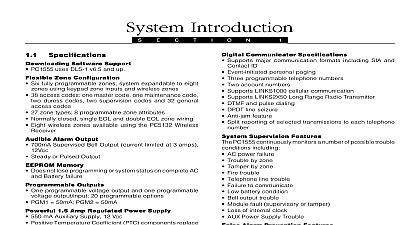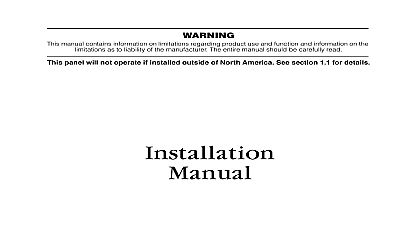DSC PC1555 v2 1 - Installation Manual - English - PowerSeries 6-32 Zone Control Panel (50 300)

File Preview
Click below to download for free
Click below to download for free
File Data
| Name | dsc-pc1555-v2-1-installation-manual-english-powerseries-6-32-zone-control-panel-50-300-9486702315.pdf |
|---|---|
| Type | |
| Size | 1.49 MB |
| Downloads |
Text Preview
System Introduction Software Support PC1555 uses DLS 1 v6.5 and up Zone Configuration Six fully programmable zones system expandable to eight using keypad zone inputs and wireless zones 38 access codes one master code one maintenance code duress codes two supervision codes and 32 general codes 27 zone types 8 programmable zone attributes Normally closed single EOL and double EOL zone wiring Eight wireless zones available using the PC5132 Wireless Alarm Output 700mA Supervised Bell Output current limited at 3 amps Steady or Pulsed Output Memory Does not lose programming or system status on complete AC Battery failure Outputs One programmable voltage output and one programmable output input 21 programmable options PGM1 50mA PGM2 300mA 1.5 Amp Regulated Power Supply 550 mA Auxiliary Supply 12 VDC Positive Temperature Coefficient PTC components replace Supervision for loss of AC power low battery Internal clock locked to AC power frequency Requirements Transformer 16.5 VAC 40VA Battery 12 volt 4 Ah minimum rechargeable sealed lead battery Keypad Specifications Three keypads available PC1555RKZ eight zone LED keypad with zone input PC5508Z eight zone LED keypad with zone input LCD5500Z Alphanumeric keypad with zone input All keypads have five programmable function keys Connect up to eight keypads 4 wire Quad connection to Keybus Built in piezoelectric buzzer Communicator Specifications Supports major communication formats including SIA and ID Event initiated personal paging Three programmable telephone numbers Two account numbers Supports LINKS1000 cellular communication Supports LINKS2X50 Long Range Radio Transmitter DTMF and pulse dialing DPDT line seizure Anti jam feature Split reporting of selected transmissions to each telephone Supervision Features PC1555 continuously monitors a number of possible trouble including AC power failure Trouble by zone Tamper by zone Fire trouble Telephone line trouble Failure to communicate Low battery condition Bell output trouble Module fault supervisory or tamper Loss of internal clock AUX Power Supply Trouble Alarm Prevention Features Audible Exit Delay Audible Exit Fault Communication Delay Urgency on Entry Delay Quick Exit Cross Zone Burglary Alarm Rotating Keypress Buffer Features Auto Arm at specified time Keypad activated alarm output and communicator test All modules connect to the system via a four wire Keybus up 1000 from main panel An event buffer which records the past 128 events with both time and date at which they occurred buffer can be using PC5400 serial interface module or viewed with LCD5500Z keypad Supports the addition of the PC5132 Wireless receiver for of wireless devices Uploading and downloading capability Local downloading capability through the use of the PC LINK Added Keybus fault protection clock and data outputs have programmed to withstand shorts to 12v to prevent panel damage Devices addition to the information below see the back cover for a module compatibility table Wireless Receiver PC5132 Wireless Receiver can be used to connect up to 8 devices to the system All devices are spread spectrum MHz fully supervised devices which use standard or alkaline batteries additional devices are available They are as follows Wireless Motion Detector Wireless Universal Transmitter wireless door or window contacts to your system Wireless Smoke Detector Wireless Slimline Universal Transmitter smaller wireless door or window contact Wireless Panic Pendant personal protection to the system When used the unit will a non medical emergency to the central station Wireless Key a simple and mobile method of arming and disarming to the as well as one button access to several programmable Wireless Handheld Keypad Printer Module PC5400 Printer Module will allow the panel to print out all that occur on the system to any serial printer The will contain the time date and the event that occurred 1000 Cellular Communicator LINKS 1000 Cellular Communicator can be used three ways as the sole communicator for the panel as a for either or both telephone numbers or as a redundant to the land line communicator where the panel will call the land line and via the LINKS the LINKS2150 or LINKS2450 may be used to transmit information over a long range radio network different cabinets are available for the PC1555 modules are as follows Cabinet control cabinet for the PC1555 main panel Dimensions x 298mm x 78mm 11.3 x 11.7 x 3 approximately Cabinet with Removable Door control cabinet for the PC1555 main panel Dimensions x 235mm x 78mm 8.4 x 9.25 x 3 approximately Cabinet to house the PC5400 Printer Module Dimensions x 178mm x 65mm 9 x 7 x 2.6 approximately Out of the Box verify that the following components are included in system one PC5003C main control cabinet one PC1555 main control circuit board one PC1555RKZ keypad with zone input one Installation Manual with programming worksheets one Instruction Manual for the end user one hardware pack consisting of one mylar cabinet label four plastic circuit board standoffs fourteen 5600W one 2200W one 1000W ground connection assembly one cabinet door plug 2.2K resistor 1K resistor 5.6K resistors Started Descriptions 10 Testing the System panel must be thoroughly tested to ensure that all features functions are operating as programmed Connection 12V 4Ah rechargable battery is used as a backup source of in the event of an AC power failure The battery also additional current when the panel demands exceed power output of the transformer such as when the panel is alarm not connect the battery until all other wiring is Connect the battery before connecting AC the RED battery lead to the positive battery terminal the BLACK lead to negative Terminals AC panel requires a 16.5 VAC 40VA transformer Connect the to an unswitched AC source and connect the to these terminals not connect the transformer until all other is complete Power Terminals AUX and AUX terminals provide up to 550 mA of additional current at 12 for devices requiring power Connect the positive side of device requiring power to the AUX terminal the negative to AUX ground The AUX output is protected This means if too much current is drawn from these terminals such as wiring short the panel will temporarily shut off the output until problem is corrected Output Terminals BELL and BELL terminals provide up to 700 mA of continuous current at VDC for powering bells sirens strobes or other warning type Connect the positive side of any alarm warning to BELL the negative side to BELL Please note that Bell output is protected if too much current is drawn from terminals such as a wiring short the Bell PTC will open amps can be drawn for short periods only Bell output is supervised If no alarm warning devices are use connect a 1000W resistor across BELL and BELL to the panel from displaying a trouble condition For more please refer to Section 3.4 2 Trouble Display Terminals AUX AUX YEL GRN Keybus is used by the panel to communicate with modules vice versa Each module has four Keybus terminals that be connected to the four Keybus terminals on the panel more information see Section 2.3 Operation and