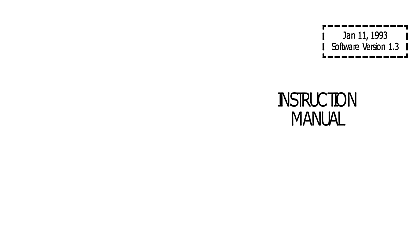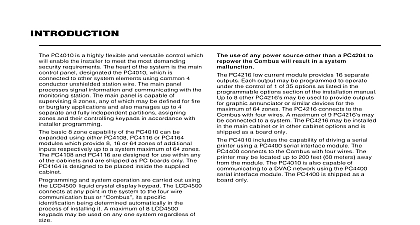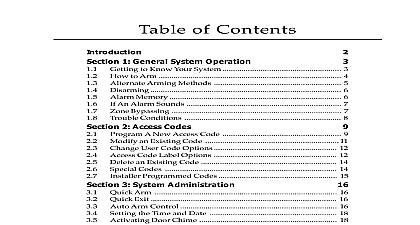DSC PC4010 - User Manual - English - MAXSYS 8-64 Zone Control Panel

File Preview
Click below to download for free
Click below to download for free
File Data
| Name | dsc-pc4010-user-manual-english-maxsys-8-64-zone-control-panel-2406785931.pdf |
|---|---|
| Type | |
| Size | 1.55 MB |
| Downloads |
Text Preview
Table of Contents 2 Your Security System 2 Detection 2 2 System Operation 3 LED Displays 3 Master Menu Functions 3 Status Enunciator 4 Keypads 4 is a Global Keypad 4 to use a Global Keypad 4 of Alarms Bypassed Zones 9 Arming 9 Keypads 10 Zones 10 10 12 Programming Commands Q 5 Access Code 13 Additional Access Codes Using System Master Code or a Supervisory Code 15 Bypassing Q 1 17 Display Q 2 18 Memory Display Q 3 21 Reset Q 4 when disarmed 21 Functions Command Q 6 Access Code 21 Test Q 6 Walk Test Code when disarmed 23 Strike Q 7 or Q 7 Access Code 24 Programming Commands Q 8 Installer Code 24 Arming Q 9 Access Code 24 Arm Q 0 25 Exit Q 0 when armed 25 Lockout 25 Safety in the Home 25 Fire Safety Audit 25 Escape Planning 26 27 Warranty 27 A of Available ASCII Characters 28 LCD4500 keypad provides easy to understand English language about the status of your security system and makes daily simple by prompting the user through each operation keypad provides audible feedback each time a key is pressed and with audible sequences it signals troubles and the correct or incorrect of information Your Security System DSC security equipment has been designed to give you the greatest flexibility and convenience The LCD4500 keypad will guide you each operation with English language prompts Read this manual and have your installer instruct you on system operation and on features have been implemented on your system All users of this should be equally instructed in its use DETECTION equipment is capable of monitoring fire detection devices such as detectors and providing a warning alarm if a fire condition is Good fire detection depends on having adequate numbers of fire placed in appropriate locations This equipment should be in accordance with N F P A standard 74 N F P A Batterymarch Quincey MA 02269 Carefully review the Family Escape Planning in this manual Your installer must enable the fire detection portion of this before it becomes functional Important Note security system cannot prevent emergencies It is only intended to alert you and included a monitoring station of an emergency situation Security systems are very reliable but they may not work under all conditions and they are not a for prudent security practices or life and property insurance Your system should be installed and serviced by qualified security professionals should instruct you on the level of protection that has been provided and on operation system is capable of transmitting alarms troubles and emergency over telephone lines to a monitoring station If you inadvertently an alarm immediately call the monitoring station to prevent an response The monitoring function must be enabled by the installer before it functional SYSTEM OPERATION security system is made up of a PC4010 and one or more LCD4500 various detectors and sensors The DSC control panel will be mounted of the way in a utility room or basement The metal cabinet contains the electronics fuses and stand by battery There is normally no reason anyone but the installer or service person to have access to the control The LCD4500 keypads have an audible indicator an alphanumeric Liquid Crystal Display and command entry keys The keypad is used send commands to the system and to display the current system status keypad s will be mounted in convenient locations inside the protected close to the exit entry doors security system has several zones or areas of protection and each of zones will have one or more detection sensors connected to it motion glassbreak detectors door contacts or shock sensors LED Displays LIGHT LCD45X1 KEYPADS ONLY the Ready light is ON the partition is ready for arming the Ready light is OFF check to see that all doors and windows are and that all movement is stopped in areas covered by motion The partition cannot be armed unless the Ready light is ON that all zones are closed and the partition is in the Ready state LIGHT the Armed light is ON the partition has been armed successfully LIGHT the Trouble light is ON check to see what the trouble condition is and call service Master Menu Functions Master Codes may perform any function for any partition on the except changing or deleting the System Grand Master Code System Master Menu can be accessed by entering System Master 9 Use the keys to display the items of the System Master Press Q to select an item View Event Buffer Enable DLS Window View Event Buffer This function allows any Master Code to review the Buffer on the keypad display The first line of the display will show event number and the partition on which the event occurred the line of the display will show the date and time of the event Press Q key to display a description of the event Use the keys to through the list of events in the Event Buffer Set System Time System Reset Set System Date Previous Menu Set System Time programs the system 24 hour clock Enter 4 digits in hour time to set the clock the first 2 digits are the hour the last 2 are the minutes For example to program 2 35 pm type in 1435 Set System Date programs the system calendar Enter 6 digits the two digits are the month the middle 2 digits are the day and the last digits are the year For example to program February 14 1992 type Enable DLS Window The end user can enable ring detect for 60 to allow a computer to call the panel The installer can disable function in the DLS section of the installer programming System Reset A System Reset turns off the power to the COMBUS for 5 and resets the main panel No programming will be lost and the will not have to be reprogrammed A system reset should be done if is a COMBUS Communications fault or an Internal fault Previous Menu If the user decides to do nothing either select