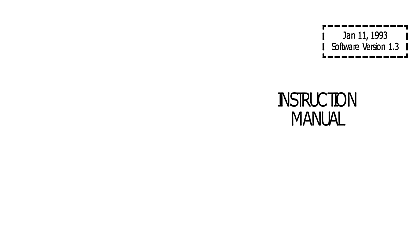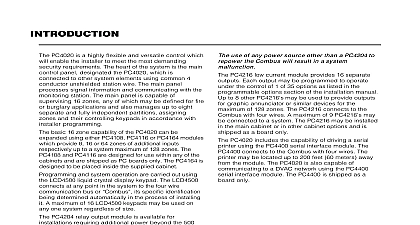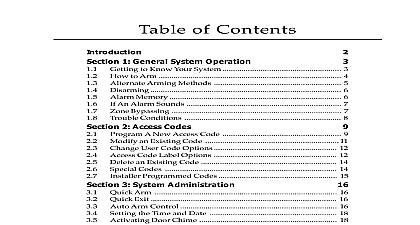DSC PC4020 - Design Notes - English - MAXSYS 16-128 Zone Control Panel

File Preview
Click below to download for free
Click below to download for free
File Data
| Name | dsc-pc4020-design-notes-english-maxsys-16-128-zone-control-panel-8657304219.pdf |
|---|---|
| Type | |
| Size | 767.12 KB |
| Downloads |
Text Preview
TABLE OF CONTENTS 1 System Overview Design Notes 3 3 Modules 3 3 COMBUS 3 3 Common Zones 4 Downloading 4 Event History Buffer 4 4 List 4 Accessories 5 Module LCD Keypad 5 and PC4116 Modules Zone Expanders 5 Module Power Supply Relay Outputs 5 Module Low Current Output Module 5 Module Printer Output 5 and PC4650 Modules Graphic Annunciator Kits 5 Design Notes 2 Installation and Wiring Installation Procedure 7 1 System Layout 7 2 Calculate Product Required Current Required 8 3 Calculate Power Requirements 8 Calculate Current Required 8 Advantages in Determining Line Loss 8 How to Determine Line Loss 9 by Step Procedure for Calculating Line Loss 9 by Step Example of Calculating Line Loss 10 PC4204 Modules Correcting Line Loss Problems 13 Base Number Chart 13 Units Chart 14 Unit Calculation Chart Distance vs Base Number 14 Line Loss Calculation Second Method 15 Final Line Loss Test 15 When to Perform Line Loss Calculations 15 Power 15 How to Wire the PC4204 for COMBUS Power 16 1 OVERVIEW Design Notes PC4020 is a highly flexible and versatile control which will enable the installer to meet the demanding security requirements The heart of the system is the main control panel desig the PC4020 which is connected to other system elements using common 4 conductor station wire A few of the features available are up to 128 zones with the addition of zone expansion modules 128 4 digit or 6 digit user codes with individually programmable system access 8 individual fully programmable partitions 3 keypad Panic zones on each keypad 3 programmable voltage outputs on the main board PGM SW AUX and Main Bell Output expandable up to 64 fully programmable relay outputs expandable up to 144 fully programmable low current outputs full upload download control using an IBM PC and Hayes TM or Practical Peripheral 1200 512 event buffer time and date stamped which can be printed on premises or retrieved with modem DLS software keypad zone expander power supply relay board low voltage output board or printer board is a module Before any module will operate properly it must be enrolled to the Once a module is enrolled the panel will communicate with it via the COMBUS and the will function properly is the term used for adding a module to the system When the PC4020 is first powered it is not aware of any module connected The first keypad you press a key on will automatically enrolled to the system as keypad 1 assigned to Partition 1 Once the first keypad is enrolled can enter Installer Programming and enroll any additional modules that are to be connected the system COMBUS Communications Bus is the 4 wire cable to which all the modules are connected parallel The main panel uses the COMBUS to communicate with all modules on the system To the panel to distinguish between the various modules each has a unique 16 bit address at the factory eliminating the need for setting DIP switches partition is a defined areas which will operate independently from other areas of the system Up 8 partitions can be defined each with a variable number of zones and user codes assigned to In addition features may be enabled or disabled for each partition individually example Partition 1 of a system could have 20 user codes have zones 5 6 and 12 assigned it and be programmed to auto arm at 6 00 pm Design Notes 2 of the same system could have 5 user codes zones 7 through 16 and be programmed auto arm at 7 30 pm 3 of the same system could have 1 user code zones 1 through 4 and not be pro for auto arm is important to remember when programming that if the system does not require multiple the system will be considered partition 1 Zones zones are those zones that are assigned to two or more partitions In the above example 12 is common as it is assigned to both Partition 1 and Partition 2 Common zones are only when all partitions they are assigned to are armed If a common zone is violated when it is disarming any partition the zone is assigned to will disarm the zone This can be useful there is a common entry point to two or more partitions example an office building with 4 doctor offices may have a common reception area The in the reception area would be common to the 4 office partitions PC4020 is fully upload downloadable with the use of an IBM PC or compatible and a Hayes baud modem The DLS download software can be used to program all installer areas user retrieve the 512 event buffer and perform system diagnostics Event History Buffer PC4020 control has a built in 24 hour clock and calendar which allows the system to time and stamp all events that occur on the system These events are stored first in first out to a 512 buffer The event buffer may be retrieved using the DLS download software or may be on site with the addition of the PC4400 RS232 module If printed on site the panel will use zone labels user code labels and partition labels that you have programmed PC4020 uses a new menu driven program method that makes programming the system All programming is easily done via the keypad no programmers or special hardware are Menu flow charts are provided with the installation manuals so that you may quickly through the different program areas List should find the following equipment included in your system Verify you have all the various one PC4020 large control cabinet PC4001C one PC4020 main board one LCD4500 liquid crystal display keypad one hardware package Design Notes 5.6K EOL resistors cabinet plug ground strap one set of four PC4020 installation books and two end user instruction manuals