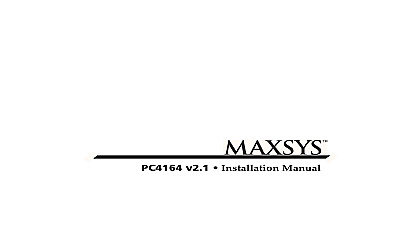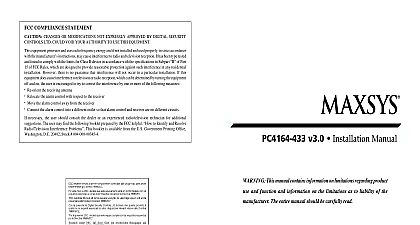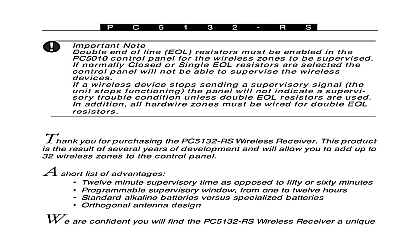DSC PC4164 v2 0 - Installation Manual - English - MAXSYS Wireless Receiver

File Preview
Click below to download for free
Click below to download for free
File Data
| Name | dsc-pc4164-v2-0-installation-manual-english-maxsys-wireless-receiver-1935082467.pdf |
|---|---|
| Type | |
| Size | 916.78 KB |
| Downloads |
Text Preview
Introduction PC4164 RS is a wireless signal receiver for use with Maxsys PC4010 and PC4020 panels The PC4164 RS receives signals from WLS9XX wireless devices PC4164 RS has only been investigated for use with the PC4020 by UL features of the PC4164 RS v2.0 Support for the following wireless devices smoke detector WLS906 panic WLS908 wireless key WLS909 and handheld keypad WLS910 Identification of Wireless Keys WLS909 Wireless keys 1 to 16 can be identified user numbers 0101 to 0116 respectively for identified openings closings command output activation For more information regarding this feature see 3.3 and Program Wireless Keys 6 digit serial numbers for all wireless devices These new serial numbers hexadecimal digits Please read Section 3.1 note on Electronic Serial ESN for more information on enrolling older 5 digit and newer 6 digit Before You Begin manual describes how to install program and maintain the PC4164 RS on a Security System You should have completed the following steps in PC4010 4020 installation before you install the PC4164 RS module Plan the installation and wiring of the PC4010 4020 system see PC4010 4020 Manual Section 2 Installation and Wiring the control panel and install and enroll at least one keypad to use for see PC4010 4020 Installation Manual Section 3 How to Program and enroll any hardwired zone expander modules PC4108A or PC4116 plan to use see PC4010 4020 Installation Manual Section 4 Module can program the PC4164 RS from a PC4010 4020 system LCD keypad or using software on a remote computer Read your system Installation Manual 3 to Program for more information How to use this Manual install and set up the PC4164 RS and wireless devices follow these steps Enroll and temporarily mount the PC4164 RS module see Section 2 Enroll and program wireless devices using zones wireless keys and handheld see Section 3 Complete zone and other programming on the system see Sections 4 and 5 Test the placement of all the wireless devices see Section 6 Permanently mount the PC4164 RS receiver and wireless devices see Section 6 replace or delete wireless devices already enrolled see Section 4 additional information on wireless motion detectors and wireless keys see 7 and 8 help with troubleshooting see Section 9 the zone or slot and serial numbers of all wireless devices and other in the Programming Worksheets section at the end of the manual Programming programming sections in this manual are referred to by reference number A description of PC4010 4020 programming is in the PC4010 4020 Manual section 3 to Program program using reference numbers enter Installer programming Code Press and hold the A uxiliary key until the keypad the following message Ref then the reference number found in the programming Worksheets for the section wish to program then press the key The display will immediately go to the item you have selected PC4164 RS Specifications One PC4164 RS receiver may be installed per PC4010 4020 system Nominal current draw of 120mA Frequency 922 to 926 MHz Spread Spectrum Receives signals from up to 56 wireless zones on a PC4010 v3.0 and later and to 64 wireless zones on a PC4020 v3.0 and later Antenna orthogonal design for enhanced performance Programmable supervisory window 01 00 to 23 59 Location can be wired up to 750 ft 230 m from the main panel with 22 gauge wire connects to Combus for longer wire runs thicker gauge wire must be used Wireless Devices refer to the Installation Instruction sheets of the following devices for more PC4164 RS v2.0 can receive signals from the following devices WLS904 Motion Detector WLS906 Smoke Detector WLS907 Universal Transmitter WLS908 Panic Pendant WLS909 Wireless Key up to 16 WLS910 Handheld Keypad up to 4 wireless devices are designed to use Eveready Alkaline Energizer batteries The WLS908 Panic Pendant is a sealed unit and the batteries cannot be replaced Do not use other brands of batteries Using any other brand voids any approvals may affect the system operation Started section describes how to set up and enroll the PC4164 RS module Unpack the PC4164 RS that the following parts are in your PC4164 RS package PC4164 RS PCB PC4164 RS plastic cabinet 2 antennas Install the Antennas both antennas to the terminals marked ANT1 and ANT2 not GND1 and Install the antennas ONLY as shown in the following diagrams NOT install the antennas this way Find a Mounting Location for the PC4164 RS Do not permanently mount the PC4164 RS now Mount the PC4164 RS receiver you have done placement tests with all the wireless devices see sections 4.1 4.2 a place that is Dry Central to the proposed placement of all wireless devices As high as possible Far from sources of interference including electrical noise such as computers and electric motors in appliances and heating and air conditioning large metal objects like heating ducts and plumbing which may shield antenna sure that electrical wires will not run over the antenna s of the module when is mounted mounting the PC4164 RS in a basement place the module as high and as to the underside of the first floor as possible The range of the module will be if the unit is mounted below ground level Connecting the PC4164 RS PC4164 RS is connected to the control panel via the Combus Remove all power from the panel while connecting modules to the Combus the PC4164 RS to the Combus of the PC4010 PC4020 according to diagram 1 a tamper switch is used the T1 and terminals must shorted to the PC4010 PC4020 Main Control Panel 1 Enroll the PC4164 RS must enroll the PC4164 RS module with the PC4010 4020 panel before you install and program the WLS9XX devices The PC4164 RS will reserve up to 56 on a PC4010 and up to 64 zones on a PC4020 for wireless use make sure you have enough space for hardwire zones you should enroll the after you have enrolled all the hardwire zone expander modules For if you enroll the PC4164 RS first on a PC4020 it would use up zones 17 to leaving only 48 spots left for hardwire zone expander modules You cannot have more than 64 zones on the PC4010 and 128 zones on the If the total number of zones theoretically available on the zone expanders the maximum for the panel you will not be able to use the extra zones description of how to enroll keypads and modules is in your PC4010 4020 Manual section 4 Module Enrollment these steps to enroll your PC4164 RS module At a PC4010 4020 system LCD keypad enter 8 Installer code to go to Installer Programming section Enter Ref 0200 to go to the Enroll Module section to PC41XX Zn Ex press The LCD keypad will display Tamper on Desired Unit Tamper the PC4164 RS make sure the connection between the T1 and T2 tamper terminals is closed zone secured see Diagram 1 open the normally closed contact if present or remove the wiring from one the tamper terminals tamper zone violated The change from secure to will enroll the module LCD keypad will display PC4164 Zn Ex Mod XX Enrolled When the module is enrolled re secure the connection between the T1 and T2 Press The LCD keypad will display Zones XXX XXX Record the zone range for the module in the worksheets To exit module enrollment press PC4164 RS module is now installed and enrolled on the PC4010 4020 system You now enroll and program the wireless devices How to do this is described in Section 3 Program Wireless Devices O N section describes how to enroll and program w