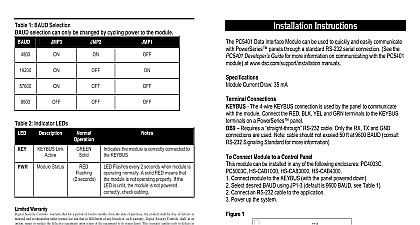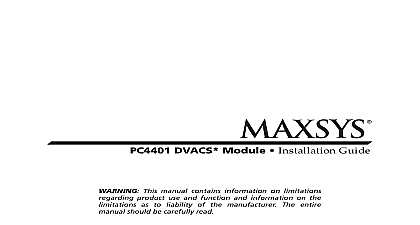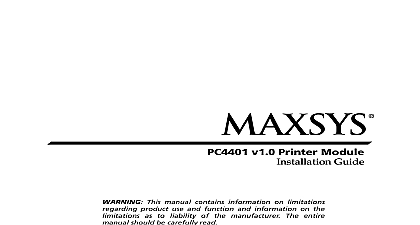DSC PC4401 v1 0 - Developer Guide - English - MAXSYS RS-232 Automation Module

File Preview
Click below to download for free
Click below to download for free
File Data
| Name | dsc-pc4401-v1-0-developer-guide-english-maxsys-rs-232-automation-module-4630829157.pdf |
|---|---|
| Type | |
| Size | 710.75 KB |
| Downloads |
Text Preview
PC4401 v1.0 Guide Guide Guide Guide of Contents Introduction 1 to Use This Document 1 Developing PC4020 Applications 1 Uses of PC4020 Applications 1 PC4401 Module Serial Connection 1 Structure of PC4401 Commands 2 Error Checking 2 Sample Transmissions 2 1 2 2 2 3 2 Available Commands 3 Originated By the Application 3 Originated By the PC4020 4 Command Index 7 Developing PC4020 Applications I n t r o d u c t i o n PC4020 v3.2 and higher through the PC4401 mod provides an Application Programming Interface to allow third party applications to communicate the security system can incorporate PC4401 API commands in any that can send and receive hexadecimal ASCII you are programming your application you can any of the API commands described in this Guide are two types of commands available to you commands which your application sends to the system event driven commands which the PC4020 system to your application PC4020 v3.2 and higher API only supports DTR handshakes Uses of PC4020 Applications can use the PC4401 commands for whatever pur you and your users want Some common applica may be a custom interface for your users integration of other building systems e g a CCTV sys with the PC4020 security system Module Serial Connection PC4401 module uses a serial cable to connect to the running your application Refer to the diagram for more information Module DataLink Connection PC4401 module can be used for the following func when it is connected to a PC4020 v3.2 and higher DataLink module for third party applications Printer module PC LINK isolator DVACS communications PC4401 module can only be used for one of the functions manual describes the commands that are available developers of third party applications for the Maxsys system The PC4401 module can be set up to act an interface from your application to the PC4020 sys instructions on installing and setting up a PC4401 on a PC4020 v3.2 system please see the PC4401 Isolator DataLink Module Installation you will be using a PC4401 module for DVACS com please see the PC4401 DVACS Module Guide to Use This Document document describes the commands available to of interface For information on how to integrate commands into your application please refer to documentation available for the programming lan you have used read through the introductory material on pages 1 2 for information about the PC4401 interface the structure and sample transmissions For on each command refer to the command on pages 3 to 7 applictions DVACS is a registered trademark of Electro Arts Limited is a registered trademark of Electro Arts Limited is a registered trademark of Electro Arts Limited is a registered trademark of Electro Arts Limited form of command confirmation gives you the of using error checking with command retrans If you want your application can disregard the and 501 commands from the panel Transmissions 1 zone 020 on partition 1 has gone into alarm The system sends the following 3 digit Code Data CR LF Alarm Code 0 1 2 0 9 Hex 30 31 32 30 39 5 4 Hex 35 34 0 44 30 2 zone 100 on partition 3 has gone into alarm PC4020 system sends the following 3 digit Code Data CR LR Alarm Code 0 1 0 0 8 Hex 30 31 30 30 38 3 3 Hex 33 33 5 4 Hex 35 34 C 43 2 44 32 3 partition 1 becomes ready to arm The PC4020 sends the Partition Ready command Your appli responds with the Arm Partition 1 command The then replies with the Command Acknowledge If the partition was armed successfully the PC4020 a Partition Armed code 3 digit Code Data CR LR LF 0A LF 0A LF 0A LF 0A LF 0A sent PC4020 Parti sent by sent by sent PC4020 5 0 Hex 35 30 3 0 Hex 33 30 5 2 Hex 35 32 0 0 3 0 Hex 30 30 33 30 38 C 43 4 34 8 E 45 LF 0A LF 0A LF 0A LF 0A of PC4401 Commands data is sent as hexadecimal ASCII codes Each trans frame to and from the PC4401 consists of checksum CR LF This tells the PC4020 or your application to do Commands are 3 characters long For exam the Status Request command 001 would be sent as hexadecimal ASCII codes 30 30 31 See the tables in Guide for a list of available commands Byte s Byte s This is the data that may be needed for each Byte s Byte s For example after the Partition Arm com 030 your application would need to send one byte specifying which partition should be armed 1 8 Refer to the tables in this Guide for the required for each command The checksum is calculated by adding all ASCII values and truncating to 8 bits The includes the command and the data bytes but not include the checksum byte or the CR LF bytes checksum is converted to ASCII after being calcu For the Zone Alarm command where there has an alarm on zone 002 the PC4020 would send dec 002 hexadecimal ASCII codes for this would be 30 31 30 30 32 sum of these codes is hexadecimal 129 The trun checksum would be 29 Therefore the full trans from the PC4020 in hex ASCII would be CR LF 30 31 30 30 32 39 0A Each transmission frame is followed with a car return hex ASCII 0D and a line feed hex ASCII to indicate the end of the transmission Checking PC4020 will reply with a Command Acknowledge or Command Error 501 after each frame it The Command Acknowledge will include the number of the last frame the panel received When transmitting commands to the PC4020 your application should either wait for the Acknowledge code to be returned or for 2 before transmitting the next command application sends a command to arm partition 1 1 C4 CR LF frame shows the Partition Arm command 030 fol by the partition number 1 and the checksum Acknowledge Acknowledge Acknowledge Acknowledge panel responds with the Command Acknowledge followed by the previous command it received and the checksum hex 128 truncated to 28 030 28 CR LF Available Commands Originated By the Third Party Application are commands that can be sent from your application to the PC4020 system of Data Bytes