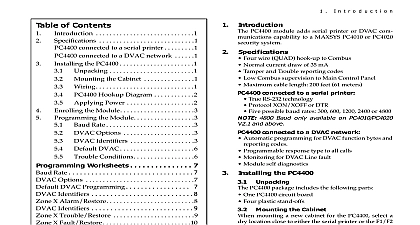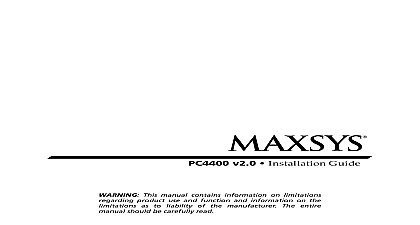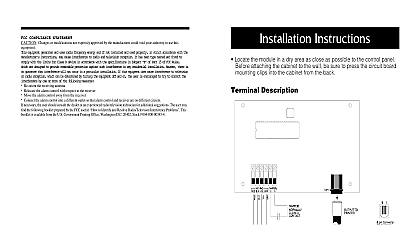DSC PC4401 v1 0 - Installation Manual - English - MAXSYS Printer Interface Module

File Preview
Click below to download for free
Click below to download for free
File Data
| Name | dsc-pc4401-v1-0-installation-manual-english-maxsys-printer-interface-module-7236981450.pdf |
|---|---|
| Type | |
| Size | 737.21 KB |
| Downloads |
Text Preview
PC4401 v1.0 Printer Module Installation Guide Installation Guide Installation Guide Installation Guide This manual contains information on limitations product use and function and information on the as to liability of the manufacturer The entire should be carefully read you use the PC4401 as a printer module you can it to a local serial printer so that the system can out event information Input 12VDC via Combus connection Normal current draw of 35 mA Tamper and Trouble reporting codes Printer Module Four wire QUAD hook up to Combus Low Combus supervision to main control panel True RS 232 technology Protocol DTR Five possible Baud rates 300 600 1200 2400 or 4800 Maximum cable length 10 feet 3 meters the PC4401 PC4401 package includes the following parts One PC4401 circuit board Four plastic stand offs RS 232 cable and DB 25 adapter Wiring the PC4401 Printer Module beginning to wire the unit ensure that all power transformer and battery is disconnected from the panel the following steps to complete wiring Connect the four Combus wires to the PC4401 Con the red black yellow and green Combus wires to RED BLK YEL and GRN terminals respectively Connect terminals T1 and T2 to a normally closed switch If no tamper switch is desired con a jumper wire between T1 and T2 terminals Consult Diagram 1 for more information For commercial fire applications the PC4401 module be mounted in the same enclosure as the control For all other applications the module may be in the separate enclosure Model PC4003C PC4401 module can be mounted on the inside wall the enclosure using the plastic stand offs provided the Module you will be using the PC4401 as a printer module you enroll it with the PC4010 4020 Enter installer programming by pressing 8 Code Scroll to Hardware and press the key Scroll to Module and press the key Scroll through the different modules until is displayed Press the key The message Tamper on Desired Unit will displayed To create the required tamper secure tamper zone on the module and then open it The from secure to violated enrolls the module this is done the keypad will display the mod number and will confirm enrollment e g Mod 01 Enrolled more information regarding module enrollment see control panel Installation Manual Rate the Module access PC4010 4020 programming enter 8 fol by the Installer code The sections you will need program are described below For more information programming see the control panel Installation PC4401 module programming sections are located in System Area section under the PC44XX options you have entered installer programming enter indicated reference number OR use the keys scroll through the programming options on the LCD and press to select the desired option following explains each programming option rele to the PC4401 Module Function 000800XX00 where XX PC4401 module no this section you must select which function you want PC4401 to perform Printer use the PC4401 as a printer module you must select Printer option in this section Scroll to the message then press You may only program one function for each module 000800XX01 where XX PC4401 module no section is used to program which Baud rate the serial interface module will use to communicate a serial printer The Baud rate is the speed at which will be transmitted from the PC4401 module the serial printer There are five different Baud rates to the PC4401 module 300 600 1200 2400 and Baud If you are experiencing problems with miss characters try lowering the Baud rate control panel always watches for possible trouble If a trouble condition occurs the keypad light will turn on and the keypad will beep to display the trouble conditions following trouble condition applies to the PC4401 For a description of all troubles please see your Installation Manual Reporting codes for these can be programmed ref 000403 OR scroll to Area then Communicator Area then Reporting Area Area Printer Off line programmed the panel can also send reporting codes the following conditions General System Tamper Alarm General System Tamper Restore your reporting code choices in the panel Worksheets booklet Conditions 1 Connecting the PC4401 as a Printer Module No connection for installations Worksheet Function 000800XX00 where XX PC4401 module number Not used 00 01 Rate 000800XX01 where XX PC4401 module number cid 2 cid 2 cid 3 cid 2 cid 4 cid 5 cid 6 cid 7 cid 8 cid 9 cid 10 cid 2 cid 11 cid 3 cid 12 cid 13 cid 9 cid 13 cid 11 cid 5 cid 11 cid 10 cid 13 Changes or modifications not expressly approved by Digital Security Controls Ltd could void your authority to use this equipment equipment has been tested and found to comply with the limits for a Class B digital device pursuant to Part 15 of the FCC Rules These limits are to provide reasonable protection against harmful interference in a residential installation This equipment generates uses and can radiate radio energy and if not installed and used in accordance with the instructions may cause harmful interference to radio communications However is no guarantee that interference will not occur in a particular installation If this equipment does cause harmful interference to radio or television which can be determined by turning the equipment off and on the user is encouraged to try to correct the interference by one or more of the measures user may find the following booklet prepared by the FCC useful to Identify and Resolve Radio Television Interference Problems This booklet is available from the U S Government Office Washington D C 20402 Stock 004 000 00345 4 the receiving antenna the separation between the equipment and receiver the equipment into an outlet on a circuit different from that to which the receiver is connected the dealer or an experienced radio television technician for help Please Read Carefully cid 14 cid 15 cid 16 cid 3 cid 15 cid 14 cid 3 cid 8 cid 17 cid 18 cid 15 cid 19 cid 20 cid 20 cid 16 cid 21 cid 18 warning contains vital information As the only individual in contact with system users it is your to bring each item in this warning to the attention of the users of this system cid 22 cid 18 cid 15 cid 16 cid 23 cid 3 cid 1 cid 19 cid 24 cid 20 cid 25 cid 21 cid 16 cid 18 system has been carefully designed to be as effective as possible There are circumstances how involving fire burglary or other types of emergencies where it may not provide protection Any system of any type may be compromised deliberately or may fail to operate as expected for a of reasons Some but not all of these reasons may be Inadequate Installation security system must be installed properly in order to provide adequate protection Every installation be evaluated by a security professional to ensure that all access points and areas are covered Locks latches on windows and doors must be secure and operate as intended Windows doors walls ceil and other building materials must be of sufficient strength and construction to provide the level of expected A reevaluation must be done during and after any construction activity An evalua by the fire and or police department is highly recommended if this service is available Knowledge system contains security features which were known to be effective at the time of manufacture is possible for persons with criminal intent to develop techniques which reduce the effectiveness of features It is important that a security system be reviewed periodically to ensure th