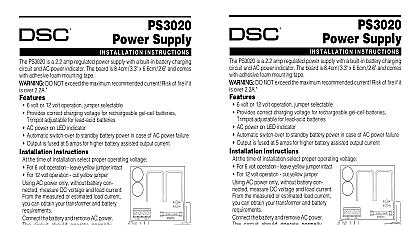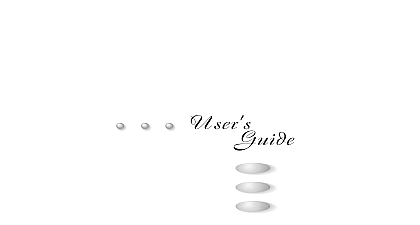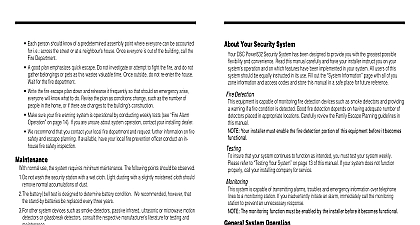DSC PC4702BP Power Supply Bell Panel

File Preview
Click below to download for free
Click below to download for free
File Data
| Name | dsc-pc4702bp-power-supply-bell-panel-3659418270.pdf |
|---|---|
| Type | |
| Size | 918.38 KB |
| Downloads |
Text Preview
PC4702BP Power Supply Bell Panel Instructions PC4702BP is a power supply bell panel for use with and PC4020CF Maxsys security systems Up 4 modules may be installed on one system more information on PC4010CF 4020CF options and please refer to your PC4010CF 4020CF Fire Installation Guide Connects to control panel via 4 wire Combus Current Draw 30 mA from Combus Two supervised Class Bell outputs 24 FWR 1.5A each maximum 2.5A combined draw Outputs supervised for opens shorts ground with self restoring short protection Supervised battery charger 24 VDC 350 mA charging for sealed lead acid rechargeable batteries Power transformer 28 VAC 175 VA mounted in the PC4702BP Unpacking PC4702BP package includes the following parts One PC4702 circuit board one PT1024 28VAC 175VA transformer Four plastic stand offs for PC4702 board One PC4052CR red cabinet or PC4052C beige 12.0 x 12.0 x 4.5 with space for two VDC 4.0Ah sealed lead acid rechargeable batteries Two listed 2200W resistors Mounting the PC4702BP in the PC4052CP cabinet mounted a dry secure location at a convenient distance from the devices the following steps to mount the unit Press the four plastic stand offs through the mounting at back of the cabinet Secure the cabinet to the wall in the desired location appropriate wall anchors when securing the to drywall plaster concrete brick or other Press the circuit board into the plastic stand offs to the module to the cabinet the unit is mounted wiring may be completed Installation and Wiring beginning to wire the unit ensure that all power transformer and battery is disconnected from the panel the following steps to complete wiring Connect the four Combus wires to the PC4702BP the red black yellow and green Combus to the RED BLK YEL and GRN terminals Complete all other wiring according to the wiring above Consult the wiring chart on the back of this sheet Applying Power all wiring is completed apply power to the control Connect the battery leads to the battery then connect AC transformer For more information on control panel specifications see the control panel Installation Do not connect the power until all wiring is refer to the System Installation Manual for information on limitations regarding product and function and information on the limitations as to liability of the manufacturer the Module all wiring is complete the module must be enrolled the system To enroll the module Enter installer programming by pressing 8 Code Scroll to Hardware and press the key Scroll to Module and press the key Scroll through the different modules until is displayed Press the key The keypad will prompt tamper on desired After you create and restore the tamper see Wiring on front the keypad will confirm e g Fire Mode XX Enrolled more information regarding module enrollment see control panel Installation Manual the Module access PC4010 PC4020 programming enter 8 by the Installer code the reference numbers indicated below to jump to PC4702BP programming sections Enter one of the output options and which partition s the will be active on for each output Record your choices in the space below may also need to program the following sections 000200 Fire Timeout Y 00020300 Bell Cut off 005 00020309 Fire Silence Del 000 to your control panel Installation Manual for more on these programming sections Record programming choices for these sections in your panel Programming Worksheets book your PC4702BP programming choices here Output Steady Fire Temporal Fire CSFM Fire Pulsed Fire Fire Strobe module no 01 Output 1 Output 2 module no 02 Output 1 Output 2 module no 03 Output 1 Output 2 2 3 4 5 6 7 8 Output 1 Output 2 module no 04 unit may contain a time limit cut out on the bell circuit cut out time is Loop Wiring Chart ensure proper operation the wire length of the bell must be considered the following chart to determine the maximum length for the bell loop with respect to current Loop to last bell siren ft m AWG AWG AWG 1467 445 Digital Security Controls Ltd Canada 1 800 387 3630 www dsc com in Canada R001