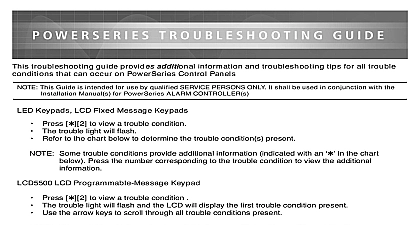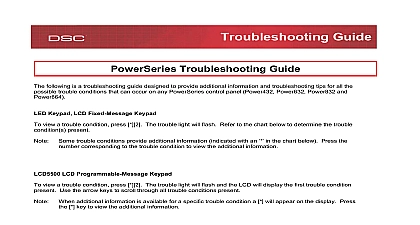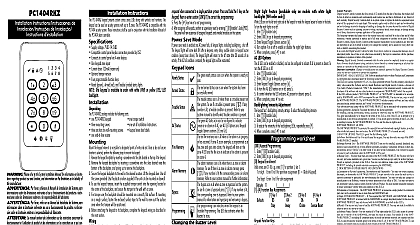DSC PC4820 Troubleshooting Guide r002

File Preview
Click below to download for free
Click below to download for free
File Data
| Name | dsc-pc4820-troubleshooting-guide-r002-3721846590.pdf |
|---|---|
| Type | |
| Size | 611.03 KB |
| Downloads |
Text Preview
Troubleshooting Guide Troubleshooting Guide does not unlock a card is presented Ensure lock device is functioning See Note 1 Ensure that the cards and readers compatible each other Ensure that the correct reader type is selected Ensure that the correct card number for the user Ensure that a valid card is presented during active schedule for the user access level Card number User Programming Access level User Programming Access level PC4820 Ensure lock device is functioning See Note 1 that the On REX toggle option enabled Ensure that the REX device is wired between REX and COM terminals and is wired to the control panel zone programmed Ensure that the REX is violated while the Schedule is active device does not the REX is violated Unlock on REX REX Schedule REX device will activate lock output for of the Door Time Once the REX is a second REX will not occur the REX contact restored and the door relocked Ensure that the PC4820 is enrolled Ensure that the correct reader type is selected to the reader card technology Confirm that the cards reader s are with each other Reader Type an access card is the card not log to the control buffer Guide Ensure that the user has privileges to arm the s Ensure that the partition s to be armed are in the PC4820 Mask Ensure that the arming is being performed the schedule assigned to the Schedule is active Ensure that an arming button is wired between ARM and COM terminals on the PC4820 is wired according to the control panel supervision Ensure the zone assigned to the door is to the partition which is to be armed Ensure that when arming using the PC4820 a card first be presented followed by a of the contact with a card not Ensure that the user has privileges to disarm partition s Ensure that the partition s to be disarmed are in the PC4820 Mask Ensure that the disarming is being performed the schedule assigned to the Schedule is active Ensure the zone assigned to the door is to the partition which is to be Ensure that the contact on the door is wired to and on the PC4820 and is according to the control panel zone with a card not Arm Disarm Mask Arm Request Schedule the user presents card the PC4820 will the user verify they access and if so will the door The user pushes a button wired the and on the PC4820 PC4820 will check the Request schedule for partition assigned to reader and if active the will arm the partition partitions assigned to the assigned to the and ready to be armed zones secure Zone Assignment Arm Disarm Mask Arm Request Schedule the user presents card the PC4820 will the user verify they access and if so will the door When the is opened the panel check the Disarm for each partition to the reader and active the panel will every partition that assigned to the reader to the user and to the zone is assigned Guide is a PC4820 lock Ensure that a lock device is wired to the lock terminals no lock device is used place a 1k ohm between the unused lock terminals not following door schedule Ensure lock device is functioning See Note 1 Ensure that the date schedule programmed for Unlock Schedule contains the time period of when the door is to be automatically Door Unlock Schedule the Safety option is after a valid is presented the must be opened the lock will the unlock Zone Assignment Arm Disarm Mask does not lock when partition s is armed Ensure that the door is assigned to a zone Ensure the zone assigned to the door is to the partition which is being armed Guide the lock device does not function this may either due to programming or due to a physical with the lock device or its wiring the following to test the functionality of the lock device Determining if the lock device does not activate due to programming Does the door unlock for other any other operations i e REX card door unlock schedule etc Does the door unlock when the programming of the Reversed toggle is inverted the door unlocks when either a or b are performed this indicates that there is a issue related to the operation being tested Go to the next step of in the chart the door does not unlock go to the next bullet Determine if there is a physical problem with the lock device the operation of the lock output Remove lock device Place a 1K ohm resistor across the terminals Set the PC4820 toggle option Reversed to Place the voltage meter across the resistor The reading should be 1.2Vdc 1.5 Vdc Set the PC4820 toggle option Reversed to voltage across the resistor should now read 13.8Vdc indicating that the lock on the PC4820 is operating normally If this occurs Test the wiring to the lock Ensure that the lock device does not draw more than 250mA Replace the lock device following locations contain the minimum programming required to ensure proper operation of PC4820 Required Programming Reader Type Zone Assignment Ref 0011XX01YY03 Arm Disarm Mask Ref 0011XX01YY05 Ref 0011XX00 PC4820 Number Door Number