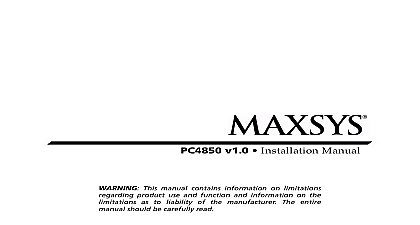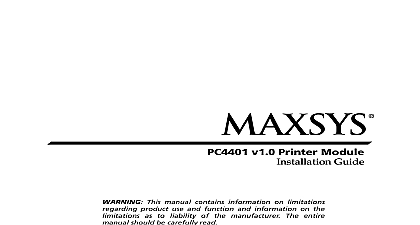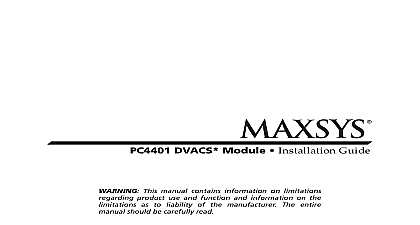DSC PC4851 v1 0 - Installation Manual - English - MAXSYS Telephone Entry Module

File Preview
Click below to download for free
Click below to download for free
File Data
| Name | dsc-pc4851-v1-0-installation-manual-english-maxsys-telephone-entry-module-3512406879.pdf |
|---|---|
| Type | |
| Size | 765.90 KB |
| Downloads |
Text Preview
v1.0 Installation Manual This manual contains information limitations regarding product use and and information on the limitations to liability of the manufacturer The entire should be carefully read Please Read Carefully to Installers warning contains vital information As the only individual in contact with system users it is your responsibility to bring each item in warning to the attention of the users of this system Failures system has been carefully designed to be as effective as possible There are circumstances however involving fire burglary or other of emergencies where it may not provide protection Any alarm system of any type may be compromised deliberately or may fail to as expected for a variety of reasons Warranty Security Controls Ltd warrants the original purchaser that for a period of twelve months from the date of purchase the product be free of defects in materials and workmanship under normal use During the warranty period Digital Security Controls Ltd shall its option repair or replace any defective product upon return of the product to its factory at no charge for labour and materials Any and or repaired parts are warranted for the remainder of the original warranty or ninety 90 days whichever is longer The owner must promptly notify Digital Security Controls Ltd in writing that there is defect in material or workmanship such writ notice to be received in all events prior to expiration of the warranty period Warranty warranty for international customers is the same as for any customer within Canada and the United States with the exception that Security Controls Ltd shall not be responsible for any customs fees taxes or VAT that may be due Procedure obtain service under this warranty please return the item s in question to the point of purchase All authorized distributors and deal have a warranty program Anyone returning goods to Digital Security Controls Ltd must first obtain an authorization number Digital Controls Ltd will not accept any shipment whatsoever for which prior authorization has not been obtained to Void Warranty warranty applies only to defects in parts and workmanship relating to normal use It does not cover incurred in shipping or handling caused by disaster such as fire flood wind earthquake or lightning due to causes beyond the control of Digital Security Controls Ltd such as excessive voltage mechanical shock or water dam caused by unauthorized attachment alterations modifications or foreign objects caused by peripherals unless such peripherals were supplied by Digital Security Controls Ltd caused by failure to provide a suitable installation environment for the products caused by use of the products for purposes other than those for which it was designed from improper maintenance arising out of any other abuse mishandling or improper application of the products Security Controls Ltd liability for failure to repair the product under this warranty after a reasonable number of attempts will be to a replacement of the product as the exclusive remedy for breach of warranty Under no circumstances shall Digital Security Ltd be liable for any special incidental or consequential damages based upon breach of warranty breach of contract negli strict liability or any other legal theory Such damages include but are not limited to loss of profits loss of the product or any equipment cost of capital cost of substitute or replacement equipment facilities or services down time purchaser time the of third parties including customers and injury to property of Warranties warranty contains the entire warranty and shall be in lieu of any and all other warranties whether expressed or implied all implied warranties of merchantability or fitness for a particular purpose And of all other obligations or liabilities the part of Digital Security Controls Ltd Digital Security Controls Ltd neither assumes nor authorizes any other person pur to act on its behalf to modify or to change this warranty nor to assume for it any other warranty or liability concerning product disclaimer of warranties and limited warranty are governed by the laws of the province of Ontario Canada Digital Security Controls Ltd recommends that the entire system be completely tested on a regular basis However despite testing and due to but not limited to criminal tampering or electrical disruption it is possible for this product to fail to perform expected L ockout products returned to DSC which have the Installer Lockout option enabled and exhibit no other problems will be subject to a ser charge of Warranty Repairs Security Controls Ltd will at its option repair or replace out of warranty products which are returned to its factory according to following conditions Anyone returning goods to Digital Security Controls Ltd must first obtain an authorization number Digital Controls Ltd will not accept any shipment whatsoever for which prior authorization has not been obtained which Digital Security Controls Ltd determines to be repairable will be repaired and returned A set fee which Digital Security Ltd has predetermined and which may be revised from time to time will be charged for each unit repaired which Digital Security Controls Ltd determines not to be repairable will be replaced by the nearest equivalent product available that time The current market price of the replacement product will be charged for each replacement unit PC4851 Phone Bill module is used with the PC4850 Telephone Entry Controller to the need for a dedicated telephone line The PC4851 interfaces between the telephone and the existing telephone system allowing communication between lobby intercom and the tenants The PC4851 comprises a main controller board and or more 12 or 24 line relay cards to provide up to 750 telephone connections a visitor calls a tenant the following will occur PC4851 rings the tenant telephone If the phone is busy the PC4851 module a double beep indicating that a visitor is calling from the lobby tenant can switch to the visitor call by pressing the Hook switch or on their This will disconnect the tenant telephone from the telephone system but it to remain connected to the PC4851 module and the lobby intercom tenant can open doors by pressing 7 for door 1 or 9 for door 2 When the visitor call is finished the tenant can return to the original call by pressing or on their telephone Voltage 24 VAC Current 40VA List 1 No Shown Shown Number Bill Module PC4851 Module TAR301A Relay PCB 12 Lines TC312 Relay PCB 24 Lines TC324 Module TAB301A 2 Relay Mod Config TCS6000S 10 Relay Mod Config TCS6000L 4 8 1 1 2 Wood Screw 2 6 1 2 Self Tapping Screw Phone Connector Cable RJ 31 to 2 flying leads Wire 18 AWG min Phone Connector Cable RJ 31 to RJ 31 4 VAC Power Source DSC PTD2440U or equivalent Panel Connector RJ 71C Connector to Table 1 for wiring details System Wiring PC4851 connects to the telephone system via one RJ 71C connector per 12 phone two for each fully populated relay board These cables must be wired by the tele company prior to installation Table 1 defines the cable wiring required by the company Ensure that the phone company provides the Line Number and Apt information required in Table 2 This will enable management to assign directory correctly Table 1 RJ 71C Cable Connections No Lines Tenant Phones Lines Phone Co