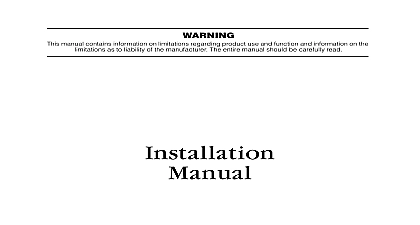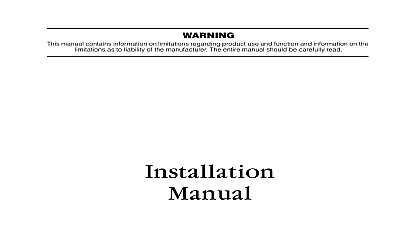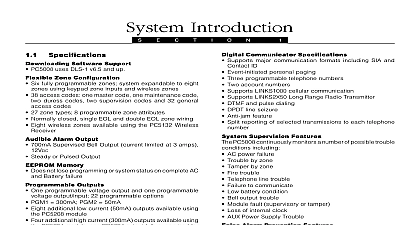DSC PC5005-Installation Manual-v3-2-English

File Preview
Click below to download for free
Click below to download for free
File Data
| Name | dsc-pc5005-installation-manual-v3-2-english-8753491260.pdf |
|---|---|
| Type | |
| Size | 1.60 MB |
| Downloads |
Text Preview
This manual contains information on limitations regarding product use and function and information on the as to liability of the manufacturer The entire manual should be carefully read E C U R I T Y S Y S T E M Version 3.2 v1.3 and higher Features Support Activity Arming Partition Arm Pre Alert Test Zoning Automatic ID Buzzer PC5005 v3.2 and higher supports the new PC5200 Power Supply module See PC5200 Power Supply Output Pg 2 Support PC5005 v3.2 and higher supports the PC5936 15 station audio matrix module See PC5936 Audio Interface Pg 2 feature enables the system or partition to arm if there is no zone activity for a programmed time period See No Activity Timer Partition 1 8 Pg 33 Auto Arm Pre alert Time is now programmable The default value for this timer has been extended to 5 minutes Section 199 Auto Arming Pre Alert Time Pg 33 this feature enabled the panel will not send a test transmission if there has been any transmission received by receiver within the programmed time See Section 018 Sixth System Option Codes Option 1 Pg 30 feature requires two or more trips on a zone s specified as zones within a specified time before starting alarm sequence The Cross Zone option is programmable by zone via Attribute 9 See Section 018 Sixth Sys Option Codes Option 6 Pg 31 selecting Automatic Contact ID for reporting the reporting code will represent how a zone is defined according the SIA specification for Contact ID If Automatic Contact ID is enabled see Appendix A for reporting codes that be used for each zone type enabled and the system or Partition is in alarm all assigned keypad buzzers will follow the bell output When the keypad buzzers will only sound for buzzer type alarms This option is off at default See Section 018 System Option Codes Option 5 Pg 31 Zone Types Sections 001 004 Zone Definitions Pg 21 22 Type 27 Delayed 24 Hour Waterflow Zone Type 28 Instant 24 Hour Waterflow Zone Type 29 Auto Verified Fire Zone Type 30 Fire Supervisory Zone Type 31 Day Zone Silence Option Door Chime Verbal Alarm option affects the Instant Waterflow Zone and the Delay Water flow Zone option does NOT allow the user to silence alarms manually automatically or by a system reset until all waterflow are returned to their restored state See Section 018 Sixth System Option Codes Option 4 Pg 31 feature enables the Door Chime to verbally annunciate the Zone that has been violated instead of a series of See Section 018 Sixth System Option Codes Option 2 3 Pg 30 This feature is only available when using ESCORT5580 v3.0 and the PC5936 v1.0 Refer to the Escort5580 v3.0 and PC5936 v1.0 Installation Manuals further information Loop PC5005 v3.2 can configure any or all onboard zones for 36 ms Loop Response See Section 030 Fast Loop Pg 31 of Contents 1 Introduction About the Power8 System 1 About the Power8 Manual Set 1 Main Panel Specifications 1 Additional Devices 2 2 Installation and Wiring Steps 4 Descriptions 4 Operation and Wiring 5 Current Ratings Modules Accessories 5 Assignment 6 Confirming Module Supervision 6 Modules 7 Wiring 7 Zones 8 3 How to Program How to Enter Installer Programming 9 Decimal Data 9 Hexadecimal Data 9 Toggle Options 9 Programming 10 4 Keypad Commands Arming and Disarming 11 Commands 12 Keys 15 Global and Partition Keypad Operation 16 Available for the LCD5500Z 17 5 Programming Sections the Record 19 Programming 19 Programming 19 Advanced Programming 29 Zone Programming 30 Communicator Programming 31 Downloading Options 40 Output Programming 41 Programming 42 Module Programming 44 Special Installer Instructions 44 A Reporting Codes Wiring Diagram COMPLIANCE STATEMENT the separation between the equipment and receiver Changes or modifications not expressly approved by Digital Controls Ltd could void your authority to use this equipment equipment has been tested and found to comply with the limits for a B digital device pursuant to Part 15 of the FCC Rules These limits are to provide reasonable protection against harmful interference in a installation This equipment generates uses and can radiate frequency energy and if not installed and used in accordance with the may cause harmful interference to radio communications How there is no guarantee that interference will not occur in a particular If this equipment does cause harmful interference to radio or reception which can be determined by turning the equipment off on the user is encouraged to try to correct the interference by one or of the following measures Re orient the receiving antenna Connect the equipment into an outlet on a circuit different from that to the receiver is connected Consult the dealer or an experienced radio television technician for help user may find the following booklet prepared by the FCC useful to and Resolve Radio Television Interference Problems This booklet is from the U S Government Printing Office Washington D C 20402 004 000 00345 4 INFORMATION equipment complies with Part 68 of the FCC Rules On the side of equipment is a label that contains among other information the registration number of this equipment to Telephone Company The customer shall notify the tele company of the particular line to which the connection will be and provide the FCC registration number and the ringer equiva of the protective circuit Registration Number F53CAN 34330 AL E Equivalence Number 0.1B Jack RJ31X Connection Requirements Except for the telephone company ringers all connections to the telephone network shall be made standard plugs and telephone company provided jacks or equiva in such a manner as to allow for easy immediate disconnection of the equipment Standard jacks shall be so arranged that if the plug thereto is withdrawn no interference to the operation of the at the customer premises which remains connected to the tele network shall occur by reason of such withdrawal of Harm Should terminal equipment or protective circuitry cause to the telephone network the telephone company shall where practi notify the customer that temporary disconnection of service may be however where prior notice is not practicable the telephone com may temporarily discontinue service if such action is deemed reason in the circumstances In the case of such temporary discontinuance telephone company shall promptly notify the customer and will be given opportunity to correct the situation