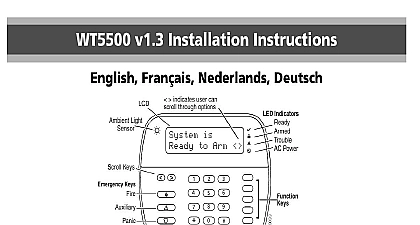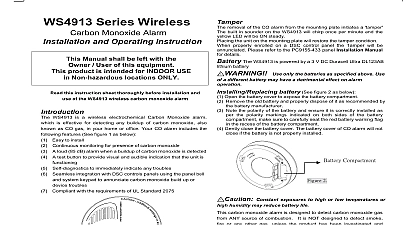DSC PC5100 Installation Instructions - International

File Preview
Click below to download for free
Click below to download for free
File Data
| Name | dsc-pc5100-installation-instructions-international-7914862530.pdf |
|---|---|
| Type | |
| Size | 1.82 MB |
| Downloads |
Text Preview
Installation refer to the System Installation Manual for information on regarding product use and function and information on limitations as to liability of the manufacturer Version 1.0 1 Table of Contents 1 Overview 1 1.1 Specifications 1 2 Getting Started 2 2.1 Connecting the PC5100 Interface Module 2 2.2 Calculating Current Draw 2 2.3 Connecting 2 Wire AML Devices 3 2.4 Connecting the PC5100 Tamper 4 3 Programming the PC5100 5 3.1 How to Program 5 3.2 Enrolling Devices 5 3.3 Zone Programming 5 3.4 Module and Device Supervision 5 3.5 Removing Devices 6 3.6 Replacing Devices 6 3.7 Programming Section Descriptions 6 3.8 Testing the System 7 4 Programming Worksheets 8 A Guidelines for Locating Smoke Detectors 9 11 1 Overview Specifications 2 Wire Addressable Device Interface Module The PC5100 is an interface module for the PC5010 PC5015 and PC5020 control panels The module is used to connect 2 wire addressable to the Power832 Security System Current draw 40mA Addressable loop maximum current draw 170mA Up to 32 2 wire addressable devices can be added to the system Compatiblilty PC5010 v2 x or higher PC5015 v2 x or higher PC5020 or higher Multiplex Loop AML Devices addressable series devices use a 2 wire connection for power and to with the control panel This simplifies wiring and permits fast efficient installations Connect only DSC Addressable Series devices to the loop connections Connection of ANY other type of device will operation Any devices other than Addressable Series devices which power to operate must be powered separately Device Current Loading Detector Mount Motion mA mA mA 3.0 mA mA 3.0 mA Immune Motion mA mA 6.5 mA Detector Point Module Detector mA mA mA 5.9 mA mA 0.8 mA Always use the Standby Current Draw when calculating maximum wire run to continuous technological changes and product enhancements above table is intended only as a guide Always verify the current of each device by consulting the Installation Instructions provided the product at the time of purchase 2 Getting Started Connecting the PC5100 Interface Module Remove all power from the control panel before connecting any to the system the PC5100 to the PC5010 5015 5020 Keybus by inserting the red yellow and green Keybus wires into their corresponding terminals If the PC5100 is not located within the main cabinet a PC5204 power must be used to power the module as in the diagram below TO AND TO AND KEYPADS EXPANSION Blk Yel Grn Blk Yel Grn and DC IN Blk Yel Grn Blk Yel Grn wiring is complete add power back to the PC5010 PC5015 5020 system will detect the new module and it will be supervised Calculating Current Draw to 32 addressable devices can be connected to the PC5100 However maximum of 170mA of current can be used on the addressable loop how much current your selection of devices will require by the following table x Device in mA mA mA mA mA mA mA Detector Detector Magnetic Door Window Contact Mount PIR PIR Detector Detector Input Module Point Module Current Draw Maximum 170 mA Connecting 2 Wire AML Devices 2 wire addressable devices are connected to the STR and STR on the PC5100 All devices can be home run t tapped or in a daisy chain Please refer to the diagram below wiring of each loop is restricted to on the amount of required see Section 2.2 Current Draw the wiring chart on the page longer wire runs you can the addressable devices two or more loops from the STR terminals For example 32 AMB 300 2.5mA each take 80mA total In one 18AWG wire run this would a maximum length of 720 feet 220 m If you split the 32 devices into wire runs of 16 detectors each using 18AWG wire each wire run could 1736 feet 529 m long See the diagram on the right Not more than four 24AWG should be connected to a terminal as wire bulk may improper operation Current vs Wiring Distance awg distance ft m awg distance ft m loop mA devices must be enrolled as individual zones on the system by entering serial numbers see section 3.2 Enrolling Devices If any of the system keypads indicate a PC5100 module tamper or if zones show as open or show a zone fault there may be a short on the loop The PC5100 module and zones will not be restored until the is corrected remove power from the system and re check the zone Connecting the PC5100 Tamper PC5100 has a built in tamper switch SW1 If an external tamper switch being used connect the switch according to the following diagram If neither the built in tamper nor an external switch is being used you short the TAM and BLK terminals If you do not make this connection trouble condition will be indicated 3 Programming the PC5100 How to Program can program the PC5100 by entering installer programming mode cid 2 Installer code at any system keypad PC5100 programming is in programming section 805 see page 8 that you have double checked each entry for all device serial sections If you have entered data which was not accepted the will not change from the previous settings and device serial will revert to 00000 Enrolling Devices enroll AML devices At a system keypad enter code to go to the installer Enter programming section 805 Enter the 2 digit number corresponding to the zone