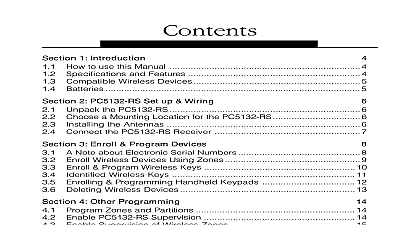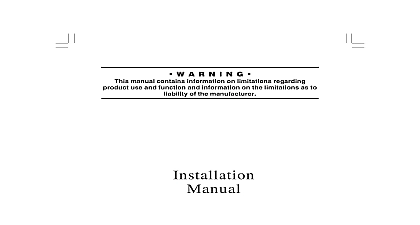DSC PC5132 v2 1 - Installation Manual - English - PowerSeries Wireless Receiver

File Preview
Click below to download for free
Click below to download for free
File Data
| Name | dsc-pc5132-v2-1-installation-manual-english-powerseries-wireless-receiver-6389247105.pdf |
|---|---|
| Type | |
| Size | 769.17 KB |
| Downloads |
Text Preview
P Note end of line EOL resistors must be enabled in the control panel for the wireless zones to be supervised normally Closed or Single EOL resistors are selected the panel will not be able to supervise the wireless a wireless device stops sending a supervisory signal the stops functioning the panel will not indicate a supervi trouble condition unless double EOL resistors are used addition all hardwire zones must be wired for double EOL you for purchasing the PC5132 RS Wireless Receiver This product the result of several years of development and will allow you to add up to wireless zones to the control panel short list of advantages Twelve minute supervisory time as opposed to fifty or sixty minutes Programmable supervisory window from one to twelve hours Standard alkaline batteries versus specialized batteries Orthogonal antenna design are confident you will find the PC5132 RS Wireless Receiver a unique useful control panel enhancement Specifications and Features Wireless Receiver Current Draw 130 mA Frequency 922 to 926 MHz Spread Spectrum Zones receiver can receive signals from up to 32 wireless zones Antenna orthogonal design for enhanced performance Supervisory programmable supervisory window 1 to 12 hours Location can be wired up to 750 ft 230 m from the main panel with 22 connects to Keybus for longer wire runs thicker gauge wire must be used Panels The PC5132 RS can be connected to the following panel wire refer to the Installation Instruction sheets of the following for more information Motion Detector Standard alkaline batteries four batteries 30 to month life Fully supervised for communication integrity 12 minute supervisory time Easy enroll process ESN Tamper condition is monitored Walk test LED 3 minute Traffic Shutdown Operating temperature ranges from 0 to 50 to 122 Universal Transmitter Standard alkaline batteries three batteries 30 to month life Fully supervised for communication integrity 12 minute supervisory time Easy enroll process ESN Tamper condition is monitored Built in reed switch or terminals for external contacts Normally open Normally closed models available Operating temperature ranges from 0 to 50 to 122 Smoke Detector life Standard alkaline batteries six batteries 30 to 36 Fully supervised for communication integrity 12 minute supervisory time Easy enroll process ESN Tamper condition is monitored Photoelectric detection technology Patent pending Internal diagnostic every 40 seconds Operating temperature ranges from 0 to 50 to 122 Panic Pendant Wireless Key 5 year battery life Easy enroll process ESN Water resistant To initiate an alarm press and hold both coloured for two seconds To initiate a test press and hold the centre button for seconds and release Operating temperature ranges from 0 to 50 to 122 Supported by PC5132 v2 X only Standard alkaline batteries three batteries 12 24 month life Compact convenient size for pocket or purse Easy enroll process ESN Easy to use push buttons to arm in Stay Away modes disarm or other programmable options see for options Operating temperature range from 0 to 50 32 122 Supported by PC5132 v2 X only Handheld Keypad This device is not UL Listed Standard alkaline batteries three batteries 24 life Portable TV remote size Wall mounting bracket Easy enroll process ESN Standard keypad Fire Auxiliary and Panic keys Easy to use function keys to arm in Stay Away modes other programmable options see worksheets for Operating temperature range from 0 to 50 32 122 Support by PC5132 v2 X only wireless devices are designed to use Eveready Alkaline Ener batteries AA E91 AAA E92 not use other brands of batteries Using any other brand any UL approvals and may affect the system operation Glossary of Terms Backplate mounting bracket used to secure each wireless device to the or ceiling Enrolling term used for adding a wireless device to the control panel a device tells the panel which zone the wireless device use as well as what kind of device it is Keybus Module RF Wireless ESN four conductor wire that connects every module to the system additional device which expands the system capabilities when it connected to the security system For example the PC5132 RS zone expander module allows the use of wireless devices acronym for frequency RF is often used to refer to radio transmission technology and devices Spread Spectrum specialized radio transmission technology used by the PC5132 wireless expansion module Spread Spectrum radio technology very reliable and very resistant to interference or jamming system module or device that uses radio signals in its Serial Number refers to a modules serial number Started Connecting the PC5132 RS Receiver the PC5132 RS to the four wire Keybus of the control panel to the following diagram wiring is complete the must be told the has been added will happen automati when the panel is up after the is connected able to connect the PC5132 RS to the Keybus allows to locate the receiver as close to the wireless zones as reducing the overall range of the transmissions improving reliability should be placed high to enhance range all power while connecting modules to the Keybus Installing the Antennas two antennas must be screwed into the terminals marked ANT1 ANT2 not GND1 and GND2 Also they must be installed as in the following two diagrams not install the antennas as indicated in the following diagrams the antennas are installed incorrectly the PC5132 RS may reliably receive signals from the transmitters Adding Wireless Devices following is the procedure for enrolling wireless transmitters to the receiver Q 8 Installer Code Program Section 804 the two digit number for the device to be wireless Sections 01 to 32 for wireless zones universal transmitters detectors smoke detectors and panic pendants Sections 33 to 36 for handheld keypads Sections 41 to 56 for wireless keys the five digit ESN on the back of the wireless device The is now added to the panel Continue with steps 3 and 4 until of the ESNs for all of the wireless devices are added Press to exit Program Section 804 and press again to exit Programming addition you must program how the zones will operate see the on Definitions in the Control Panel Installation Also the function keys for the handheld keypads and keys will also need to be programmed see Sections 2.3.1 2.3.2 of this manual adding the wireless devices it is important to remem that both hardwire and wireless operation cannot be to the same zone order to be sure that this is done correctly consult the Panel Installation Manual Wireless Key Programming wireless key enrolled onto the PC5132 RS has to be assigned to partition and have the keys programmed The wireless keys are to be on partition 1 To assign the wireless key to partition 2 on the appropriate light in sections 91 and 92 A wireless