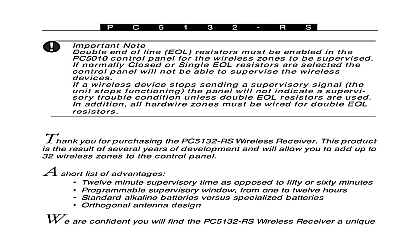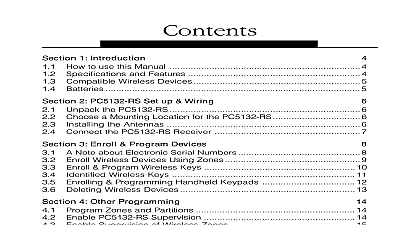DSC PC5349 v1 0 - Installation Manual - English - PowerSeries Dual Frequency Wireless Receiver Module

File Preview
Click below to download for free
Click below to download for free
File Data
| Name | dsc-pc5349-v1-0-installation-manual-english-powerseries-dual-frequency-wireless-receiver-module-9528743016.pdf |
|---|---|
| Type | |
| Size | 1.19 MB |
| Downloads |
Text Preview
Step 2 Apply power to system Wait approximately 2 minutes for device and mapping to take effect Do not go into programming mode during this time Step 3 Enroll program and test wireless keys sections 41 48 as described in PC5132 433 Installation Manual Replacing 900MHz Devices with 433MHz Devices you have previously installed a PC5349 module to replace additional devices the PC5349 and PC5132 433 must be disconnected and PC5132 900 must be connected directly to the panel Step 1 Delete the 900MHz device that is to be re placed from 900Mhz receiver Serial No refer to the PC5132 900 Installation Manual Step 2 Power down and disconnect the 900MHz receiver Step 3 Connect the 433MHz receiver directly to panel Step 4 Program the new device in the zone slot deleted in step 1 Step 5 Perform placement test on the new device Step 6 Power down and disconnect the 433MHz receiver Step 7 Connect the PC5349 module and both receivers as shown in Figure 1 Step 8 Apply power to system Wait approximately 2 minutes for device and mapping to take effect Do not go into programming mode during this time Step 9 Test all wireless zones i e tripped and restored to ensure correct opera Note Executing a receiver software default command will only the PC5132 433 receiver The PC5132 900 receiver will not be 1 PC5349 Module Wiring Diagram MHz MHz BLK YEL GRN RED BLK YEL GRN Panel provided provided provided manual shall be used in conjunction with the Installation Manual of the alarm panel All the instructions specified within that manual must be observed COMPLIANCE STATEMENT Changes or modifications not expressly approved by Digital Security Controls could void your to use this equipment device complies with Part 15 of the FCC rules Operation is subject to the following two conditions 1 This may not cause harmful interference and 2 this device must accept any interference received including that may cause undesired operation 2005 Digital Security Controls Canada cid 127 www dsc com Support 1 800 387 3630 Canada US 905 760 3036 in Taiwan Instructions PC5349 module is designed to allow both PC5132 900 and PC5132 433 receivers operate on one alarm system Specifications 12VDC 180mA with both receivers connected to control panel Keybus compatible Supports 32 zones combined 900MHz and 433MHz Supports 8 wireless keys sections 41 48 Compatible control panels version 2.00 and higher PC5020 PC5015 PC1555MX PC585 Compatible 900MHz devices WLS915 WLS904 WLS914 WLS909 WLS929 Compatible 433MHz devices WLS904 WS4939 WS4916 WLS914 WLS912 Compatible receivers PC5132 900 v3.0 and higher PC5132 433 v4.24 This device has not been evaluated by UL Limitations The PC5349 module only supports the PC5132 433 and PC5132 900 receivers NO OTHER RECEIVER PRODUCTS ARE SUPPORTED No wireless information can be uploaded or downloaded when the PC5349 is used When any wireless programming change is made wait 2 minutes after exiting for the PC5349 module to update the wireless receivers DO NOT INSTALLER PROGRAMMING DURING THIS TIME The PC5320 module is not supported and cannot be used in conjunction with PC5349 module WLS910 hand held keypad is not supported with the PC5349 module Module Placement Test Section 904 is not supported while the PC5349 is con down the panel before installing and connecting this module For correct operation NOT enable RF Jam detection NOT enable Identified wireless key option Adding 433Mhz wireless keys i e WS4939 you have previously installed the PC5349 module to add replace addi key go directly to Step 3 Step 1 With power off connect PC5349 module as indicated in Figure 1 Frequency Wireless Receiver Module 1 O Installation and setup Step 2 Apply power to system Wait approximately 2 minutes for device and mapping to take effect Do not go into programming mode during this time Step 3 Enroll program and test wireless keys sections 41 48 as described in PC5132 433 Installation Manual Replacing 900MHz Devices with 433MHz Devices you have previously installed a PC5349 module to replace additional devices the PC5349 and PC5132 433 must be disconnected and PC5132 900 must be connected directly to the panel Step 1 Delete the 900MHz device that is to be re placed from 900Mhz receiver Serial No refer to the PC5132 900 Installation Manual Step 2 Power down and disconnect the 900MHz receiver Step 3 Connect the 433MHz receiver directly to panel Step 4 Program the new device in the zone slot deleted in step 1 Step 5 Perform placement test on the new device Step 6 Power down and disconnect the 433MHz receiver Step 7 Connect the PC5349 module and both receivers as shown in Figure 1 Step 8 Apply power to system Wait approximately 2 minutes for device and mapping to take effect Do not go into programming mode during this time Step 9 Test all wireless zones i e tripped and restored to ensure correct opera Note Executing a receiver software default command will only the PC5132 433 receiver The PC5132 900 receiver will not be 1 PC5349 Module Wiring Diagram MHz MHz BLK YEL GRN RED BLK YEL GRN Panel provided provided provided manual shall be used in conjunction with the Installation Manual of the alarm panel All the instructions specified within that manual must be observed COMPLIANCE STATEMENT Changes or modifications not expressly approved by Digital Security Controls could void your to use this equipment device complies with Part 15 of the FCC rules Operation is subject to the following two conditions 1 This may not cause harmful interference and 2 this device must accept any interference received including that may cause undesired operation 2005 Digital Security Controls Canada cid 127 www dsc com Support 1 800 387 3630 Canada US 905 760 3036 in Taiwan Instructions PC5349 module is designed to allow both PC5132 900 and PC5132 433 receivers operate on one alarm system Specifications 12VDC 180mA with both receivers connected to control panel Keybus compatible Supports 32 zones combined 900MHz and 433MHz Supports 8 wireless keys sections 41 48 Compatible control panels version 2.00 and higher PC5020 PC5015 PC1555MX PC585 Compatible 900MHz devices WLS915 WLS904 WLS914 WLS909 WLS929 Compatible 433MHz devices WLS904 WS4939 WS4916 WLS914 WLS912 Compatible receivers PC5132 900 v3.0 and higher PC5132 433 v4.24 This device has not been evaluated by UL Limitations The PC5349 module only supports the PC5132 433 and PC5132 900 receivers NO OTHER RECEIVER PRODUCTS ARE SUPPORTED No wireless information can be uploaded or downloaded when the PC5349 is used When any wireless programming change is made wait 2 minutes after exiting for the PC5349 module to update the wireless receivers DO NOT INSTALLER PROGRAMMING DURING THIS TIME The PC5320 module is not supported and cannot be used in conjunction with PC5349 module WLS910 hand held keypad is not supported with the PC5349 module Module Placement Test Section 904 is not supported while the PC5349 is con down the panel before installing and connecting this module For correct operation NOT enable RF Jam detection NOT enable Identified wireless key option Adding 433Mhz wireless keys i e WS4939 you have previously installed the PC5349 module to add replace addi key go directly to Step 3 Step 1 With power off connect PC5349 module as indicated in Figure 1 Frequency Wireless Receiver Module 1 O Installation and setup