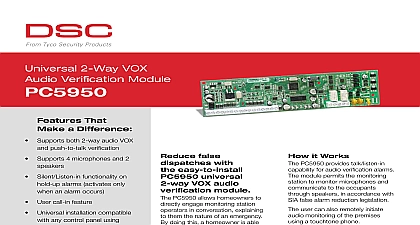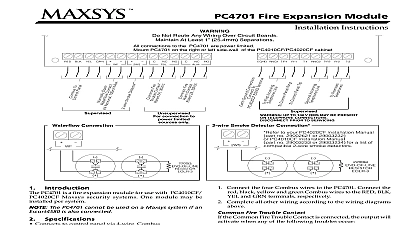DSC PC5900 Audio Verification Module

File Preview
Click below to download for free
Click below to download for free
File Data
| Name | dsc-pc5900-audio-verification-module-8143592607.pdf |
|---|---|
| Type | |
| Size | 801.90 KB |
| Downloads |
Text Preview
5900 SPEC qxd 8 11 04 3 16 PM Page 1 Audio Verification Module Features audio verification module to four audio stations four microphones PC5921 and speakers PC5904 can be connected controlled via touchtone phone with Power632 Power832 and Power864 panels programming can be performed at the system keypad remotely using DLS2002 software current draw on main system 100 mA ft 152 m maximum speaker range ft 305 m maximum microphone range four standoffs to lock module in place IC and CE listed the validity of any alarm with DSC PC5900 audio verification module transmission of an alarm signal the PC5900 effectively reduces false dispatches providing remotely controlled two way talk listen in functionality between a central operator and occupants of premises through a combination of microphones speakers Compatible with the PowerSeries control panels that support audio Power632 Power832 and Power864 the PC5900 is easily installed in main control cabinet SPEC qxd 8 11 04 3 17 PM Page 2 Audio Verification Module Operation PC5900 is an audio verification module that can be manually upon transmission of an alarm signal by a central operator through the keys of a touchtone phone The length time that the PC5900 remains on line in talk listen in mode is for 90 seconds As necessary the operator can extend session by pressing the phone key designated for this task To background noise operators can choose between low or operation and toggle microphones on or off Key and Mode Key Options Keys 0 9 and of a touchtone phone are programmable for during the talk listen in session by the central station In addition a mode key can be programmed to add 12 keys mode key key Some of the options that are available High gain talk to all speakers This key activates high gain talk the premises from all speakers High gain listen in to all active microphones This key activates listen in from the premises from all currently microphones Microphone control input This key requires a one digit input number 0 5 entry after pressing the key the microphone number has been entered the input is then toggled to either enable or disable the input the listen in session Selecting 0 will turn all of the inputs likewise selecting 5 will turn all of the inputs on select This key requires a two digit zone number 01 64 after pressing the key Once the zone number has been the microphone input assigned to that zone is activated listen in Mode key This key allows the operator to toggle to an set of commands Information Audio Verification Module Central Station 2 Way Listen In Microphone Speaker Station Interior Audio Station with Intercom and 2 Way Audio Support by Added audio verification simultaneously with the signal allows central station dispatchers to and verify alarms before acting on them an solution to the false dispatch and unverified problems PC5900 is compatible with the following control PC1555MX PC5010 PC5020 6 1 16 x 2 1 16 mm x 52 mm Voltage RED BLK 11.5 13.8 VDC Max Draw 50 mA Max Output 11.5 13.8 VDC 175 mA 50 mA PC5900 to PC5904 500 ft Max to PC5921 1,000 ft Max Environment 32 to 120 F to 49 C Humidity 5 to 93 product information specifications and availability subject to without notice Certain product names herein may be trade names and or trademarks of other companies 2004