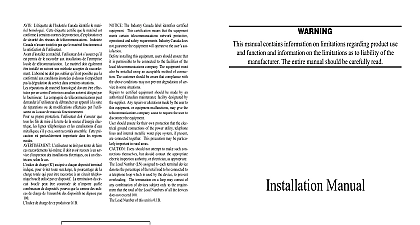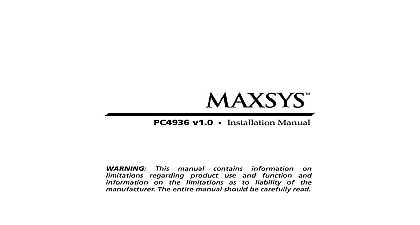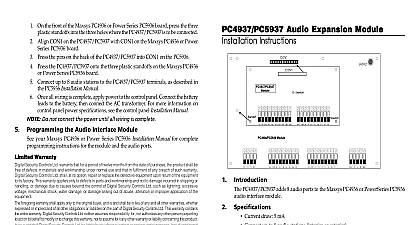DSC PC5928 v1 0 - Installation Manual - English - PowerSeries Intercom and Listen-In Module

File Preview
Click below to download for free
Click below to download for free
File Data
| Name | dsc-pc5928-v1-0-installation-manual-english-powerseries-intercom-and-listen-in-module-2714985036.pdf |
|---|---|
| Type | |
| Size | 886.03 KB |
| Downloads |
Text Preview
Table of Contents 1 Specifications and Features 2 Devices 2 2 Getting Started Steps 3 Wiring 4 Station Wiring 4 Line Connection 5 PC5928 Supervision 5 3 Audio Functions 6 Listens To All 6 a Page 6 Not Disturb 6 Answer 6 Listens To All 6 Activation 7 7 Incoming Calls 7 an Answered Call to the In House Phones 7 Waiting 7 Help Keypad Function keys 7 Input 8 Verification 8 4 Programming 8 5 Program Descriptions Definitions 9 Port Assignment 9 Port Assignment 9 Mask 9 Follower 9 10 Operation 11 To All 12 Listens To All 12 Listens To All 12 Ring Mask 12 Activation Mask 12 Option PGM Programming 12 Worksheets Matrix Module PC5928 Programming 13 Industry Canada Notice Inside front cover Compliance Statement Inside front cover and Features order for the PC5928 module to operate properly the power output capability the two AUX terminals combined must not be exceeded Use the data below to ensure that the PC5928 module is not overloaded when audio stations Audio Interface Module Standby Current Draw 65 mA Maximum Current Draw 100 mA Total current providing capability AUX terminals 500 mA Input Impedance at any input 25kW Maximum Music Input signal level 200 mV peak to peak Connect up to 7 Audio Stations or exterior Page Function Monitor Function Answer Incoming Calls Alarm Output Follower Interior Audio Station Standby Current Draw 20 mA Maximum Current Draw 50 mA Built In Speaker and Microphone Exterior Audio Station Standby Current Draw 20 mA Maximum Current Draw 50 mA Built In Speaker and Microphone Exterior Audio Station Standby Current Draw 20 mA Maximum Current Draw 50 mA Built In Speaker and Microphone Relay Output for doorbell circuit connection Central Station Talk Listen Module Standby Current Draw 30 mA Maximum Current Draw 175 mA Built in microphone and 3.5 in speaker the number of intercom stations increases on the system an additional supply may be required Devices Interior Audio Station PC5921 Interior Audio Station is used in conjunction with the PC5928 Audio Interface Each station has a separate microphone and speaker station must be home run to the interface module using shielded 22 gauge 4 wire Each station can be used to initiate or receive pages answer incoming answer the doorbell monitor rooms or sound an alarm follower Exterior Audio Station PC5921EXT Exterior Audio Station is housed in a gray fade resistant case designed for use Each station has a separate microphone and speaker station must be home run to the interface module using shielded 22 gauge 4 conductor The station can be used to sound the doorbell chime on interior audio stations Exterior Audio Station PC5921EXT R Exterior Audio Station is housed in a gray fade resistant case designed outside use Each station has a separate microphone and speaker station must be home run to the interface module using shielded 22 gauge 4 conductor wire station can be used to sound the doorbell chime on interior audio stations A relay is included the normal doorbell can be used instead of the one integral to the PC5928 module Central Station Talk Listen Module PC5904 Interior Central Station Talk Listen module is used in conjunction with the audio interface module for Talk Listen In purposes While all other station types can Talk Listen In capabilities this station provides an added level of volume to the station operator voice Each station has a separate microphone and speaker Each must be home run to the interface module using Shielded 22 gauge 4 conductor All stations can be used to sound an alarm follower Started 1 Steps following steps are provided to assist with the installation of the PC5928 Audio Interface It is suggested that you read this section briefly to get an overall understanding of order of installation Once this is done carefully work through each step the PC5928 Audio Interface Module the cabinet close to the control panel as it must wire to the incoming phone line attaching the cabinet to the wall make sure to press the nylon circuit board mounting into the cabinet from the back 2 Wiring the Keybus the Keybus to the PC5928 Audio Interface module according to the diagram provided Section 2.2 Wiring 3 Wiring the Audio Stations each audio station according to the diagram provided in Section 2.3 Station Wiring 4 Wiring the Incoming Telephone Line 5