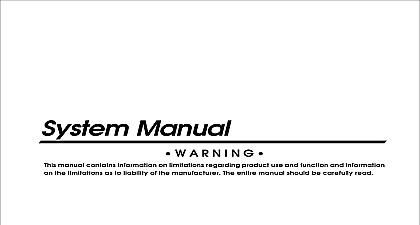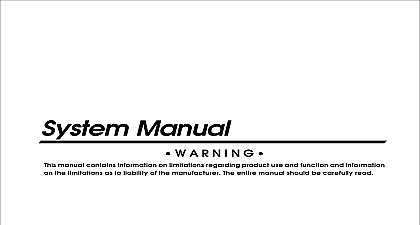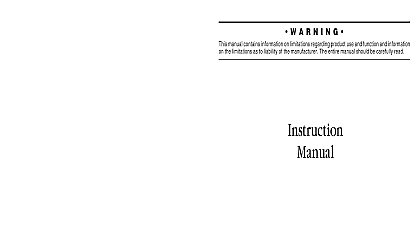DSC PC6010 MM ENG INT 29004815 R002

File Preview
Click below to download for free
Click below to download for free
File Data
| Name | dsc-pc6010-mm-eng-int-29004815-r002-8407253691.pdf |
|---|---|
| Type | |
| Size | 2.59 MB |
| Downloads |
Text Preview
WARNING This manual contains information on limitations regarding product use and function information on the limitations as to liability of the manufacturer The entire manual should be read Manual Reference Guide manual is for Supervisor and Master users Each of types of user can access a different set of functions and symbols next to title of each procedure show which users can access function user should read all the sections that describe functions they can access All users should read 1 2 for important information on security operation use any function When the keypad is idle it displays the time and 2000 01 01 Your Code your access code to go to the main menu The keypad prompts you with questions about which you want to choose See the appropriate for information on each function Press to select a function to skip to the next function Answer or to each of the until you are finished If you want to start over press at any time you are viewing a list of items the keypad displays a when there is more information Use see each item in the list Menu is the order of the prompts in the main menu For information on each prompt refer to the page indicated Users will see only the prompts they access to No Areas On User Guide Areas Off User Guide Auto Arm 5 of basic user prompts Door Strike User Guide Detectors User Guide of advanced user prompts Auto Arm 5 Event Log 10 Access Codes 14 Keypad Setup 20 of supervisor user prompts Detector Setup 8 System Status 11 Detector Status 12 Time and Date 21 System Test 22 System Service 24 of master all user prompts of List View List Again return to the beginning of the prompts press return to the start screen press of Contents Buttons and Lights About Your Security System Using This Manual 3 Understanding Your Security System 3 Remote Monitoring 4 Turning Off Automatic Arming Using Access Cards Changing the Setup of Detectors Bypassing and Disabling Detectors 8 Warning Security Reduced Message 9 Viewing Events and System Status Viewing the Event Log 10 Viewing the Status of the System 11 Viewing and Resetting System Faults 13 Programming Access Codes Cards Program A New Access Code 15 Erase Code 16 Edit User Name 16 Creating a Duress Code 17 Programming an Access Card 17 Programming a Code Schedule 17 Programming a Card Access Level 18 Enabling and Disabling Access Cards 18 Assigning Areas to a User 18 Changing Options for an Existing Code 19 Walk Test Code 19 Changing System Settings Changing Keypad Settings 20 Changing the System Time and Date 21 Testing and Maintenance Testing Your Security System 22 Allowing System Service 24 Character Chart Warranty Please Read Carefully back cover Buttons and Lights Liquid Crystal LCD Number Pad System Lights Arrow Keys Yes No Cancel Keys Liquid Crystal Display LCD LCD displays prompts and system information on 16 character lines This diagram shows the Start Number Pad the number pad to enter your access code System Lights On and Off lights will only be lit as described after have entered a valid access code If no code has entered only the Power light will be on Light you are turning areas on or off the Off light will on to tell you that the area displayed is currently off Light you are turning areas on or off the On light will on to tell you the area displayed is currently on Light Power light will always be on unless the system or of the modules has lost AC power Back Next Keys you are viewing items in a list use the keys to forward to the next item or back to the previous If there is more information to view the keypad flash a in the top right corner of the display Yes No and Cancel Keys each feature the system will display a question e g you want to turn areas on Press to yes and to answer no you are unsure or have lost your place in the system press to return to the start Enter Your Code Your Security System DSC security equipment has been designed to give you the greatest possible flexibility convenience The liquid crystal display LCD keypad guides you through each operation easy to understand prompts With unique sound sequences the keypad signals and other indications of system status this manual carefully to become familiar with the features that have been on your system All users of this system should be instructed in the features to them are 4 possible types of users of an PC6010 security system Each of the 4 user types access different levels of features as described in section 6 manual describes how to use the features that are available only to Supervisor and users For information on Basic and Advanced user functions which are also to Supervisor and Master users please refer to the User Guide user type has access to a different set of system functions Each procedure indicates users will be able to access it with a graphic similar to the following Using This Manual Understanding Your Security System securit