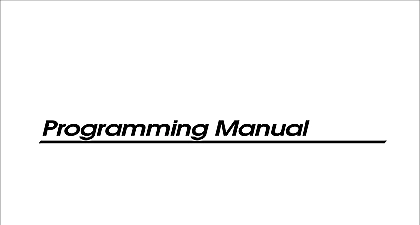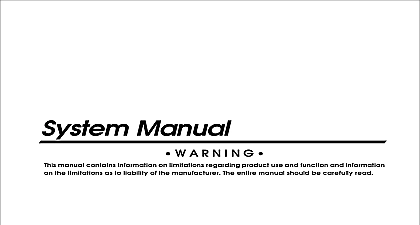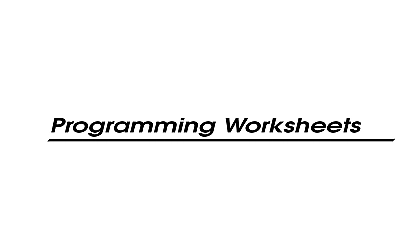DSC PC6010-PM-v2-1-English

File Preview
Click below to download for free
Click below to download for free
File Data
| Name | dsc-pc6010-pm-v2-1-english-0329456187.pdf |
|---|---|
| Type | |
| Size | 888.66 KB |
| Downloads |
Text Preview
Programming Manual Software Version 2.1 PC6010 Manuals are 3 main manuals for PC6010 installers System Manual Programming Manual Programming Worksheets beginning your installation you should read the Manual carefully The System Manual contains a complete description of how to program the system wiring information information about user types and the user interface information on enrolling the keypads and modules an overview of the main system programming sections information on setting up a serial printer to print out events information on setting up the panel for downloading a section on diagnostics and troubleshooting manual Programming Manual contains a description of the PC6010 v2.1 programming sections Use this manual you want to know what a programming section is for what kind of data to enter in the section See the Sections section on page 2 for an overview of programming sure to record all your system programming in the Worksheets you will be adding modules to your PC6010 system please the Installation Instructions that come with each module Programming Sections PC6010 Installer Programming is broken down into 5 major sections Section Section Section Hardware Buffer will find programming options which affect the operation of the entire system in this section For communications downloading printer options etc are options which affect the overall system are programmed in the system area will find programming options which pertain to individual areas in this section For example the zone entry delay time and exit delay time are all options which can be programmed for each of the areas will find programming options for the backbone modules in this section this section for enrolling and deleting modules See the System Manual for a complete description of to enroll modules this section to print the entire event buffer See the System Manual for a complete description of how set up a serial printer on the system this section to view trouble conditions reported by the modules See the System Manual for a more description of diagnostics and fault conditions Section SECTION OPT 3 OPTIONS 4 SECTION 7 9 MODULE 20 AUX OUTPUT 21 BELL OUTPUT 21 OUTPUTS 22 SCHEDULING 28 OPTIONS 33 ASSIGNMENT 36 SECTION SECTION HARDWARE BUFFER AREA 37 AREA 43 AREA 43 ID 44 MODULE 45 MODULE 45 ENTIRE BUFF 46 46 PROGRAM 46 DEFAULT 46 Options OPTS OPTS SECTION SECTION SECTION INSTALLER OPTS OPTS OPTS SECTION SECTION OPTS OPTS OPTS OPTS OPTS CODE CODE CODE CODE CODE RESET RESET RESET RESET RESET KEY KEY KEY KEY KEY section contains the Installer Code Walk Test Code and System Reset options Code You can program a new Installer Code The default setting is for the 4 digit or for the 6 digit option Enter a new code using numbers from 0 to 9 only Use the code to enter the 8 Installer Programming menu Change this code from the default before programming is complete to ensure the security of the system TEST CODE TEST CODE TEST CODE TEST CODE TEST CODE Walk Test code gives a user access to the Walk Test Mode When a user enters the Walk Test code at system keypad they will have access to the following menu options Walk Test Local Com Test Silent Com Test Disable Walk Test Seismic Test a Reset if a Comm Fault occurs This turns off power to the Ebus Module Bus for 5 seconds No programming will be lost and the time does not have to be system uses the Private key together with a randomly generated Public key to encrypt over the Ebus Module Communication Bus making them more secure an 8 digit code for the private key See also Key Cycle under System Times Options AREA AREA OPTIONS OPTIONS TOGGLE OPT TOGGLE OPT OPTIONS SYS TOGGLE OPT AREA SYSTEM OPTIONS TOGGLE OPT OPTIONS AREA AREA TOGGLE OPT OPTIONS OPTIONS OPTIONS OPTIONS OPTIONS section contain options that are relevant to the entire system System Toggle options Keypad options and System Times can all be programmed in this section Toggle Options TOGGLE OPT TOGGLE OPT TOGGLE OPT TOGGLE OPT TOGGLE OPT options are in question form Use the key to toggle between Yes and No to enable or disable feature Use the keys to scroll through the options HZ AC HZ AC HZ AC HZ AC HZ AC Hz AC The incoming AC power from the transformer cycles at 60 Hz The North American TIMEBASE TIMEBASE TIMEBASE TIMEBASE TIMEBASE is 60 Hz The incoming AC power cycles at 50 Hz Time Base The timebase is the internal crystal oscillator The timebase is the AC power input for the clock in the PC6010 can come from two sources The frequency of the AC power or crystal oscillator on the circuit board The default is to use the frequency of the incoming AC it is normally very stable However in some locations the stability of the AC frequency is reliable If this is the case then the crystal oscillator should be used ALARMS ALARMS ALARMS ALARMS ALARMS includes Alarms Enables all outputs programmed to follow zones to also annunciate alarms when those zones armed the zone is disarmed the output will follow the zone status i e when the zone is violated output will activate when the zone is restored the output will deactivate the zone is armed the output follows the zone alarm status i e the output will not until the zone is violated The output remains active until a user clears the alarm Disables the ability to latch